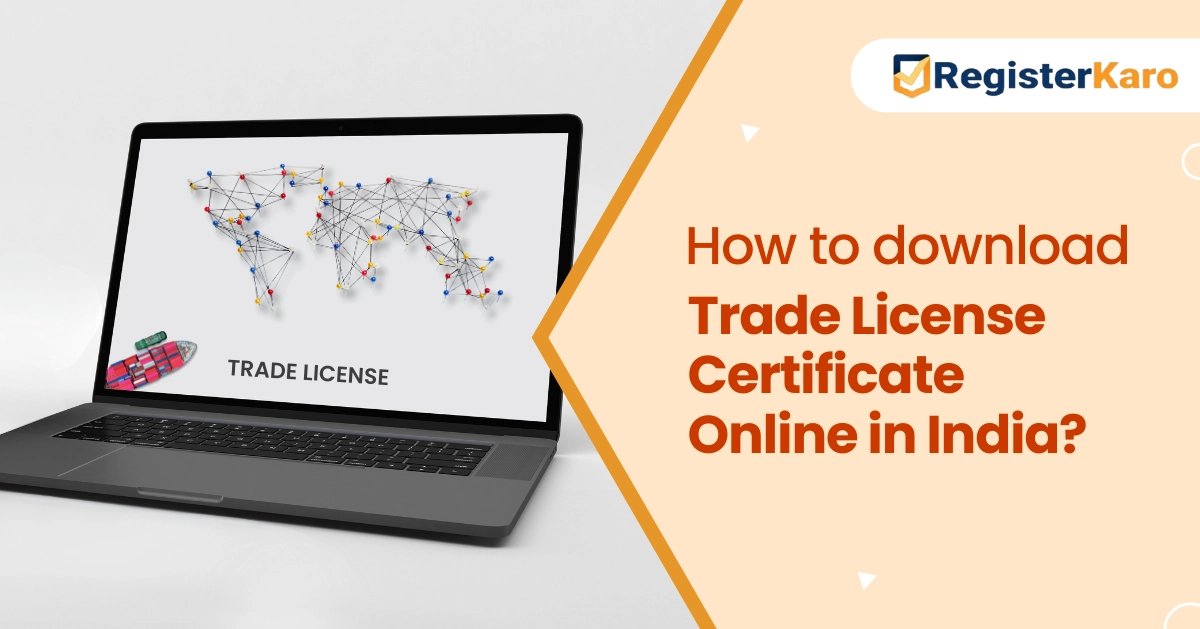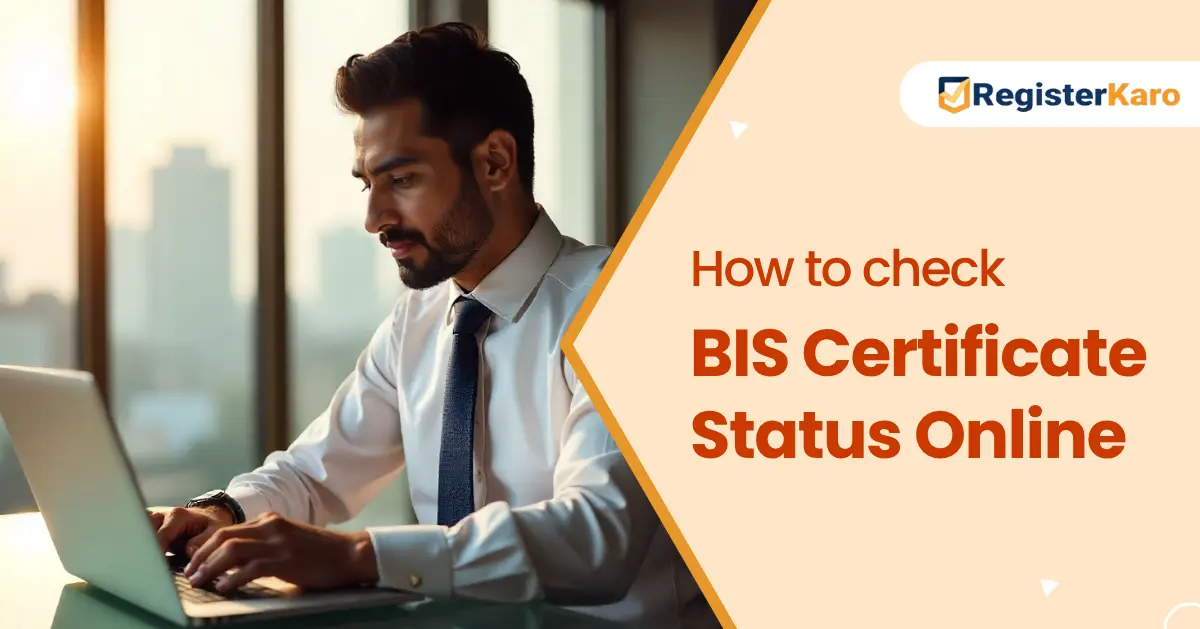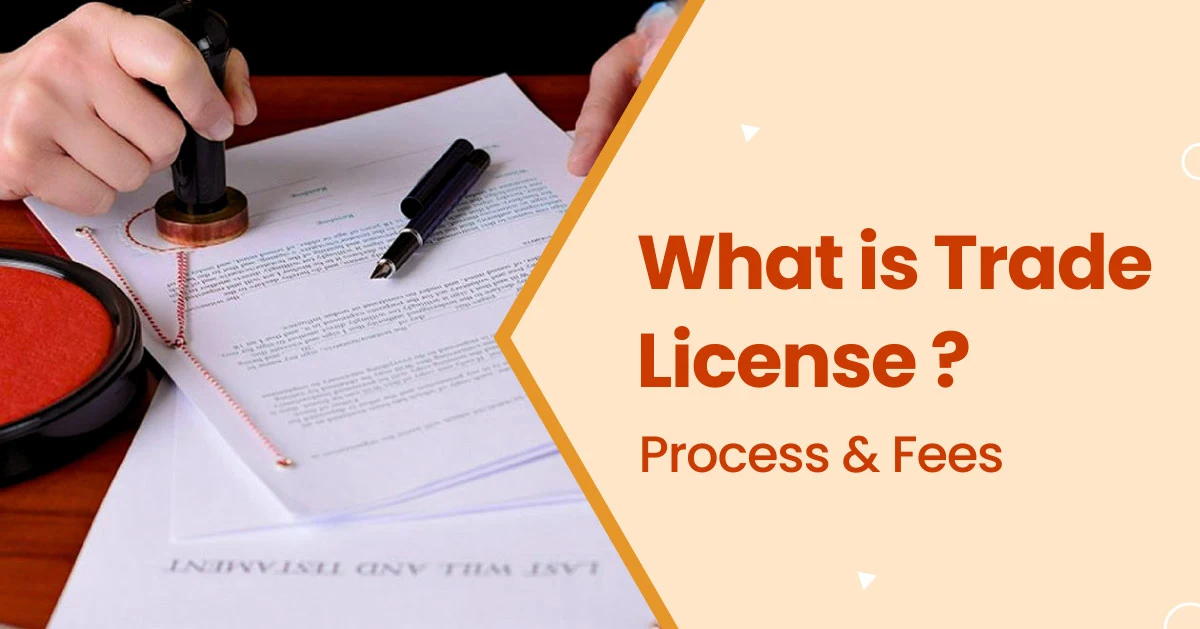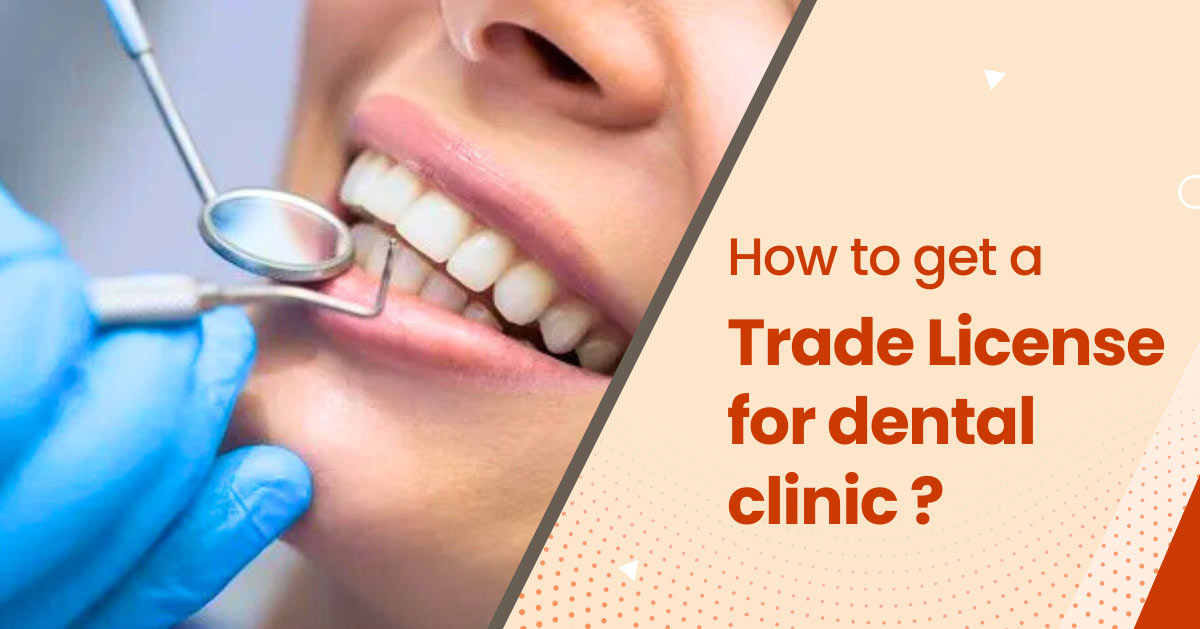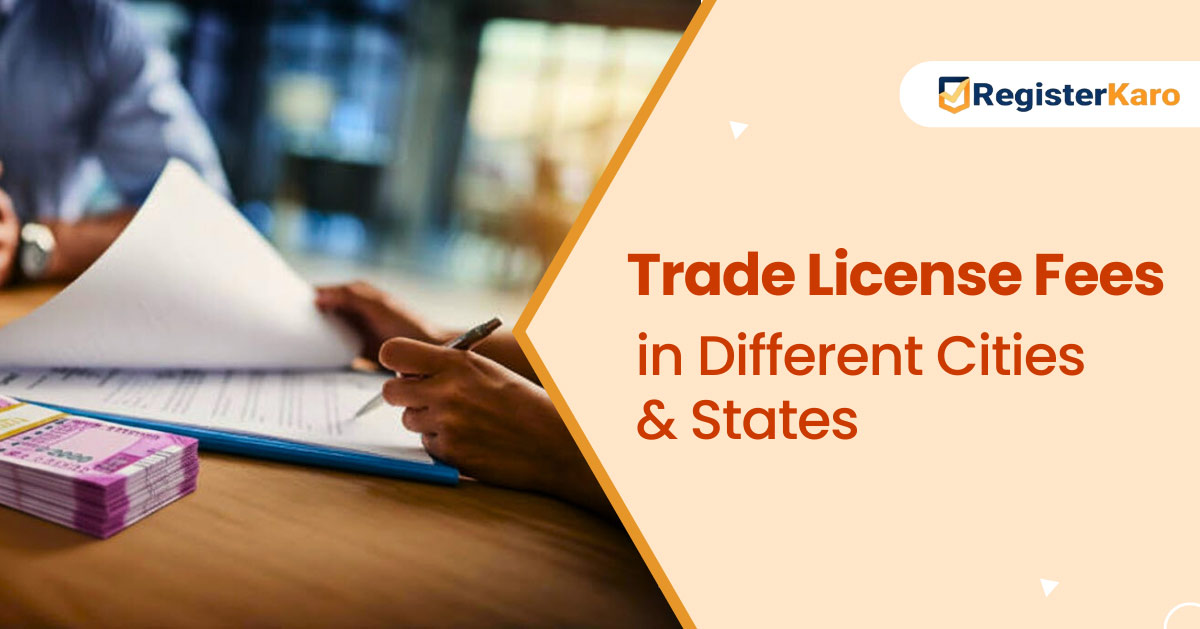A drug license is a legal permit that government authorities issue to a person or company. It allows you to manufacture, sell, distribute, or import drugs and cosmetics. Governed by the Drugs and Cosmetics Act of 1940, this licensing system is crucial for controlling the quality and distribution of pharmaceuticals, ensuring all medicines available to the public are safe and effective. The type of license required depends on your specific business activities, and it typically has a validity of five years, after which it must be renewed.
Types of Drug Licenses
You must choose the correct license for your pharmaceutical business:
1. Drug Manufacturing License
This license is required for companies that produce pharmaceutical products, including allopathic, ayurvedic, and homeopathic medicines. It confirms that the manufacturing site follows government-mandated quality and safety practices, i.e., Good Manufacturing Practices (GMP).
2. Drug Sale License
Any entity involved in the sale of drugs must have a valid sales license. It is categorized into:
- Wholesale Drug License: Required for businesses that supply medicines in bulk to retailers, hospitals, or other institutions. The premises must meet specific size and storage standards.
- Retail Drug License: Pharmacies, Ayurvedic shops, and medical stores that sell medicines directly to consumers must obtain a retail license. A qualified pharmacist is usually required to manage operations.
3. Loan License
This license is issued to businesses that market their drug brands but do not own a manufacturing unit. Instead, they manufacture products using another company’s approved facility.
4. Drug Import License
Companies that import pharmaceutical products or raw materials for manufacturing must hold an import license, ensuring compliance with national safety and quality regulations.
5. Drug Export License
For businesses looking to export pharmaceutical goods, an export license is essential. It confirms that the products meet the regulatory requirements of both India and the destination country.
6. Multi-Drug License
A combined license allowing a single business to manufacture or sell multiple types of drugs (e.g., allopathic, ayurvedic, and homeopathic) under one registration, simplifying compliance for diversified operations.
Note on Drug License for Doctors: Doctors generally do not need a separate drug sale license to stock and dispense essential medicines to their patients from their clinic, but they must purchase drugs from a licensed vendor. Rules can vary by state.
List of Application Forms for Drug Licenses
Different drug licenses require specific application forms under Indian pharmaceutical regulations. Here's a quick overview:
| License Type | Application Form(s) | Purpose |
| Drug Manufacturing License | Form 25, Form 28, etc. | To legally manufacture pharmaceutical products under regulated quality and safety norms. |
| Wholesale Drug License | Form 20B, Form 21B | To sell drugs in bulk to retailers, hospitals, or institutions. |
| Retail Drug License | Form 20, Form 21 | To sell drugs directly to consumers through pharmacies or medical stores. |
| Loan License | Form 24A | To market drugs manufactured by another licensed manufacturer. |
| Drug Import License | Form 10, Form 11 | To import pharmaceutical products or raw materials compliant with national standards. |
| Drug Export License | Depends on the product/destination | To export pharmaceutical products meeting the regulatory requirements of India and other countries. |
Purpose of a Drug License
A drug license is more than just a permit to open a shop; it serves as a critical system of safety and control for public health. Its main purposes are:
- To Protect Public Health: This is the most important goal. The license ensures that medicines are sold from a clean, safe environment and that a qualified person is available to dispense them, reducing the risk of harm to customers.
- To Stop Fake and Substandard Drugs: By creating a legal framework, the licensing system makes it harder for counterfeit, contaminated, or low-quality medicines to enter the market and reach people.
- To Create Accountability: The license names a person and a business as legally responsible for the medicines being sold. If something goes wrong, the authorities know who to hold accountable.
- To Standardize Pharmacy Operations: It ensures that all legal pharmacies across the country follow the same basic rules for storage, record-keeping, and staffing, creating a reliable standard of care for everyone.
Governing Laws and Authorities for Drug Licensing
In India, a well-defined legal framework and specific government bodies work together to manage the entire drug licensing process.
The legal foundation rests on these frameworks:
- The Drugs and Cosmetics Act, 1940: This is the primary law for drug regulation in the entire country. It sets the rules for everything related to drugs and cosmetics, including their import, manufacturing, sale, and distribution.
- The Drugs and Cosmetics Rules, 1945: These are the detailed operational guidelines that support the Act. They specify the exact procedures to follow, including which application forms (like Form 19) to use for different licenses.
- The Pharmacy Act, 1948: This act specifically governs the pharmacy profession, setting the standards for pharmacists and their practice in India.
- The Medical Device Rules, 2017: Regulate medical devices, classified as drugs under the Act, covering their manufacture, import, and sale.
- New Drugs & Clinical Trials Rules, 2019: Specifies the regulatory framework and procedures for conducting clinical trials and obtaining approval for new drugs in India.
- The Cosmetic Rules, 2020: Specific rules that govern the manufacture, import, labeling, sale, and distribution of cosmetics to ensure safety and compliance.
Two types of authorities are responsible for enforcing these laws and issuing licenses:
- Central Drugs Standard Control Organisation (CDSCO): This is the national-level authority. The CDSCO's main roles include approving new drugs for use in India, managing clinical trials, and setting the quality standards that all drugs must meet. It also issues licenses for importing drugs and for specialized products like vaccines.
- State Drug Control Organizations: Each state government has its drug control department. These state bodies are responsible for issuing most of the common licenses, such as those for retail pharmacies and wholesale distributors, within their state. They also handle the local enforcement of all drug-related laws.