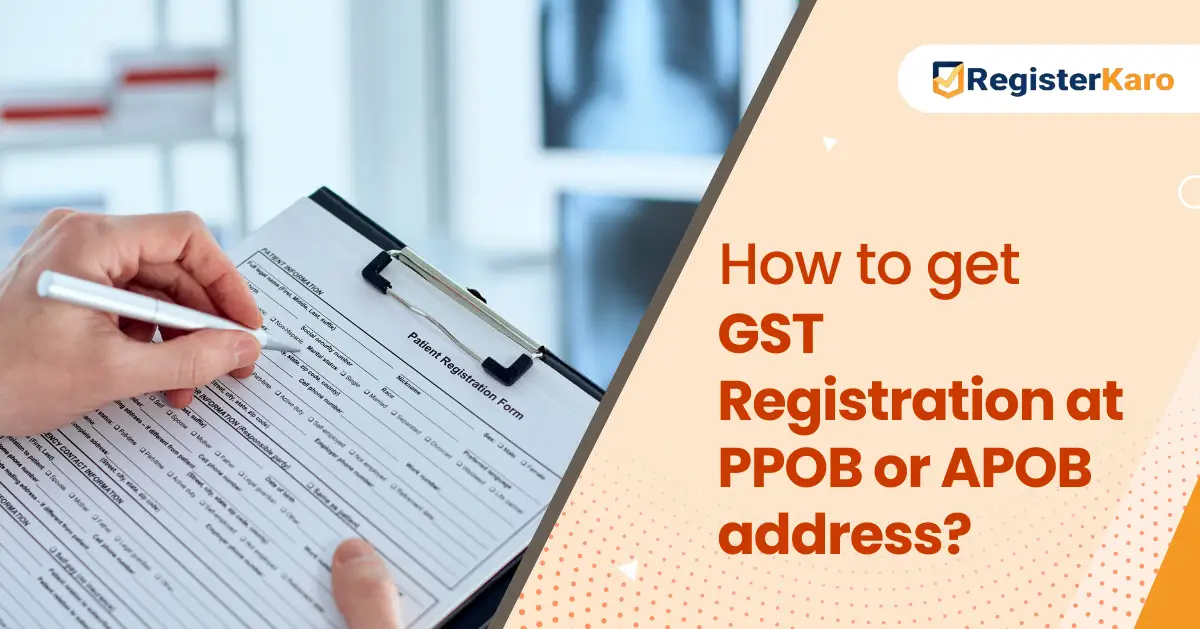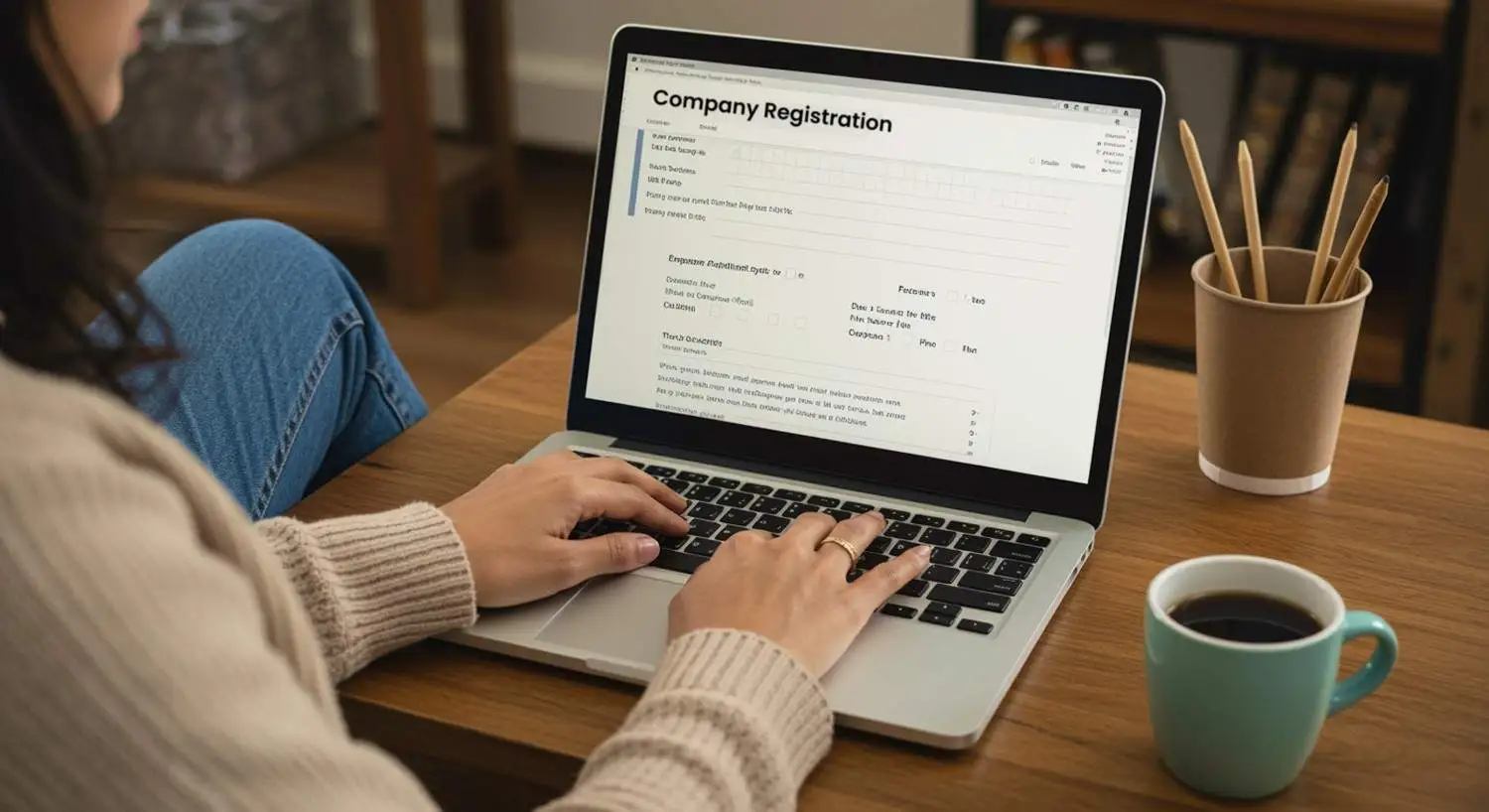A Virtual Office is a modern business solution that provides a professional address and essential office services in India, without the cost of a dedicated physical space. It's perfect for startups, remote teams, and growing businesses that want to save on rent while maintaining a credible presence.
A virtual office space provides a prime commercial address, professional mail handling, and the documents required for company registration and GST registration. It’s a smart, flexible, and affordable way to run your business from anywhere, whether you're working from home or expanding to a new city.
Key Features of a Virtual Office Address
Virtual office services offer a professional business presence without the need for physical space. Here are the essential features:
- Professional Business Address: This is a core feature, providing a prestigious virtual business address in a commercial location. It improves credibility and trust.
- Mail Handling and Forwarding: Providers manage business correspondence and packages. Services include receiving, sorting, and forwarding mail to the client, scanning documents for digital access, or holding them for pickup.
- Telephone Answering Services: This feature is available in some plans; businesses receive a local phone number. Professional receptionists answer calls in the company's name, forwarding messages or calls according to instructions.
- Access to Meeting Rooms: Businesses can book conference rooms and desk spaces on demand, typically on an hourly or daily basis. This is ideal for client meetings, presentations, or occasional team collaboration.
- Administrative Support: Some virtual office providers offer extra services like IT support, bookkeeping, or legal assistance to streamline your operations.
These features make virtual offices an ideal solution for startups, remote businesses, and growing companies looking for flexibility, cost-efficiency, and professionalism. Just keep in mind that MCA (Ministry of Corporate Affairs) and GST authorities accept virtual office addresses if supported with valid documentation like NOC, Rent Agreement, and Utility Bill.
Types of Virtual Office Services
Common types of virtual office services include:
- Business Address Plan: This plan typically provides a professional mailing address for official correspondence, business cards, and letterheads.
- GST Registration Plan: Designed for businesses needing a registered address for GST purposes. This plan includes all necessary documentation and support for a virtual office for GST registration.
GST registration plans need a state-specific virtual office address (since GST is state-wise). If a business operates in multiple states, it may need multiple virtual office addresses. - Company Registration Plan: This comprehensive plan offers support and documentation required for new company registration with the Ministry of Corporate Affairs (MCA).
- Virtual Office Plus/Comprehensive Packages: Many providers offer bundled packages that combine services such as a business address, telephone answering, meeting room access, and day office credits.
- Specialized Services: Some providers extend their offerings to include IT support, accounting, legal services, virtual assistants, and cloud-based collaboration tools, catering to diverse business requirements.
Who Should Use a VO Office in India?
Virtual offices cater to a diverse range of businesses and professionals, offering solutions that address modern operational challenges. The widespread applicability and benefits highlight a significant trend in the Indian business landscape.
VO offices are particularly beneficial for:
- Freelancers: They need a professional identity without the overhead of a physical office.
- Startups: These businesses benefit from lower overhead costs and the flexibility to operate remotely, conserving capital for core development.
- Small and Medium-sized Enterprises (SMEs): Virtual offices offer significant cost savings and enable easier expansion into new markets.
- Remote Businesses/Digital Service Providers: These entities can maintain a professional image and official presence while operating from any location globally.
- E-commerce Businesses: A professional address is essential for GST registration and other official purposes.
- Businesses Expanding to New Cities/States: Virtual offices provide a legal presence and facilitate GST registration in multiple locations without the need for physical branches.
- Professionals & Consultants (e.g., CAs, lawyers, architects): They benefit from a dedicated receptionist, mail handling, and a branded address, which significantly boosts their credibility.
- Foreign Establishment: Foreign companies entering India often use virtual offices to establish a presence before setting up a subsidiary.
Virtual Space vs Physical Office vs Coworking Space
Each model offers unique advantages and caters to different operational requirements. Here is a comparison highlighting the key differences:
| Feature | Virtual Office | Physical Office | Coworking Space |
| Physical Workspace | No, operates remotely | Yes, dedicated space | Yes, shared desks/offices |
| Business Address | Included in all plans | Dedicated, visible location | Available in premium plans |
| Mail Handling | Yes, professional services | Handled internally | Often included |
| Call Services | Yes, answering/receptionist | Handled internally | Sometimes included |
| Networking | Limited, as work is remote | High, face-to-face interaction | High, shared environment |
| Cost | Most cost-effective | The highest significant overheads | More than virtual, less than physical |
| Flexibility | High, operate from anywhere | Limited, hard to scale/downsize | High, flexible terms |
| Team Bonding | Challenging, remote disconnect | Boosts morale, productivity | Fosters collaboration |
| Setup Time | Quick (24-48 hours) | Time-consuming | Quick |
| Compliance Ease | Accepted for MCA and GST compliance if proper documentation is provided. | Ensures full compliance | Facilitates legal registrations |
Note: In India, coworking spaces often provide hybrid plans that include virtual office services.