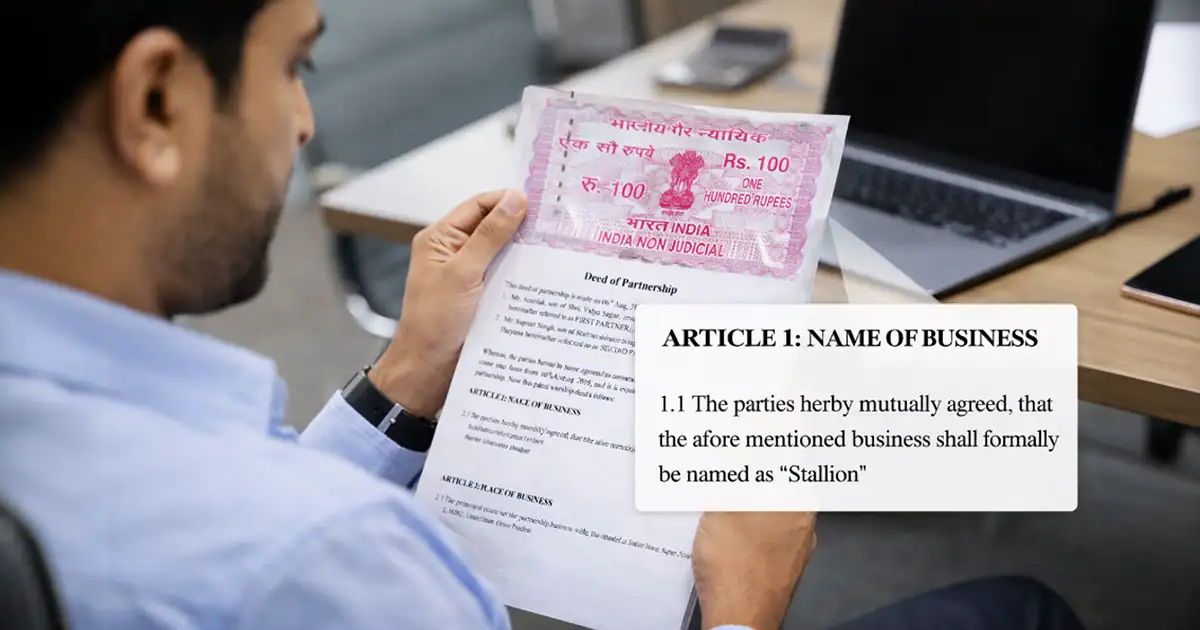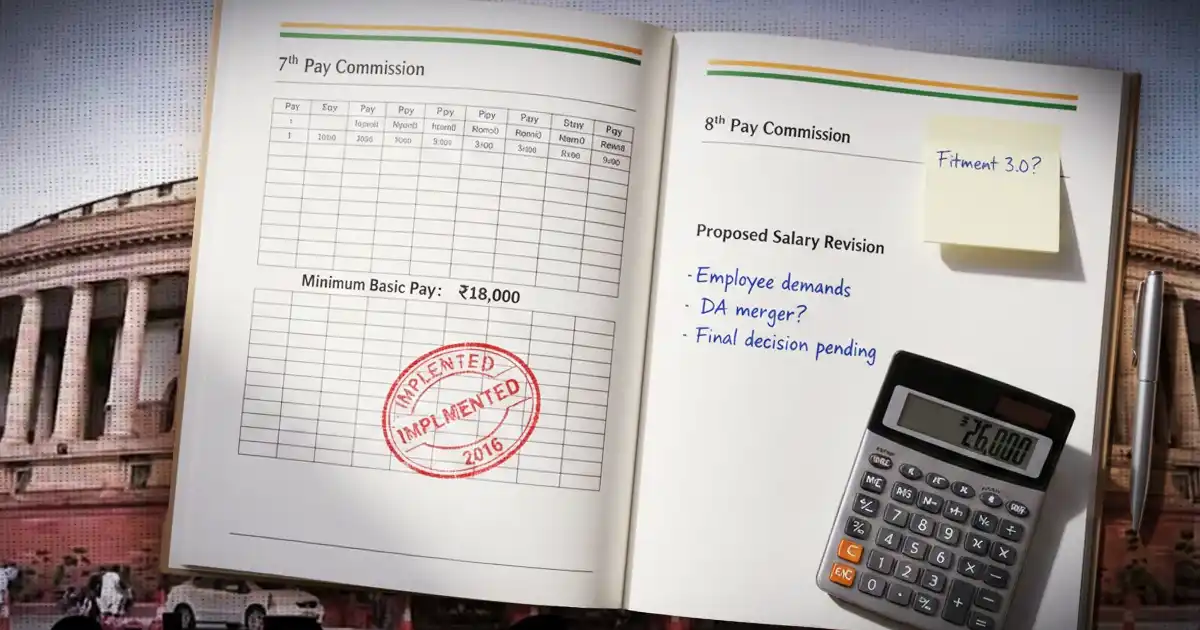The Provident Fund (PF), also known as the Employees’ Provident Fund (EPF), is a government-backed retirement savings scheme in India designed to provide financial security to employees after retirement. Both the employee and employer contribute a fixed percentage of the employee's basic salary and dearness allowance to the fund every month.
The EPF is regulated by the Employees’ Provident Fund Organisation (EPFO) under the Ministry of Labour and Employment. It not only ensures long-term savings for employees but also includes benefits such as pension (EPS) and insurance (EDLI).
What is PF Return Filing?
PF return filing refers to the mandatory monthly submission of an Electronic Challan cum Return (ECR) by employers to the Employees' Provident Fund Organisation (EPFO). This return contains details of employee wages, their respective PF contributions, and the employer's contributions for a particular month.
Along with filing this return, employers must also remit the corresponding PF contributions to the EPFO. It’s a vital part of ensuring employees' long-term financial security.
What is an Employee Provident Fund (EPF) Scheme?
The Employee Provident Fund (EPF) is a social security scheme managed by the EPFO. It's a retirement savings plan where both the employee and the employer make regular contributions.
These contributions accumulate over time and earn interest, providing a lump sum amount to the employee upon retirement, resignation, or in certain other specified circumstances. The EPF scheme is designed to offer financial security to employees in the organized sector.