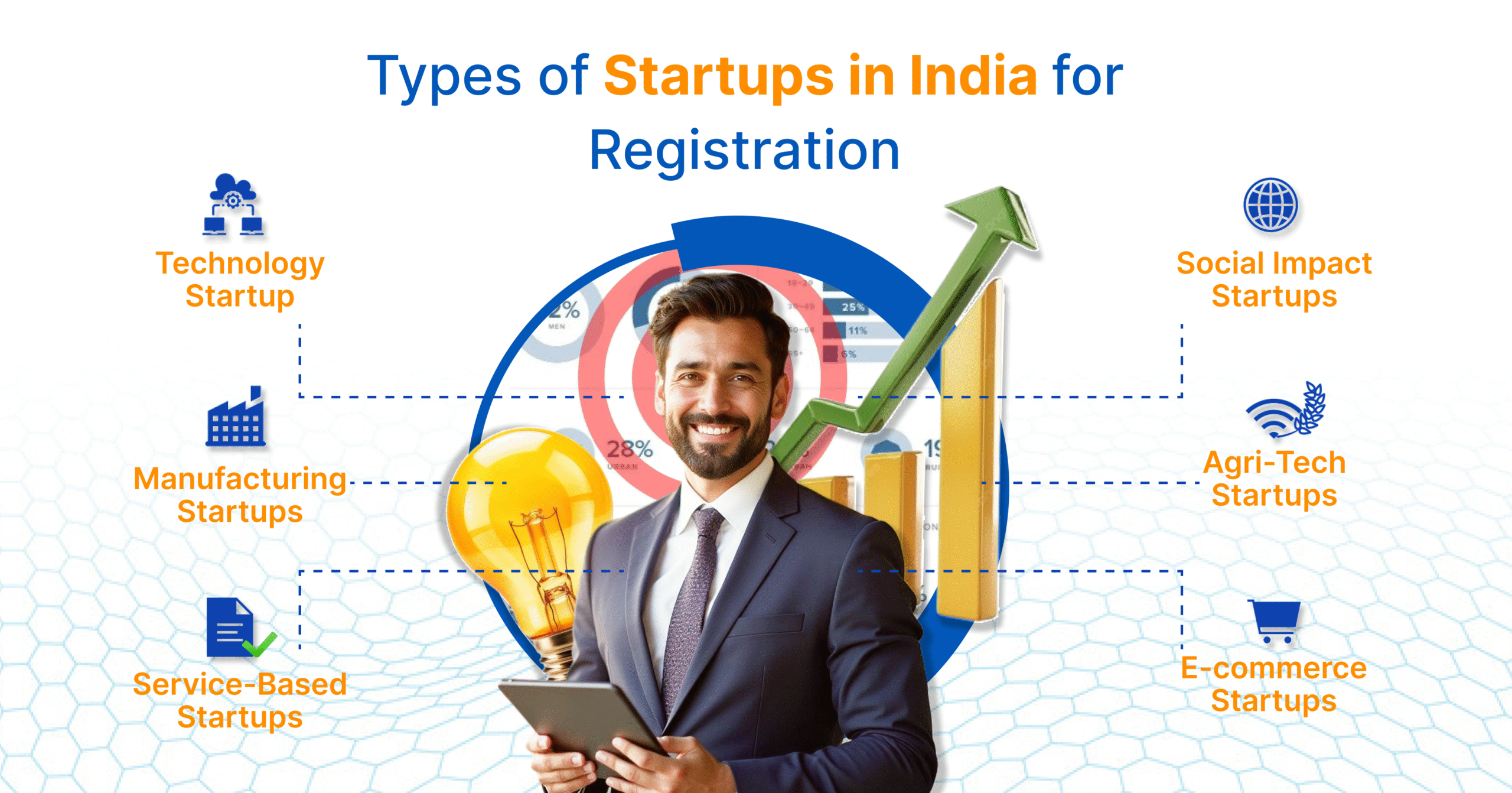Startup India Registration, officially known as DPIIT Recognition, is a government initiative that gives your business the official status of a startup in India. It was launched under the Startup India Scheme by the Department for Promotion of Industry and Internal Trade (DPIIT).
By registering your business under this scheme, you can unlock benefits like:
- Tax exemptions
- Funding opportunities
- Fast-track patent filing
- Simplified compliance
- Access to government tenders and investor networks.
It also offers founders exclusive perks designed to boost innovation and help their business grow. Without this, many startups miss out on crucial benefits and networking opportunities that can accelerate their success.
Types of Startups Eligible for Registration in India
The Startup India Registration process applies to various types of new businesses across industries. Here’s a breakdown of common startup types that can apply for DPIIT recognition:
1. Technology Startups
Focused on creating innovative tech solutions like software, apps, and digital tools. These startups receive government support for tech-driven innovation.
Example: AI-based apps or automation tools.
2. Service-Based Startups
Offer unique services that transform traditional industries. These startups improve customer experiences in sectors like education, healthcare, and finance.
Example: Online tutoring or home cleaning services.
3. Manufacturing Startups
Specialize in creating physical products with innovative designs or processes. They enjoy tax benefits and easy patent filing.
Example: Electric vehicles or eco-friendly packaging.
4. Agri-Tech Startups
Leverage technology to improve farming, food production, and supply chain management. These startups make agriculture more sustainable.
Example: Smart irrigation or precision farming tools.
5. Social Impact Startups
Address social issues such as education, healthcare, and environmental sustainability. These businesses aim to create positive change.
Example: Affordable housing or rural education platforms.
6. E-commerce Startups
Sell products or services online, often catering to niche markets. These startups thrive on the growing demand for digital shopping.
Example: Sustainable fashion or local grocery delivery services.
Objectives of Startup India Registration
The government launched this scheme to:
- Promote entrepreneurship and innovation across India
- Build a simple and supportive ecosystem for new businesses
- Provide tax benefits and funding support to startups
- Simplify legal and regulatory compliance
- Connect entrepreneurs with investors, mentors, and industry experts
These objectives are designed to make India a global startup hub by encouraging risk-taking, creativity, and long-term growth.
Laws & Legal Framework Governing Startup India Registration
The Startup India initiative is backed by a strong regulatory foundation to ensure proper implementation.
Key Regulations:
- Startup India Action Plan, 2016: Introduced the official recognition and benefits for startups.
- DPIIT Notification G.S.R. 127(E), 2019: Lays down eligibility criteria and registration procedures.
- Provisions from the Income Tax Act: Offers tax exemptions to eligible startups.
Government Initiatives
To strengthen the startup ecosystem, India has launched several programs, including:
- Fund of Funds for Startups (FFS): Provides financial support to startups through venture capital firms
- Startup India Seed Fund Scheme: Funding for early-stage startups
- Credit Guarantee Scheme for Startups: Collateral-free loans to new businesses.
Authorities Responsible for Startup India Registration
The Startup India ecosystem is managed and implemented by multiple government bodies:
- Department for Promotion of Industry and Internal Trade (DPIIT)
- Startup India Hub for facilitation and support
- Inter-Ministerial Board for tax exemption approval
- Ministry of Commerce and Industry for policy implementation.
These legal frameworks and initiatives help ensure that startups get the support they need to thrive.