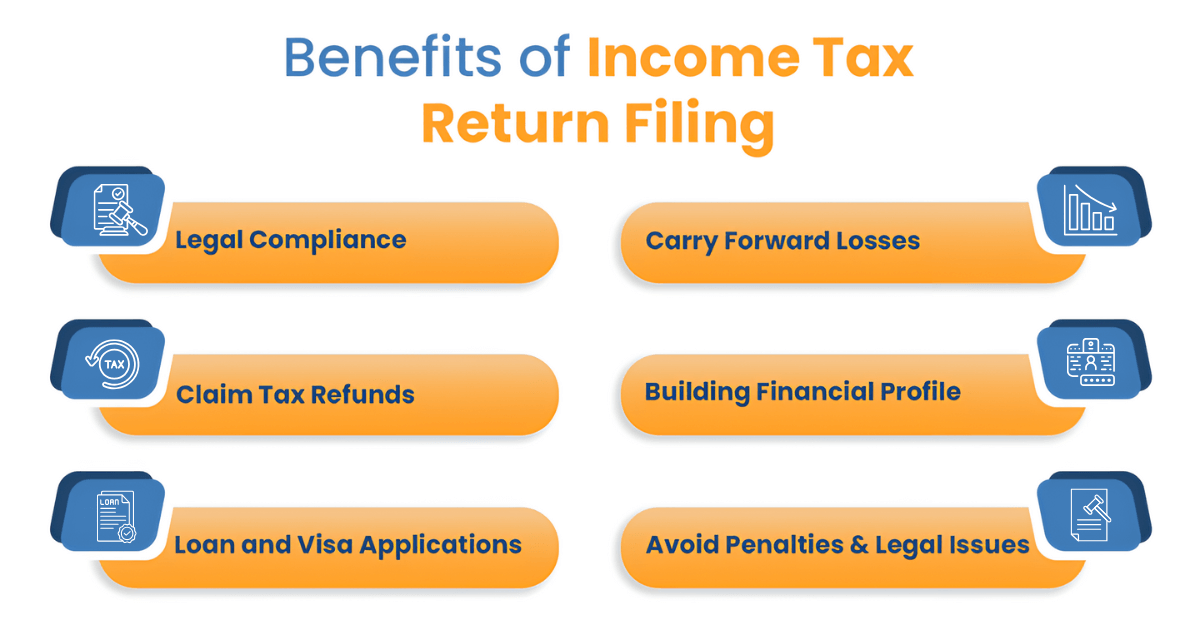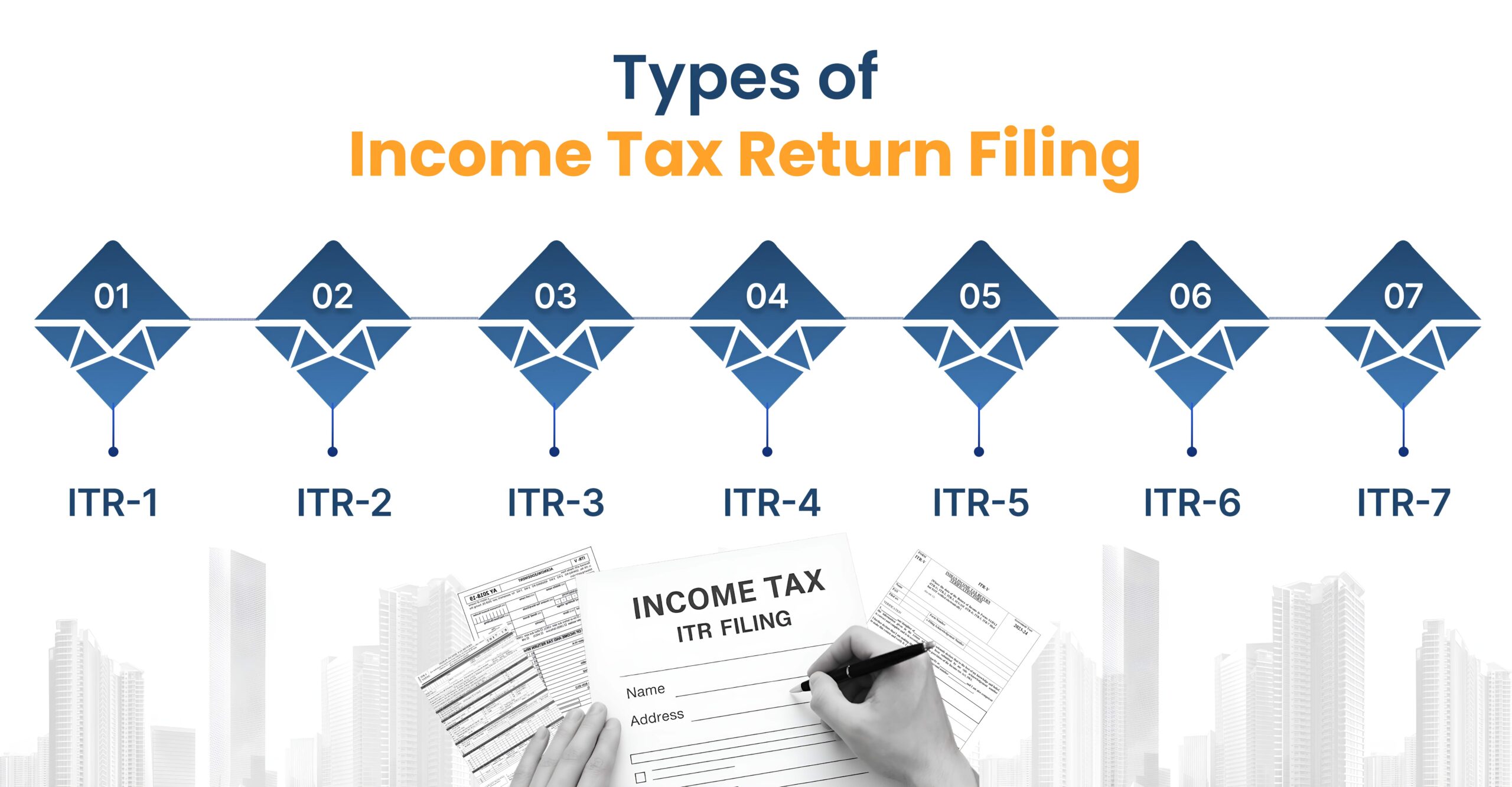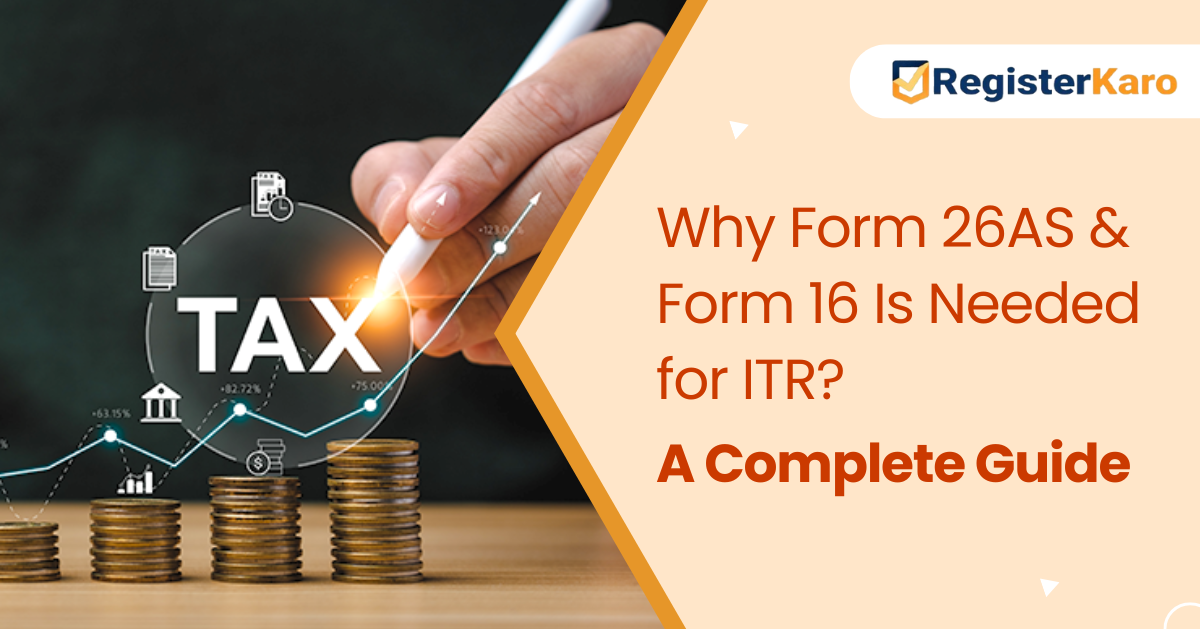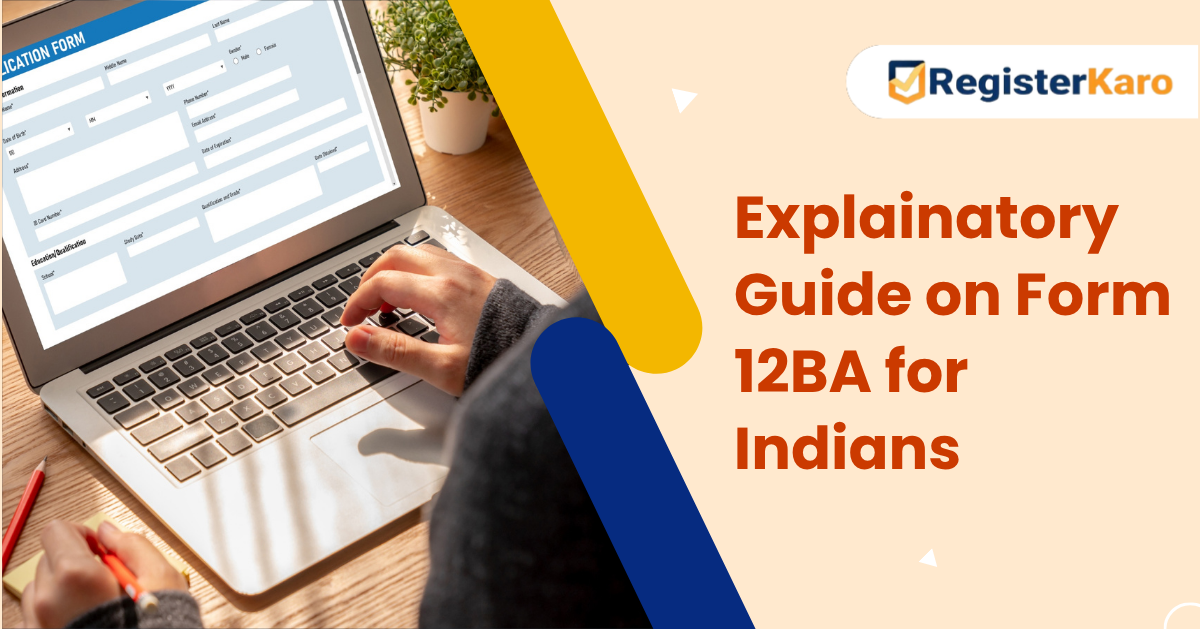Understanding the applicable tax slabs is crucial for accurate income tax return filing. India offers two tax regimes:
New Tax Regime
The New Tax Regime (default from FY 2023-24) offers lower tax rates but fewer deductions and exemptions. For individuals, the tax slabs for FY 2024-25 (AY 2025-26) are:
| Income Slabs (Rs.) | Income Tax Rate (%) |
| 0 - 3,00,000 | 0 |
| 3,00,001 - 7,00,000 | 5 |
| 7,00,001 - 10,00,000 | 10 |
| 10,00,001 - 12,00,000 | 15 |
| 12,00,001 - 15,00,000 | 20 |
| Above 15,00,000 | 30 |
Section 87A provides tax relief to resident individuals falling under lower income brackets. For FY 2024-25, Rs. 25,000 rebate is allowed for income within 7 lakhs under the new regime, and Rs. 12,500 is allowed for income within 5 lakhs under the old regime. For FY 2025-26, a rebate of Rs. 60,000 is allowed under the new regime for an income up to Rs. 12 lakhs.
The rebate limit for FY 2025-26 (effective from 1st April 2025) has been increased from Rs. 25,000 to Rs. 60,000. As a result, the marginal relief, which was earlier applicable to income slightly above Rs. 7,00,000, will now be available for income exceeding just over Rs. 12,00,000.
For the New Tax Regime in Budget 2025, the zero-tax limit has been raised to Rs. 12 lakh, and salaried taxpayers can further benefit from an additional standard deduction of Rs. 75,000, making incomes up to Rs. 12.75 lakh effectively tax-free.
Old Tax Regime
The Old Tax Regime allows taxpayers to claim various deductions and exemptions (e.g., 80C, HRA, LTA). The slabs under the old regime depend on the taxpayer's age:
For Individuals below 60 years and HUF:
| Income Slabs (Rs.) | Income Tax Rate (%) |
| 0 - 2,50,000 | 0 |
| 2,50,001 - 5,00,000 | 5 |
| 5,00,001 - 10,00,000 | 20 |
| Above 10,00,000 | 30 |
For Senior Citizens (60 years to less than 80 years):
| Income Slabs (Rs.) | Income Tax Rate (%) |
| 0 - 3,00,000 | 0 |
| 3,00,001 - 5,00,000 | 5 |
| 5,00,001 - 10,00,000 | 20 |
| Above 10,00,000 | 30 |
For Super Senior Citizens (80 years and above):
| Income Slabs (Rs.) | Income Tax Rate (%) |
| 0 - 5,00,000 | 0 |
| 5,00,001 - 10,00,000 | 20 |
| Above 10,00,000 | 30 |
Example for New and Old Regimes
Let's illustrate with examples for FY 2024-25 (AY 2025-26):
Example Scenario: Mr. Sharma, aged 40, is a salaried employee with a gross annual salary of Rs. 15,00,000. He pays Rs. 2,00,000 in house rent annually and has made the following investments:
- PPF: Rs. 1,50,000 (eligible for Section 80C)
- Medical Insurance Premium: Rs. 25,000 (eligible for Section 80D)
- Interest on Housing Loan for Self-Occupied Property: Rs. 1,50,000 (eligible for Section 24(b))
- Old Tax Regime:
Under the Old Tax Regime, Mr. Sharma can claim various deductions and exemptions to reduce his taxable income.
Income Calculation (Old Regime):
- Gross Salary: Rs. 15,00,000
- Less: Standard Deduction (Sec 16): Rs. 50,000
- Less: HRA Exemption (as per rules): Let's assume an HRA exemption of Rs. 1,00,000 (calculated based on actual HRA received, rent paid, and salary components).
- Less: Interest on Housing Loan (Sec 24(b)): Rs. 1,50,000 (up to Rs. 2,00,000 for self-occupied)
- Less: Section 80C Deductions: Rs. 1,50,000 (for PPF, max allowed is Rs. 1.5 lakhs)
- Less: Section 80D Deductions: Rs. 25,000 (for medical insurance premium)
Taxable Income: 15,00,000 − 50,000 −1,00,000 − 1,50,000 − 1,50,000 − 25,000 = Rs.10,25,000
Tax Calculation (Old Regime - for individuals below 60 years for FY 2024-25):
- Up to Rs. 2,50,000: Nil
- Rs. 2,50,001 to Rs. 5,00,000: 5% of (5,00,000 - 2,50,000) = 5% of 2,50,000 = Rs. 12,500
- Rs. 5,00,001 to Rs. 10,00,000: 20% of (10,00,000 - 5,00,000) = 20% of 5,00,000 = Rs. 1,00,000
- Above Rs. 10,00,000 (i.e., Rs. 10,25,000 - 10,00,000 = Rs. 25,000): 30% of Rs. 25,000 = Rs. 7,500
Total Tax before Cess: 12,500 + 1,00,000 + 7,500 = Rs. 1,20,000
Add: 4% Health and Education Cess: 4% of 1,20,000 = Rs. 4,800
Total Tax Payable (Old Regime): 1,20,000 + 4,800 = Rs. 1,24,800
- New Tax Regime:
Under the New Tax Regime, Mr. Sharma cannot claim most of the common deductions and exemptions like HRA, Section 80C, Section 80D, or interest on self-occupied housing loan. However, he benefits from lower tax slab rates and an enhanced standard deduction.
Income Calculation (New Regime):
- Gross Salary: Rs. 15,00,000
- Less: Standard Deduction (Sec 16): Rs. 75,000 (for FY 2024-25 onwards)
- Taxable Income: 15,00,000−75,000= Rs. 14,25,000
Tax Calculation (New Regime for FY 2024-25 / AY 2025-26):
- Up to Rs. 3,00,000: Nil
- Rs. 3,00,001 to Rs. 7,00,000: 5% of (7,00,000 - 3,00,000) = 5% of 4,00,000 = Rs. 20,000
- Rs. 7,00,001 to Rs. 10,00,000: 10% of (10,00,000 - 7,00,000) = 10% of 3,00,000 = Rs. 30,000
- Rs. 10,00,001 to Rs. 12,00,000: 15% of (12,00,000 - 10,00,000) = 15% of 2,00,000 = Rs. 30,000
- Rs. 12,00,001 to Rs. 15,00,000 (i.e., Rs. 14,25,000 - 12,00,000 = Rs. 2,25,000): 20% of Rs. 2,25,000 = Rs. 45,000
Total Tax before Cess: 20,000 + 30,000 + 30,000 + 45,000 = Rs. 1,25,000
Add: 4% Health and Education Cess: 4% of 1,25,000= Rs. 5,000
Total Tax Payable (New Regime): 1,25,000+5,000= Rs. 1,30,000
Conclusion for Mr. Sharma: In this specific scenario, with the given deductions and exemptions, the Old Tax Regime (Rs. 1,24,800) proves to be slightly more beneficial for Mr. Sharma than the New Tax Regime (Rs. 1,30,000).
This demonstrates how the optimal choice depends heavily on an individual's financial planning and the quantum of eligible deductions they can claim. Taxpayers must carefully evaluate both regimes based on their specific financial situation before filing their ITR.
Which Tax Regime Should You Choose?
The choice between the old and new tax regimes depends largely on the deductions and exemptions you plan to claim. If you have significant tax-saving investments and expenses, the old regime might be more beneficial. If you prefer simplicity and fewer deductions, the new regime could be better.
Connect with experts and make an informed decision for your income tax return filing.
Tax Rates for Different Entities (Individuals, HUF, Companies)
Tax rates vary based on the entity type. While individuals and HUFs follow the slab rates, companies have different tax structures. Domestic companies can opt for various concessional rates (e.g., 22% under Section 115BAA, 15% under Section 115BAB) based on certain conditions, or a standard rate of 25%/30% depending on turnover. Surcharge and cess are applicable in addition to the base tax rates.