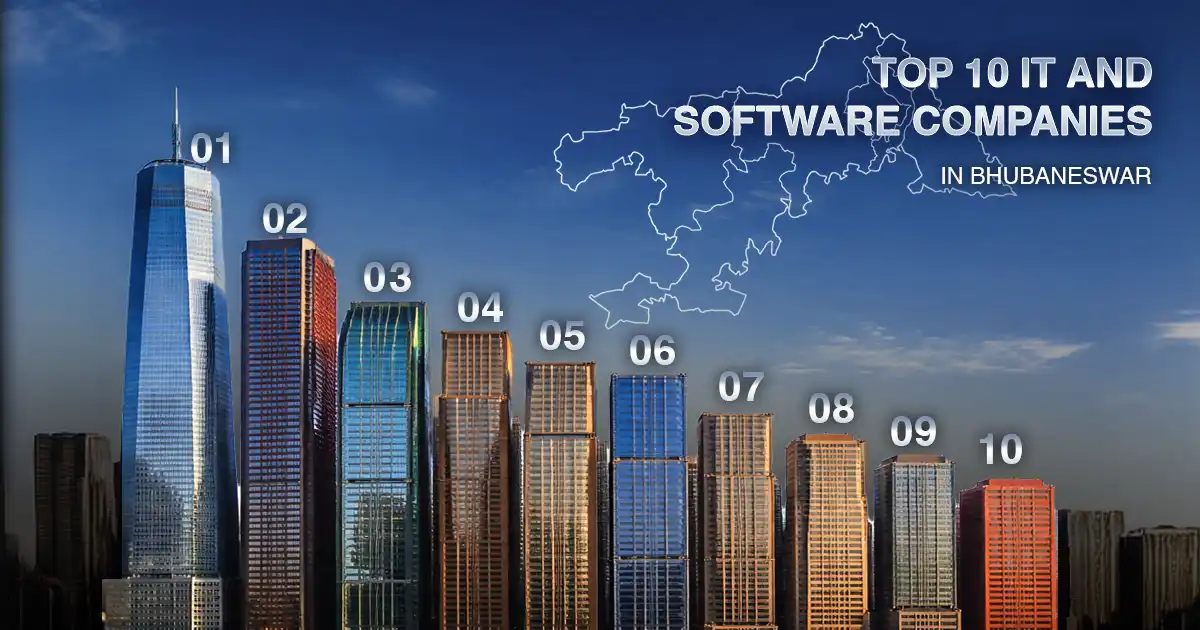Introduction
Your Aadhaar card holds the key to a multitude of services, from banking to government schemes. But did you know the humble QR code on it is a powerhouse of information waiting to be unlocked? With Aadhaar QR code scanning, you can securely access your details in seconds. No more keeping a copy of your aadhaar card download all the time.
In this blog, we’ll explore how Aadhaar card scanners work, their applications, and the safety tips you need to keep in mind. Let’s decode the secrets behind the QR code!
What is an Aadhaar Card QR Code?
A QR code on your Aadhaar card is a machine-readable code that stores encrypted data like your name, date of birth, gender, and Aadhaar number.
Example: The QR code helps organizations verify your identity quickly without manual data entry.
Importance of QR Codes on Aadhaar Cards
- Ease of Access: QR codes eliminate the need to fill out lengthy forms by providing accurate data in seconds.
- Data Security: Since the data is encrypted, it ensures privacy and reduces identity theft risks.
- Universal Usability: From banks to telecom operators, Aadhaar QR codes simplify processes across various sectors.
- Streamlined Verification: Using a QR code ensures accuracy and eliminates human error, making it an essential tool for institutions handling sensitive data.
- Eco-Friendly Alternative: With QR codes, digital verification replaces paperwork, reducing waste and promoting sustainability.
How Does an Aadhaar Card Scanner Work?
Aadhaar scanners use optical recognition technology to decode the information stored in the QR code. These scanners are equipped with encryption decryption capabilities that ensure data security.
- Step 1: Capture the QR code using a scanner or mobile app.
- Step 2: The scanner decrypts the data securely.
- Step 3: Information is displayed for verification without sharing sensitive details.
Modern scanners are equipped with advanced features such as AI-based recognition, which ensures faster and more accurate decoding. These scanners can also detect tampered QR codes, safeguarding against fraud attempts.
Step-by-Step Guide to Scanning Aadhaar QR Codes
Here’s how you can scan Aadhaar QR codes with ease:
- Choose a Reliable App: Download a certified aadhaar card scanner app, such as mAadhaar.
- Open the Scanner: Launch the app and select the “Scan Aadhaar QR Code” option. You might need to adhere to the aadhaar card scanner login option for using some apps.
- Align the QR Code: Position the Aadhaar card QR code within the scanner frame.
- Scan the Code: Allow the app to decrypt and display the details securely.
Applications and Uses of Aadhaar Card QR Scanning
- Banking: Simplifies KYC processes by instantly verifying identity.
- Telecom Services: Speeds up SIM card issuance without manual verification.
- E-Governance: Facilitates faster service access like subsidies, pensions, or tax filings.
- Healthcare: Verifies patient details seamlessly in hospital systems.
- Employment Verification: Aadhaar QR codes are increasingly used by employers to verify employee details during onboarding processes.
- Education Sector: Schools and universities leverage QR code scanning to verify student identities during admissions or examinations.
Security Features of Aadhaar QR Codes
- Encrypted Data: QR codes use SHA-256 encryption to protect sensitive information.
- Tamper-Proof: Ensures the data remains unchanged and authentic.
- Limited Data Sharing: Only displays essential information for verification.
Fun Fact: The QR code updates every time your Aadhaar details change, ensuring that it’s always accurate!
Common Issues While Scanning Aadhaar QR Codes and How to Resolve Them
Issue 1: Blurred QR Code
- Solution: Clean the QR code surface and ensure adequate lighting.
Issue 2: Incompatible Scanner App
- Solution: Use certified apps like mAadhaar or UIDAI’s QR Code Scanner.
Issue 3: Outdated QR Code
- Solution: Request a reprint of your Aadhaar card with updated details.
Issue 4: Technical Glitches
- Solution: Restart your device and try scanning again.
Issue 5: Network Errors
- Solution: While most QR codes can be scanned offline, some applications may require connectivity. Ensure you have a stable internet connection before retrying.
Best Practices for Using Aadhaar QR Code Scanners Safely
- Use Official Apps: Only download verified apps like mAadhaar or UIDAI’s scanner.
- Avoid Public Networks: Perform scans on secure and private networks to prevent data breaches.
- Check Permissions: Ensure the app doesn’t request unnecessary permissions.
- Keep Aadhaar Private: Never share photocopies or digital images of your Aadhaar card unless necessary.
- Regular Updates: Keep your scanner apps updated to ensure compatibility with the latest security features introduced by UIDAI.
Conclusion
Aadhaar QR codes make identity verification seamless and secure. By following this guide, you can unlock their full potential while ensuring your data remains protected. Whether it’s simplifying KYC, accessing government services, or managing personal records, QR scanning is your gateway to hassle-free processes.
Ready to explore the world of Aadhaar QR scanning? Start scanning responsibly today!
RegisterKaro is here to assist you! Whether you need guidance on Aadhaar-linked services or other legal and registration solutions, we’ve got you covered.
Visit us now at RegisterKaro.in and make your processes hassle-free