
Imagine pouring your heart, time, and money into building a brand, only to find out that someone else legally owns the name you’ve been using. That’s a nightmare no business owner wants to face. A simple trademark registration check could be the difference between owning your brand and losing it.
India has emerged as a global leader in brand protection. India now has over 3.2 million active trademark registrations, making it one of the largest trademark registries in the world. These numbers show that protecting your brand has never been more important.
Yet, despite this growing emphasis on brand safety, many entrepreneurs still skip tracking their trademark registration online. That’s risky. Without checking your status, you may miss deadlines, fail to respond to objections, or face unnecessary legal challenges.
This comprehensive guide will walk you through how to check trademark registration status, how to navigate the online portal, and the steps to track a trademark’s status. You’ll also learn about the trademark registry verification process and what to do if errors arise in your application. Let’s dive in!
What is Trademark Registration Status?
Trademark registration status is the current stage of your trademark application in the official registry. It shows you exactly where your application stands, from filing to final registration. Performing a trademark registration check online helps you stay informed and take timely action.
Here are the key things your trademark status can tell you:
- Application Filed: Your trademark application has been submitted and received by the registrar.
- Under Examination: The registrar is reviewing your application for compliance with the Trade Marks Act, 1999.
- Published: After acceptance, your trademark is published in the Trademark Journal. This allows the public to review the mark and raise objections within the prescribed period.
- Opposed or Objected: Third parties have raised trademark opposition, or the registrar has issued an examination report.
- Registered: Your trademark is officially registered and legally protected.
A timely trademark registration check online keeps your brand secure and your rights unshakable.
Step-by-Step Process for Trademark Registration Check in India
Want to track your trademark’s progress in real time? A quick trademark registration check lets you view your application status and understand the legal status instantly.
Follow these simple steps to track your trademark effectively:
Step 1: Visit the Official IP India Portal
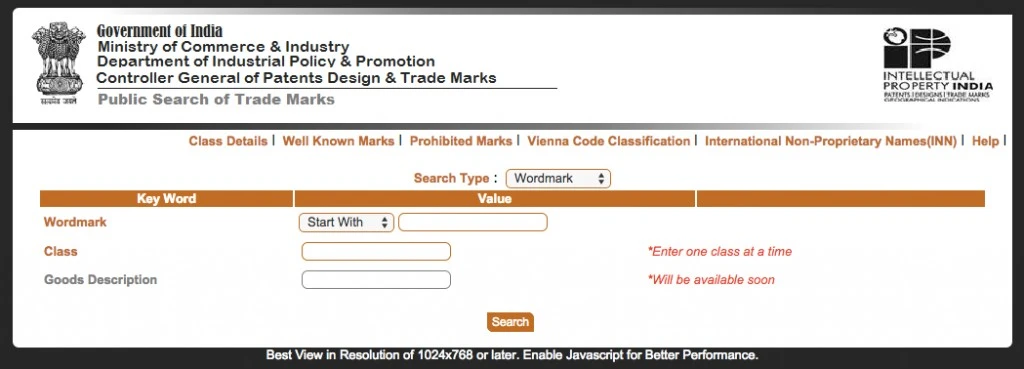
- Go to the IP India Portal.
- Navigate to the “Trademarks” section and click on the search option.
- The official portal provides accurate and updated information.
You can also check out RegisterKaro’s Trademark Search Tool for quick findings. All you have to do is type the mark’s name in the search bar.
Step 2: Select ‘Trademark Application/Registered Mark’
- Choose “Trademark Application” to track pending applications.
- Select “Registered Mark” to view the legal status of registered trademarks.
Step 3: Enter Your Trademark Details
- Provide your trademark application number.
- Optionally, enter your brand name and class of goods/services.
Accurate trademark details ensure correct results for your trademark registration application status.
Step 4: Click on ‘Search’
- Click the “Search” button to fetch your application’s current status.
- View the legal status of trademark registration immediately.
Step 5: Review and Analyze the Status
Once the results appear, review the status carefully. Here’s what each status means:
- Application Filed: The trademark office has received and officially recorded your application.
- Under Examination: The registrar is reviewing your application for legal compliance and may raise objections.
- Published: The trademark appears in the Trademark Journal, allowing public objections, if any.
- Opposed: A third party has raised an objection, and you must respond within the given timeline.
- Registered: The trademark is approved and legally protected. You can now use the ® symbol.
- Abandoned/Refused: The application failed due to unresolved objections or non-compliance, requiring corrective action or reapplication.
Track your trademark today with RegisterKaro. Stay informed, stay compliant, and secure your brand effortlessly. Contact us today.
What to Do If You Find Errors in Your Trademark Details?
Errors in trademark registration can be costly. If you find a mistake when you check trademark registration online, follow these steps to fix it:
- Identify the Issue: Check if the issue is a spelling error, incorrect classification, or missing details.
- File a Rectification Request: Go to the trademark registry portal and apply for correction by filing a rectification request.
- Submit Necessary Documents: If required, submit proof of correct details, such as business registration certificates or original application copies.
- Follow Up Regularly: Tracking your trademark registry verification process ensures your request is processed smoothly and on time.
What are the Legal Implications of an Unverified Trademark?
If you don’t check trademark registration online can lead to severe consequences, including:
- Legal Infringement Lawsuits: If another business has already registered the name, you could face lawsuits for trademark infringement.
- Loss of Brand Identity: If your trademark is not registered, someone else can claim it, forcing you to rebrand.
- Business Reputation Damage: Using an unverified trademark can lead to negative publicity and loss of trust among customers.
- Financial Setbacks: Rebranding and legal fees can cost thousands of dollars, affecting your business growth.
To avoid these risks, always verify your trademark application online and conduct regular trademark status checks.
Why is Trademark Verification Important?
Your brand name isn’t just a label—it’s your business identity. Verifying and checking trademark registration online isn’t just a formality; it’s a critical business step that protects your brand’s uniqueness and prevents unauthorized usage.
- Prevents Legal Disputes: Without proper verification, you might be using a name that’s already registered by someone else. This can lead to costly legal disputes, forcing you to rebrand and lose years of effort.
- Strengthens Brand Credibility: A registered trademark enhances your brand’s credibility, making it easier to gain customer trust and attract potential investors.
- Avoids Trademark Rejection: If you apply for a trademark without checking its availability, your application may get rejected. This means wasted time, effort, and money.
- Ensures Legal Compliance: Regularly verifying your trademark application online ensures that you stay compliant with trademark laws and regulations, avoiding any unexpected legal troubles.
- Helps Investors Make Decisions: Investors prioritize businesses with verified trademarks. A registered trademark ensures brand exclusivity, legal protection, and long-term market value, making it a safer investment.
Common Issues While Checking Trademark Status and How to Resolve Them
An online trademark registration check makes it easy to track your application, but small issues can still cause confusion or delays. Below are common issues you may face and how to fix them effectively:
1. Incorrect Trademark Application Number: Entering an incorrect or incomplete application number during an online trademark registration check prevents the system from showing accurate results. Even a small typo can block access to your trademark details.
Solution: Always copy and paste the application number from your official acknowledgment receipt.
2. Trademark Status Not Updating: Trademark databases do not update instantly, which may cause your online trademark registration check to show the same status for several days. This often happens during examination or publication stages.
Solution: Wait a few working days and perform the online check again for updated results.
3. Technical or Portal Errors: Heavy user traffic or server maintenance may interrupt your online trademark registration check, causing slow loading or error messages.
Solution: Access the IP India portal during non-peak hours using a stable internet connection.
4. Unclear or Confusing Trademark Status Terms: Status terms displayed during an online trademark registration check may appear technical and hard to interpret without legal knowledge.
Solution: Refer to official trademark definitions or consult a professional for accurate interpretation.
5. Missed Objections or Deadlines: Failing to conduct a trademark registration check regularly may cause you to miss objections, hearings, or response deadlines.
Solution: Track your trademark status consistently to protect your application and maintain legal validity.
Avoid confusion and delays with RegisterKaro. Our experts handle your online trademark registration check, track every update, and help you protect your brand with confidence.
Conclusion
Trademark verification is not just an option—it’s a crucial step for businesses looking to safeguard their brand identity and legal rights. Tracking your trademark application online regularly minimizes the risk of infringement and ensures a seamless registration process.
However, navigating the legal aspects of trademark verification can be complex, requiring expert assistance. That’s where RegisterKaro comes in; our professionals provide comprehensive support, from helping you check trademark registration online to resolving any issues promptly.
Ready to protect your brand? Reach out to trusted platforms like RegisterKaro and make your compliance journey hassle-free, allowing you to focus on what truly matters: growing your business.
Frequently Asked Questions
To check if a trademark is registered, visit the official IP India website (ipindia.gov.in), navigate to the “Trade Mark Application/Registered Mark” search tool, and enter the trademark name or application number. This will provide the current status of the trademark.




