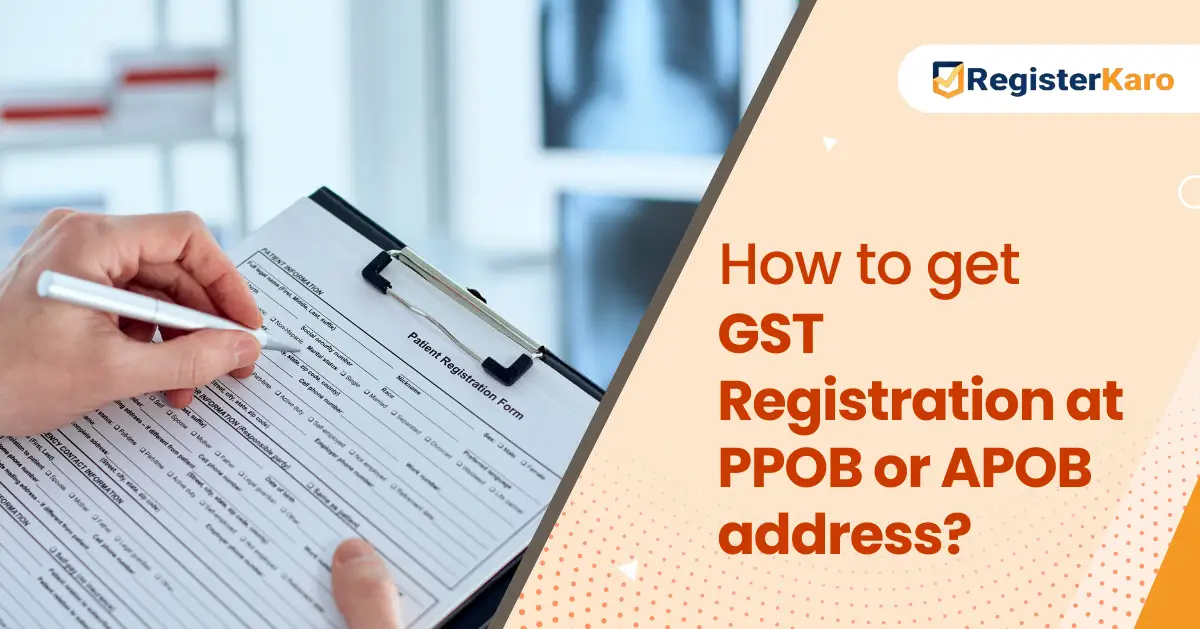The Goods and Services Tax (GST) is a unified tax system in India, requiring businesses to register and obtain a GSTIN for legal compliance. The GSTIN (Goods and Services Tax Identification Number) is a 15-digit unique number assigned to businesses upon registration. Since GST is PAN-based, businesses and individuals can search GSTIN by PAN to verify tax details, ensure compliance, and prevent fraudulent transactions.
The Goods and Services Tax Identification Number (GSTIN) is a crucial identifier for businesses registered under India’s GST system. Often, businesses and individuals need to verify GSTIN details using a Permanent Account Number (PAN) to ensure compliance, validate business transactions, and prevent fraud.
What Is GSTIN and Why Is It Important?
Before learning how to search for GSTIN by PAN, it’s essential to understand what GSTIN is and why it plays a crucial role in business operations. The GST Identification Number (GSTIN) is a 15-digit alphanumeric code assigned to every business registered under GST.
It is structured as follows:
- First two digits: State code
- Next ten digits: PAN of the business entity
- Thirteenth digit: Business Specific registration number under the same PAN
- Fourteenth digit: Reserved for future use
- Fifteenth digit: Checksum digit for validation
Why Is GSTIN Important?
Before getting into GST Pan linking, let’s understand why is it crucial:
- Legal Compliance: Businesses with an annual turnover exceeding ₹40 lakh (₹20 lakh for services) must register for GST and obtain a GSTIN to operate legally.
- Input Tax Credit (ITC): Registered businesses can claim ITC on GST paid on purchases, reducing overall tax liability and avoiding double taxation.
- Fraud Prevention: GSTIN ensures that businesses are genuine and registered, preventing tax evasion and fraudulent claims.
- Tax Transparency: With a centralized GST system, the government can efficiently track tax collections, returns, and compliance, reducing tax fraud and improving accountability.
How PAN is Linked to GSTIN
Since GST registration is PAN-based, every GSTIN assigned to a business is linked to its Permanent Account Number (PAN). Understanding the GST Pan linking connection helps in efficiently searching GSTIN using PAN.
Here is the step-by-step guide:
- Single Business Entity:
If a business operates only in one state, it is required to obtain one GSTIN that is linked to its PAN. Since GST is a state-wise tax system, every registered business receives a unique Goods and Services Tax Identification Number (GSTIN) associated with its PAN.
- Multiple Business Locations:
If a business operates in more than one state, it must obtain a separate GSTIN for each state where it has a presence. Despite having multiple GSTINs, all of them remain linked to the same PAN.
- Government Tracking:
The PAN-GSTIN link plays a crucial role in monitoring businesses and their tax obligations. Since all GSTINs assigned to a business are mapped to its PAN, tax authorities can easily track them.
Remember, a single PAN can have multiple GSTINs across different states.
Step-by-Step Guide to Search GSTIN by PAN
You can search for a GSTIN linked to a PAN using the official GST portal or third-party lookup tools. Searching for a Goods and Services Tax Identification Number (GSTIN) using a Permanent Account Number (PAN) is essential for businesses, tax professionals, and individuals to verify GST details, ensure compliance, and prevent fraudulent transactions.
Below is a detailed step-by-step guide.
1. Using the GST Portal to Search GSTIN by PAN
Step 1: Visit the GST Portal
- Open your web browser and go to the official GST portal: https://www.gst.gov.in/
- Ensure you have a stable internet connection to prevent any disruptions while searching.
Step 2: Navigate to the GST Search Tool
- On the homepage, locate the ‘Search Taxpayer’ option in the top menu.
- From the dropdown menu, select ‘Search by PAN’ to proceed.
Step 3: Enter PAN Details to Search GSTIN by PAN
- In the search bar, enter the 10-digit PAN of the business or taxpayer whose GSTIN you want to find.
- Double-check the PAN entry to avoid errors, as incorrect details may return no results or incorrect data.
Step 4: Click on ‘Search’
- After entering the PAN, click on the ‘Search’ button.
- The system will process the request and retrieve all GSTINs linked to the entered PAN.
Step 5: View and Verify GSTIN Details
The GST portal will display the following details: All registered GSTINs linked to the PAN.
Business details, including:
- Registered business name
- State-wise GST registrations
- GST registration type (Regular, Composition Scheme, etc.)
2. Using Third-Party GST Lookup Tools
Apart from the official GST portal, some third-party websites offer GSTIN lookup India services. These platforms can be useful if the GST portal is slow or facing technical issues.
Step 1: Choose a Reliable GST Lookup Website
- Some popular GST search websites include:
- ClearTax GST Search
- TaxAdda GST Lookup India
- Masters India GST Verification
- Ensure the website is reputable and secure to protect sensitive data.
Step 2: Enter the PAN Number
- Locate the GST search tool on the chosen website.
- Enter the 10-digit PAN in the designated search field.
Step 3: Perform the Search
- Click on the ‘Search’ or ‘Find GSTIN’ button.
- The system will retrieve and display all GSTINs linked to the PAN.
Step 4: Verify the GSTIN Details
- Review the business name, registration status, and GST details.
- Ensure the GSTIN matches the business’s registered details for accuracy.
Important Considerations While Searching GSTIN by PAN:
While going through the GST verification, it’s important to:
1. Ensure Correct PAN Entry: A wrong PAN entry may return incorrect or no results. Verify the PAN before proceeding with the search.
2. Multiple GSTINs for One PAN: If a business operates in multiple states, it will have multiple GSTINs linked to the same PAN. Verify each GSTIN separately if required.
3. GSTIN Status Verification: The GST portal also shows the status of a GSTIN, whether it is active, suspended, or canceled. If a GSTIN is inactive, ensure the business has completed compliance requirements.
Also Read: Documents Required for GST Registration
Common Issues and Troubleshooting Solutions
Users may face challenges while searching GSTIN by PAN due to technical errors, incorrect details, or system limitations. While searching for GSTIN using PAN, users often encounter technical errors, incorrect details, or missing GSTINs. These issues can arise due to incorrect data entry, GST portal glitches, or unlinked PAN-GSTIN records.
Below are some of the most frequent problems faced while searching GSTIN by PAN and the step-by-step troubleshooting solutions.
1. No GSTIN Found for the Entered PAN
Issue
- After entering the correct PAN, the search results show no GSTINs linked to it.
- This can occur if:
- The business has not registered for GST.
- The PAN entered is incorrect.
- The GST registration is under process, and the GSTIN is not yet assigned.
- The business’s GSTIN has been cancelled or suspended.
Troubleshooting Solution:
- If the business is newly registered, wait for approval from GST authorities.
- Track the GST registration status on the GST portal → Services → Track Application Status.
- If the business was previously GST-registered but now shows no GSTIN, it may have been canceled due to non-compliance.
- Log in to the GST portal and check the “My Profile” section for GSTIN status.
2. Incorrect GSTIN Details Displayed
Issue:
- The GSTIN displayed does not match the business name or state.
- This can happen due to:
- Multiple GST registrations across states lead to confusion.
- Data entry errors while registering GSTIN.
- The GST database is not updated properly.
Troubleshooting Solution:
1. Cross-check Business Details: Verify if the displayed GSTIN belongs to the same business name and location.
2. Check State-Wise GSTINs: If the business operates in multiple states, check if the correct GSTIN for the respective state is being searched.
3. Update Incorrect Details: If an error is found in the GST records, file a correction request on the GST portal under Services → Registration → Amendment of Registration.
3. GST Portal Not Responding or Slow Loading
Issue:
- The GST portal is not loading or takes a long time to display results.
- This usually occurs due to:
- High traffic on the GST portal, especially during return filing deadlines.
- Server issues or scheduled maintenance.
- Slow internet connection.
Troubleshooting Solution:
1. Check GST Portal Status: Visit www.gst.gov.in and check for any official downtime notifications.
2. Try Again After Some Time: If the website is under maintenance or facing high traffic, wait for some time and retry.
3. Clear Browser Cache & Cookies:
- Open browser settings.
- Clear cache and cookies.
- Restart the browser and try again.
- Use Third-Party GST Lookup Tools: If the GST portal remains inaccessible, try using a trusted third-party GSTIN lookup website (like ClearTax, TaxAdda, or Masters India).
4. Mismatch Between PAN and GSTIN Details
Issue:
- The GSTIN search result shows a different PAN than expected.
- This usually happens due to:
- Incorrect PAN provided during GST registration.
- Data mismatch between GST and Income Tax Department records.
Troubleshooting Solution:
1. Verify PAN on GST Portal: Log in to the GST portal → Go to Profile → Check PAN details under Registration Information.
2. Rectify PAN Mismatch: If incorrect, update PAN details by filing a GST registration amendment request under Services → Registration → Amendment of Registration.
3. Confirm PAN-GST Linking:
- Check whether the correct PAN was used for GST registration.
- Cross-check PAN details with IT department records at https://www.incometax.gov.in/.
Importance of Verifying GSTIN Information
The Goods and Services Tax Identification Number (GSTIN) is a unique 15-digit identifier assigned to businesses registered under the GST system in India. It plays a critical role in tax compliance, business authenticity, and financial transparency.
1. Ensuring Legal Compliance & Avoiding Penalties
Under GST law, businesses must ensure they are dealing with registered and tax-compliant entities. Entering incorrect or invalid GSTINs in tax filings can lead to:
- Tax department audits and scrutiny
- Hefty penalties for non-compliance
- Legal actions for fraudulent transactions
Key Risks of Non-Verification:
- Incorrect GSTIN usage: Filing GST returns with an invalid or wrong GSTIN may lead to rejection.
- Non-compliant suppliers: Purchasing from a vendor with an unregistered or canceled GSTIN may disqualify the Input Tax Credit (ITC).
- Penalty for incorrect invoices: Issuing invoices with incorrect GSTINs can result in legal complications.
Solution:
- Always verify GSTIN details before conducting business transactions.
- Use the GST portal’s taxpayer search tool to validate GSTIN authenticity.
- Keep records of verified GSTINs to avoid compliance issues.
2. Securing Input Tax Credit (ITC) Eligibility
Input Tax Credit (ITC) allows businesses to claim a credit on the tax paid for purchases, thereby reducing overall tax liability. If the GSTIN provided by a supplier is incorrect or invalid, the buyer loses the ITC claim, leading to financial losses.
Key ITC Risks:
- Fake GSTINs: If a supplier provides an incorrect or fraudulent GSTIN, ITC claims may be denied.
- Canceled GSTINs: If a supplier’s GST registration has been canceled, their invoices will not be eligible for ITC.
- Mismatch in GST Returns: If GSTIN details don’t match between GSTR-1 (filed by the supplier) and GSTR-2B (auto-generated for the buyer), ITC claims may be denied or flagged for audit.
Solution:
- Verify GSTINs before making payments to suppliers.
- Cross-check GSTIN details in GSTR-2B reconciliation.
- Use GSTIN lookup tools to confirm the supplier’s registration status.
3. Fraud Prevention & Avoiding Fake Invoices
Fraudsters use fake GSTINs to issue false invoices and wrongfully claim ITC. The government actively monitors and takes strict action against businesses involved in such practices.
Key Fraud Risks:
- Bogus ITC Claims: Fraudulent businesses generate fake GST invoices to wrongfully claim ITC.
- Shell Companies: Some businesses register under fake GSTINs to evade taxes.
- Unintentional Tax Fraud: If a business unknowingly deals with a vendor using a fraudulent GSTIN, it may face legal scrutiny and financial penalties.
Solution:
- Always verify GSTIN details before entering into new business agreements.
- Conduct regular GSTIN audits to ensure compliance.
- Report suspicious GSTINs to tax authorities.
4. Enhancing Tax Transparency & Government Compliance
GSTIN is used by the government to track tax payments, returns, and business transactions. Ensuring correct GSTIN details in tax filings minimizes audit risks and ensures smooth tax compliance.
Common Compliance Issues:
- Mismatch in GST Returns: If GSTIN details are incorrect, the government may flag discrepancies in tax filings.
- Delayed Refunds: Businesses applying for GST refunds may face rejections due to incorrect GSTIN information.
- Penalty Risks: Repeated errors in GSTIN reporting may result in tax notices and penalties.
Solution:
- Verify GSTINs before filing GST returns.
- Maintain updated records of suppliers and customers.
- Use GST reconciliation tools to match GSTIN details across invoices and returns.
Conclusion
Searching GSTIN by PAN is a crucial step in ensuring tax compliance and business authenticity. By using the GST portal or reliable third-party tools, businesses can verify their GSTIN details efficiently. Proper verification prevents fraud, ensures tax compliance, and supports smooth business transactions.
Ensuring accurate GSTIN verification and tax compliance can be a complex task, especially for businesses handling multiple transactions daily. This is where RegisterKaro simplifies the process! RegisterKaro is a trusted platform offering seamless GST registration, verification, and compliance services to businesses across India.
Frequently Asked Questions
No, GSTIN search requires either a PAN or GST number.