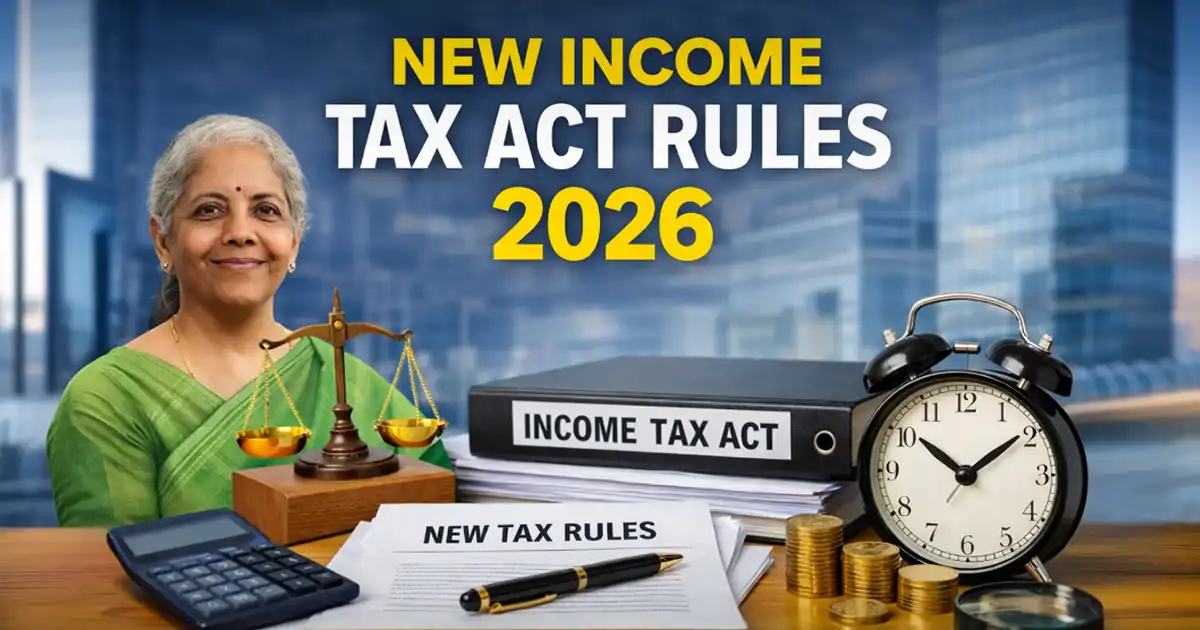
Introduction
A DSC error in GST is a common issue that many taxpayers face while filing GST returns or authenticating documents on the GST portal. The error occurs due to multiple reasons, such as software incompatibility, or missing updates. Since a Digital Signature Certificate (DSC) is mandatory for companies, LLPs, and certain taxpayers, resolving digital signature issues quickly is crucial for GST compliance.
This article provides a step-by-step guide to help businesses fix DSC error in GST, address GST filing errors, and understand the role of GST portal help in resolving authentication failures. Whether you’re facing issues during DSC registration GST or need help with GST compliance, this guide will walk you through everything you need to know.
What is DSC (Digital Signature Certificate) in GST?
A Digital Signature Certificate (DSC) is an encrypted signature that verifies a taxpayer’s identity during GST compliance activities. It is used by companies, LLPs, and other registered businesses to authenticate documents on the GST portal.
Types of DSC Used in GST
- Class 2 DSC – Used for verifying the identity of individuals and businesses.
- Class 3 DSC – More secure and required for online tenders and government contracts.
Since the DSC registration GST process must be completed before filing returns, errors in registration often lead to digital signature issues and failed authentication on the GST portal.
Read blog: Digital Signature Certificate
Why Does DSC Error Occur in GST?
A DSC error in GST can happen due to various reasons. Below are some of the most common causes:
1. Expired or Incorrect DSC
- If your Digital Signature Certificate has expired, it won’t be recognized by the GST portal.
- If the DSC registration is done with incorrect details, it will cause GST filing errors.
2. Browser Compatibility Issues
- The GST portal only supports DSC authentication on Google Chrome, Microsoft Edge, and Internet Explorer.
- If you use an unsupported browser, you may face digital signature issues.
3. Java and emSigner Issues
- The GST portal requires Java Runtime Environment (JRE) for DSC authentication.
- If emSigner utility is not installed or running properly, it can cause DSC error in GST.
4. USB Token Not Detected
- The USB token storing the DSC must be inserted and detected by the system before using the GST portal.
- If the token driver is missing, it can cause GST filing errors.
5. Incorrect Mapping of PAN in DSC
- The DSC registration must match the PAN details provided in GST records.
- If there is a mismatch, the GST portal will reject the signature.
6. Multiple DSCs Installed on One System
- If multiple DSCs are installed, the GST portal may fail to recognize the correct one, leading to digital signature issues.
7. Firewall or Antivirus Blocking DSC
- Sometimes, security software can block the emSigner utility, causing DSC error in GST.
Common DSC Errors While Filing GST Returns
Taxpayers often encounter the following DSC error in GST messages:
1. ‘No Valid DSC Found’
- The digital signature issues occur if the DSC registration is incomplete or expired.
2. ‘Failed to Establish Connection to Server. Kindly Restart the emSigner’
- This happens when the emSigner utility is not running properly on the system.
3. ‘PAN Verification Failed’
- If the PAN details in the DSC registration do not match the GST records, this error appears.
4. ‘Error! Failed to Load Java Applet’
- This occurs due to outdated or missing Java Runtime Environment (JRE).
5. ‘USB Token Not Detected’
- If the DSC token is not recognized, the GST portal will show an authentication failure.
Step-by-Step Guide to Fix DSC Errors in GST Portal
If you’re facing a DSC error in GST, follow these steps to fix the issue:
Step:1– Open Control Panel → Internet Options → Content → Certificates to check if your DSC registration GST is active.
Step:2- Ensure that the DSC registration GST is linked to the correct PAN.
Step:3-Download the latest Java Runtime Environment (JRE) and install it.
- Restart your browser before using the GST portal.
Step:4-Download the latest emSigner utility from the GST portal help section.
- Run the installer as an administrator and restart the software.
Step:5– Use a Compatible Browser
- Open the GST portal in Google Chrome or Microsoft Edge.
Step 6: Check USB Token and Drivers
- Insert the USB token and ensure the drivers are installed.
Step 7: Restart Your System
- Restart your system to refresh all services before attempting DSC registration GST again.
Best Practices to Avoid DSC-Related Issues in GST Filing
To prevent DSC error in GST, follow these best practices:
- Renew DSC Before Expiry – Expired certificates cause GST filing errors.
- Use a Single DSC Per System – Multiple DSCs create digital signature issues.
- Update Java and emSigner – Outdated software leads to DSC error in GST.
- Use a Recommended Browser – Only Google Chrome and Internet Explorer are reliable.
- Enable Necessary Permissions – Allow pop-ups for the GST portal.
Conclusion
A DSC error in GST can be frustrating, but it can be resolved by ensuring proper DSC registration GST, using the right browser, and keeping Java and emSigner utility updated.
Since a Digital Signature Certificate is crucial for GST compliance, fixing digital signature issues promptly will ensure smooth return filing and prevent GST filing errors. If you continue to face problems, seek assistance from GST portal help or contact your DSC provider.
Frequently Asked Questions
The most common reasons include expired DSC, missing Java, or incorrect DSC registration GST.



