How to Sell Photos on Shutterstock?
Whether you're looking to turn a hobby into a side income or diversify your professional portfolio, mastering the intricacies of this leading stock photography platform is key. For photography enthusiasts and professionals alike, the digital age has opened up incredible avenues to monetize their passion. One of the most prominent platforms for this is Shutterstock.
This comprehensive guide will equip you with the essential knowledge, from navigating the submission process and meeting stringent quality standards to understanding payment structures. Identify what truly resonates with buyers, ultimately showing you how to sell photos effectively and maximize your potential earnings.
Why Choose Shutterstock to Sell Your Photos?
Shutterstock is a global leader in stock photography, making it an attractive platform for photographers looking to expand their reach and generate income.
You should choose Shutterstock for the following:
- Massive Customer Base
Access to millions of businesses, designers, and marketers worldwide who rely on Shutterstock for their visual content needs, creating a large and diverse market for your work. - Established Sales Infrastructure
Shutterstock handles marketing, licensing agreements, and payment processing, allowing you to focus solely on creating high-quality images without the need to manage these aspects. - Comprehensive Review Process
Shutterstock maintains a rigorous review process to ensure content quality, benefiting both contributors by protecting their work's integrity and buyers by ensuring they receive top-tier content. - Global Exposure
Gain exposure to a global audience, which increases the likelihood of your work being discovered and purchased by customers worldwide. - Consistent Revenue Stream
Shutterstock offers contributors a chance to earn a steady stream of passive income through royalties, helping you monetize your work continuously.
Step-by-Step Process for Selling Photos on Shutterstock
Getting started as a Shutterstock contributor is a clear and guided process. Here's how to begin your journey to sell photos on Shutterstock:
1. Visit the Contributor Website
Your first step is:
- Access Shutterstock's dedicated platform for creators.
- Head over to submit.shutterstock.com.
- This is the specific portal designed for artists, photographers,
- Videographers, and
- Illustrator.
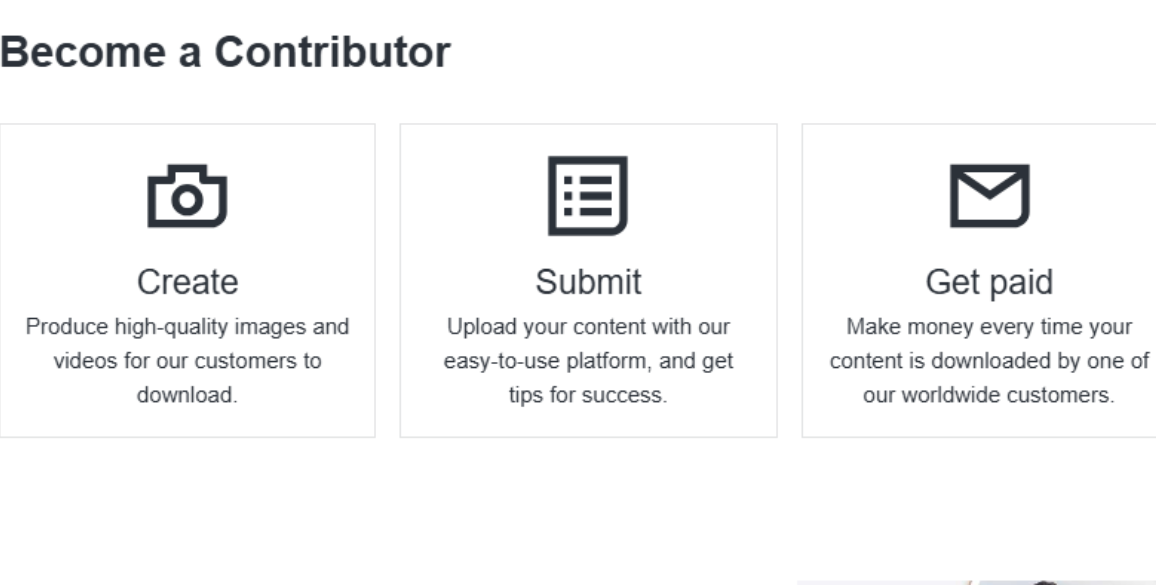
Those who wish to contribute their work. Look for a prominent "Sign Up" or "Join Now" button to initiate the registration process.
2. Create Your Account
Upon reaching the registration page, you'll be prompted to provide essential personal and account details. This includes:
- Your full legal name
- A "display name," which will be your public-facing artist name, visible to customers
- Your active email address and a strong, secure password.
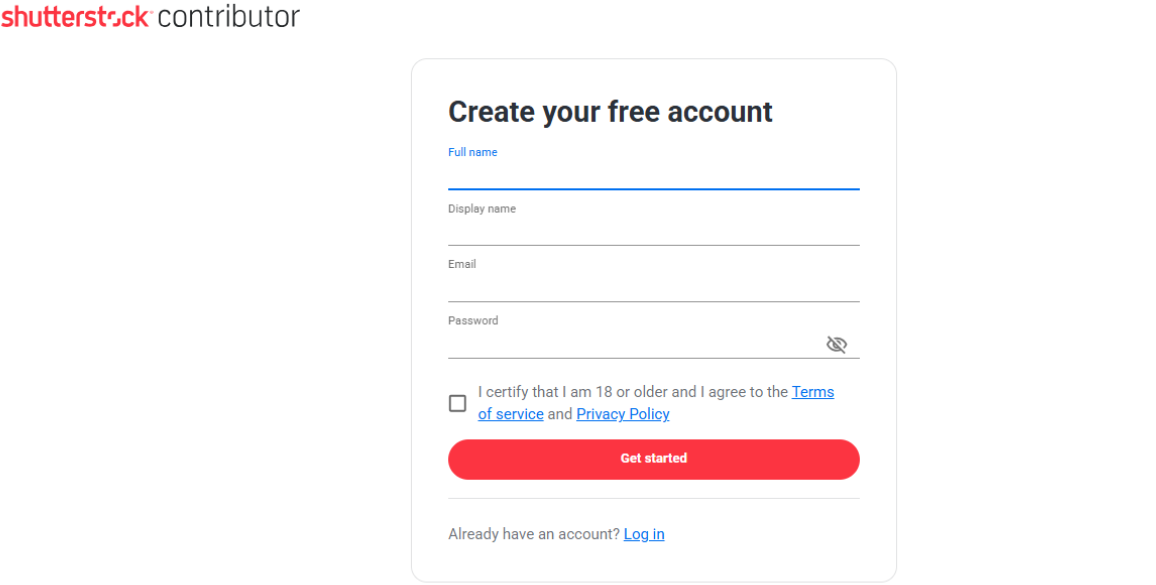
It's crucial to note that you must be at least 18 years old to register as a contributor, a strict requirement for legal and financial transactions. Ensure all information is accurate to avoid future discrepancies.
3. Verify Your Email
After submitting your initial details, Shutterstock will send a verification link to the email address you provided. This is a standard security measure to confirm your ownership of the email account. Access your inbox, locate the email from Shutterstock, and click on the verification link to activate your account. Without this step, you won't be able to proceed further with your registration.
4. Upload Your Identification
To comply with international financial regulations and ensure the legitimacy of its contributors, Shutterstock requires identity verification. You'll be asked to upload a clear, legible copy of a valid, government-issued identification document. Acceptable forms typically include:
- Passport
- National ID card
- Driver's license.
Ensure the document is current and shows your full name and photo clearly. This is a crucial step for legal compliance and for enabling future payments.
5. Submit Your First 10 Photos
This is perhaps the most critical stage of the approval process. To get approved as a Shutterstock contributor, you are required to submit an initial batch of at least 10 of your absolute best photographs for review. These images should showcase your strongest work in terms of technical quality (sharpness, exposure, focus, lack of noise), artistic composition, and commercial viability.
Choose a diverse selection that represents your photographic range and potential. The quality of this initial submission sets the standard for how to sell photos successfully on their platform.
6. Wait for Review
Once you've submitted your initial portfolio, it enters Shutterstock's review queue. A team of expert reviewers will meticulously assess each of your submitted images against their strict quality and legal guidelines.
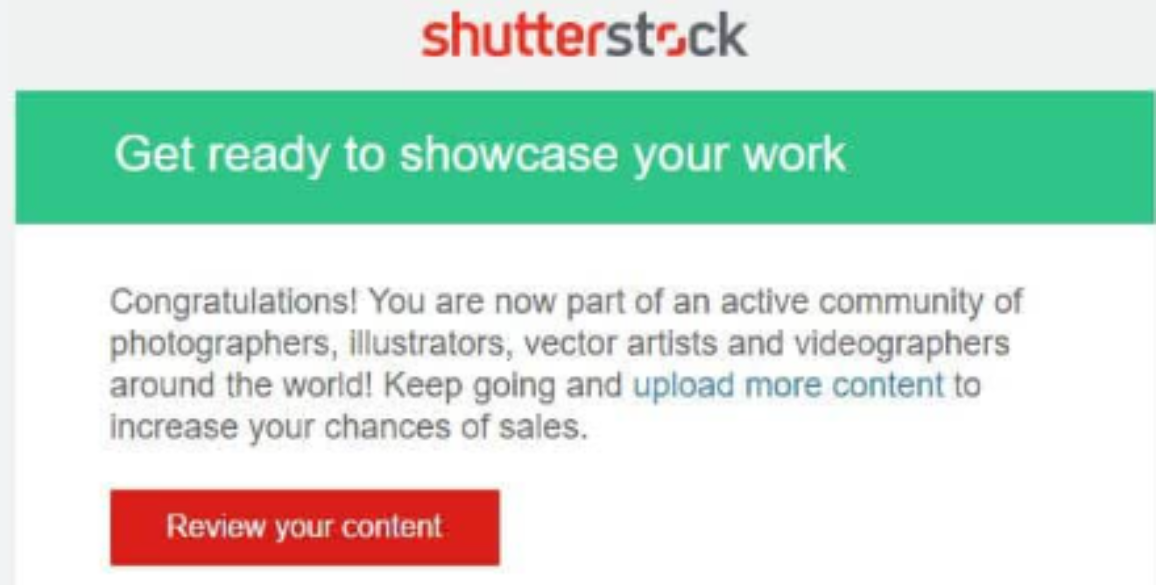
This process can vary in duration, typically taking a few days to a couple of weeks, depending on the current volume of submissions. You will receive an email notification once the review is complete, informing you about the approval or rejection of your initial batch.
7. Approval and Beyond
The outcome of your initial submission determines your next steps. If at least 7 out of your 10 submitted photos are approved, your contributor account will be fully activated. This means you've met Shutterstock's entry-level quality standards, and you can now start uploading an unlimited number of new content for ongoing review and potential sales. If your submission is rejected, don't be disheartened.
Shutterstock will provide specific feedback on why your images were not accepted (e.g., technical flaws, focus issues, noise, copyright concerns), allowing you to understand where improvements are needed. You can then use this feedback to refine your skills and resubmit a new batch of photos.
Connect with a professional to start selling and start earning.
Get Your Company Registered Today
Free consultations for MCA approvals to help you get started with your business.
Shutterstock Requirements for Photo Quality
Shutterstock maintains high standards for the photos it accepts. Adhering to these guidelines is crucial to ensure your submissions are approved and to truly understand how to sell photos on Shutterstock.
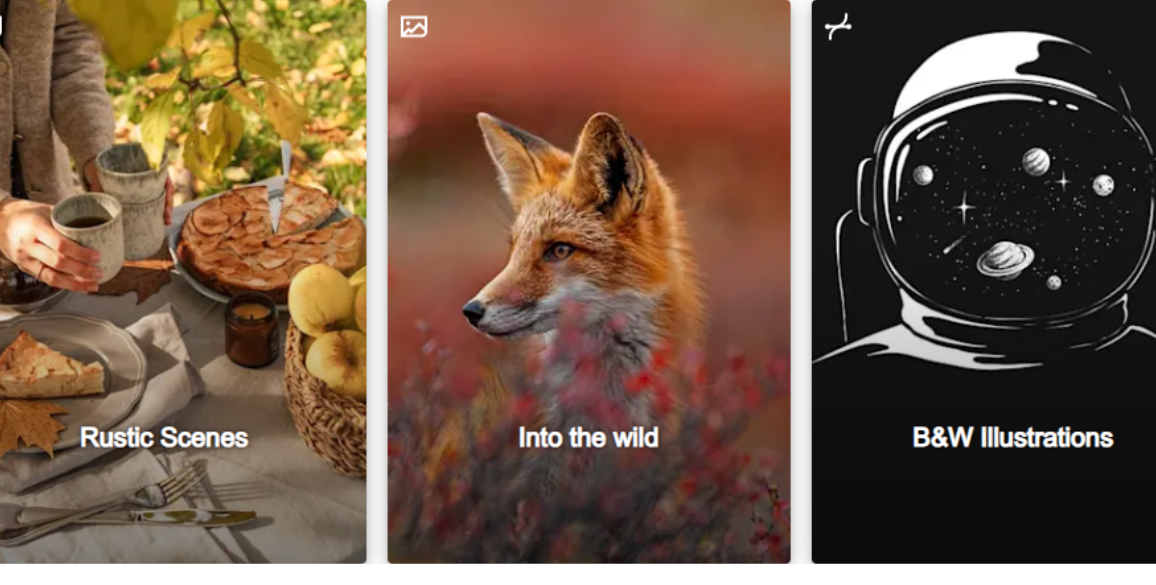
- Technical Quality:
-
- Minimum Resolution: Images must be at least 4 megapixels (MP). This isn't about file size, but rather the dimensions (width x height) of your image. For example, 2000 pixels x 2000 pixels is 4 MP.
- Sharpness & Focus: Photos must be sharp, in focus, and free from motion blur. Any softness or blurriness will likely lead to rejection.
- Exposure: Images should be properly exposed, meaning no blown-out highlights or underexposed shadows that lose detail. Balanced lighting is key.
- Noise & Artifacts: Your photos should be free from excessive digital noise (graininess), compression artifacts, or chromatic aberration.
- Color Accuracy: Colors should be natural and accurate, without any color casts or shifts.
- Composition: Strong composition, proper framing, and engaging visual elements are highly valued.
- File Format: Shutterstock primarily accepts JPEG files, but they also accept TIFFs without layers. It's recommended to submit JPEGs in the sRGB color profile.
- Relevance: The content should be commercially viable and something that potential buyers would want to license for their projects.
Meeting these stringent quality standards is fundamental to how you make money on Shutterstock and build a successful portfolio.
Copyright & Commercial Use: Avoiding Logos and Trademarks
Understanding copyright and commercial use is paramount when you sell photos on Shutterstock. This section is vital for avoiding rejections and legal issues.
- Originality and Ownership: You must be the sole copyright owner of every image you submit. You cannot submit photos taken by others, images found online, or anything you do not personally create and own the rights to.
- Commercial vs. Editorial Use:
The vast majority of stock photos are licensed for commercial and editorial use, which means they can be used for advertising, marketing, websites, product packaging, etc, as follows:
- Commercial Use: For commercial use, your photos cannot contain recognizable people without a signed model release and cannot contain visible logos, trademarks, copyrighted artwork, or distinctive architecture of private property without a signed property release. Even if a logo is small or blurred, its presence can lead to rejection for commercial licensing.
- Editorial Use: Editorial photos are used for news, commentary, or informational purposes (e.g., in articles, documentaries). They do not require model or property releases for recognizable people or protected properties, but they cannot be used for commercial purposes. Photos marked "Editorial Use Only" must accurately depict reality and cannot be heavily manipulated.
- Model and Property Releases: If your photo features recognizable people (even in the background) or private property with intellectual property rights (like unique buildings, logos, or artworks), you will need to upload a signed Model Release or Property Release form alongside your image. Shutterstock provides templates for these legal documents. Failing to provide these when required is a common reason for rejection. This is a critical legal aspect of how to sell photos.
Paying close attention to these details is essential to ensure your photos are approved for commercial use and to prevent future problems.
Get Your Company Registered Today
Free consultations for MCA approvals to help you get started with your business.
Shutterstock Earnings, Payments & Royalties
Understanding the financial side is key to knowing how to make money on Shutterstock.
- Royalty Structure: Shutterstock operates on a tiered royalty system. Your earning percentage per download increases as your cumulative earnings (or total downloads) grow within a calendar year. For images, initial earnings might start at 15% and can go up to 40% as you sell more. These levels reset annually on January 1st.
- Earnings Levels: There are different levels for images and videos, with higher levels offering a larger percentage of the sale price. The more downloads your content receives in a year, the faster you move up the levels.
- Payment Threshold: You need to accrue a minimum of Rs. 2,153.34 in earnings before you can request a payout. You can also set a higher minimum threshold if you prefer.
- Payment Methods: Shutterstock offers various payment options, including PayPal, Skrill, and Payoneer. You'll need to select your preferred method in your account settings.
- Tax Forms: To receive payments, you must have a completed and approved tax form (W-8BEN for non-US persons) on file with Shutterstock. This is crucial for tax compliance.
- Payment Schedule: Payments are typically processed and issued between the 7th and 15th of each month, provided you meet your minimum payout threshold.
It's important to remember that earnings per download can be quite small (often cents), so building a large and diverse portfolio of high-quality, in-demand images is crucial to significantly increase how you make money on Shutterstock.
Challenges in Selling Photos on Shutterstock
While selling on Shutterstock offers great opportunities, it also comes with its own set of challenges:
- High Competition: The sheer volume of content submitted daily means your photos compete with millions of others. Standing out requires consistent quality and strategic keyword use.
- Low Per-Download Payouts: Individual download earnings can be quite low, requiring a large portfolio and high download volume to generate substantial income. This is often the biggest hurdle for new contributors to understand how to sell photos.
- Strict Review Process: Shutterstock's rigorous quality control can be frustrating for beginners, with rejections for technical flaws or legal issues (like unnoticed logos).
- Copyright and Releases: The strict requirements for model and property releases can be complex and time-consuming, especially for commercial images.
- Income Instability: Earnings can fluctuate monthly, depending on downloads, royalty levels, and market demand, making it less predictable than a fixed income.
Solution: To succeed on Shutterstock, focus on consistently producing high-quality, commercially viable photos that meet their strict technical and legal standards, especially regarding copyright and releases. Understand that building substantial income from selling photos on Shutterstock requires a large and diverse portfolio to overcome low per-download payouts and intense competition.
Continuously analyze market trends and use strategic keywords to ensure your work is discoverable. This persistent, quality-driven approach is key to understanding how do you make money on Shutterstock and navigating its challenges for a more stable income.
Get Your Company Registered Today
Free consultations for MCA approvals to help you get started with your business.
Ending Note
Selling photos on Shutterstock is a marathon, not a sprint. It requires patience, consistent effort, and a keen eye for both photography and market trends. By understanding how to sell photos on Shutterstock, adhering to their quality and legal guidelines, and continuously expanding and refining your portfolio with in-demand content, you can gradually build a passive income stream.
Focus on capturing authentic moments, diverse subjects, and technically excellent images, and you'll be well on your way to success in the exciting world of stock photography. Remember, the more you learn how do you make money on Shutterstock, the more effectively you can grow your portfolio.
Frequently Asked Questions (FAQs)
How old do I need to be to sell photos on Shutterstock?
−You must be at least 18 years old to create a Shutterstock contributor account and submit your work. This is a strict requirement for legal and payment processing purposes.
Do I retain copyright of my photos when I sell them on Shutterstock?
+What is the minimum resolution for photos on Shutterstock?
+Can I submit photos taken with my smartphone?
+How long does the approval process take for new contributors?
+What are model and property releases, and why are they important?
+Can I sell photos with logos or trademarks in them?
+How much can I earn per photo download on Shutterstock?
+How do I get paid by Shutterstock?
+How often do I get paid?
+What kind of photos are most likely to sell well on Shutterstock?
+What happens if my photos are rejected?
+Do I need professional camera equipment to sell photos on Shutterstock?
+How do I add keywords and descriptions to my photos?
+Can I sell the same photos on other stock agencies?
+What is the "Shot List," and how can it help me?
+Is it possible to make a full-time income selling photos on Shutterstock?
+

