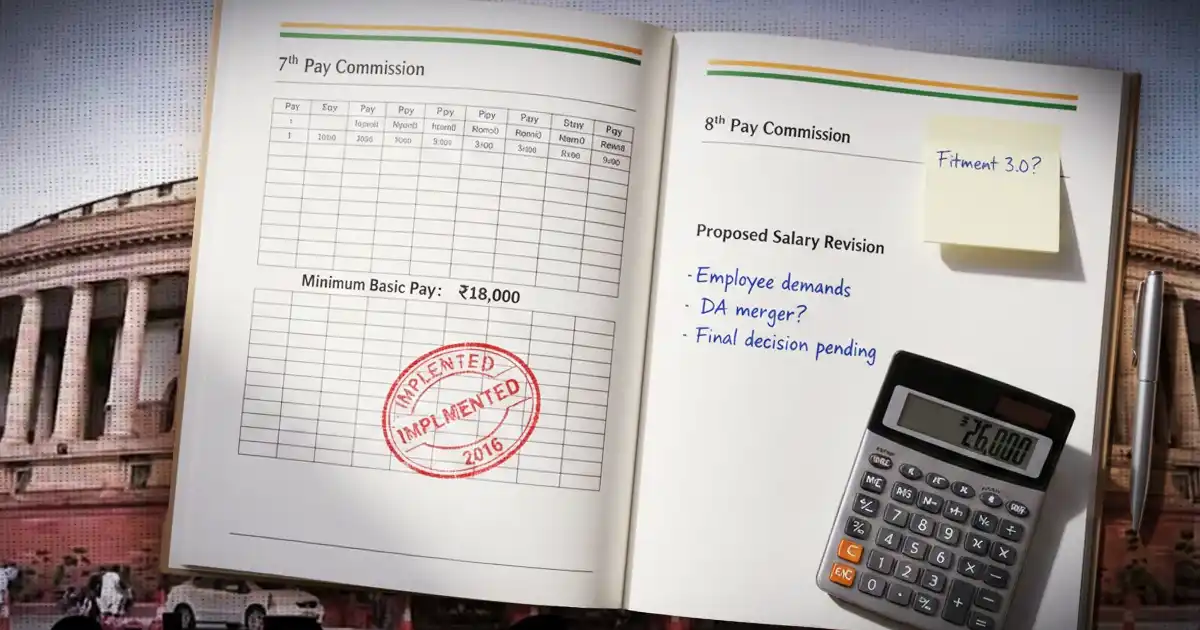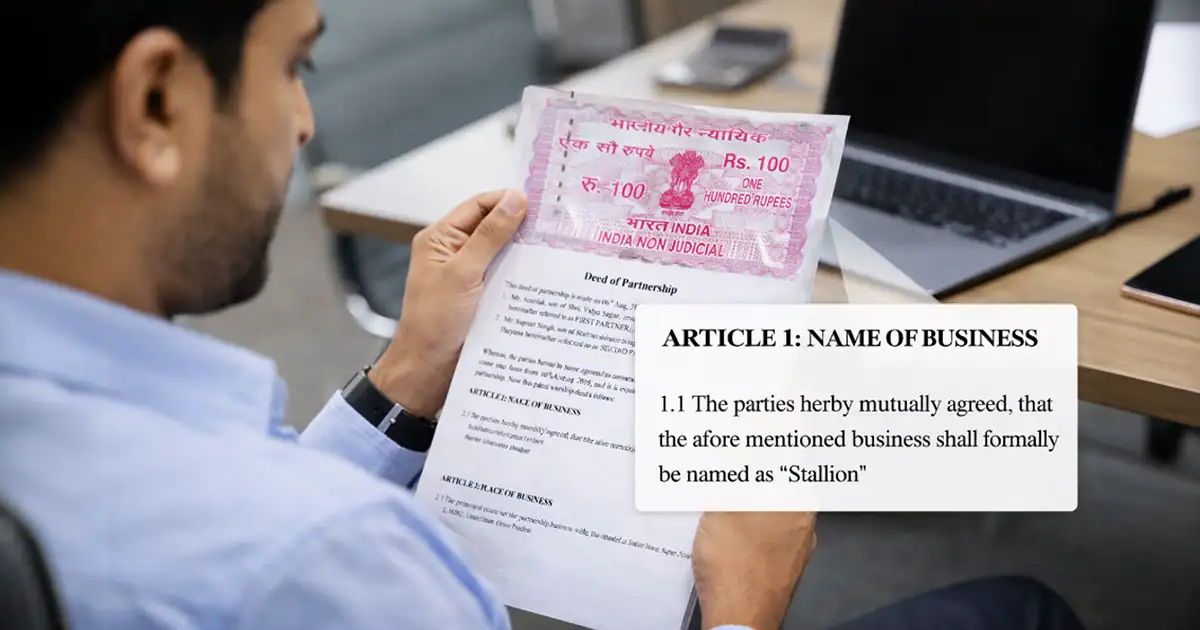Filing your ITR-1 (Sahaj) form online is simple and can be done from the comfort of your home. The Income Tax Department has made the process user-friendly with step-by-step guidance on the e-filing portal.
Step 1: Visit the Income Tax e-Filing Portal
Go to the official website — incometax.gov.in
Step 2: Register or Log In to Your Account
If you're a new user, register using your PAN. If you’re already registered, log in using your PAN, password, and captcha code.
Step 3: Navigate to the Filing Section
Click on ‘e-File’ in the top menu, then choose ‘Income Tax Returns’ > ‘File Income Tax Return’.
Step 4: Select the Assessment Year and Mode
Choose Assessment Year 2025-26 and select the filing mode as ‘Online’.
Step 5: Click on ‘Start New Filing’
To begin the process, click on ‘Start New Filing’.
Step 6: Choose Filing Status
Select your applicable status:
- Individual
- Hindu Undivided Family (HUF)
- Others (like Trusts, Firms, etc.)
For ITR-1, select 'Individual'.
Step 7: Select ITR-1 (Sahaj) Form
The system may suggest the right form based on your data, or you can manually select ITR-1 if you meet the eligibility requirements.
Step 8: Click ‘Let’s Get Started’
Move forward by clicking the ‘Let’s Get Started’ button.
Step 9: Choose the Reason for Filing ITR
Select the suitable option such as:
- Taxable income is more than the basic exemption limit
- You want to claim a refund
- You are filing returns as per other requirements (e.g., foreign travel, electricity bill, etc.)
Click ‘Continue’ after selection.
Fill in the 5 Major Sections of the ITR-1 Form
While filing ITR-1 online, you’ll need to complete the following key sections:
- Personal Information: Enter basic details like your name, PAN, Aadhaar number, date of birth, contact details, residential status, and bank account details (select one for refund).
- Gross Total Income: Report all income earned during the year, including salary/pension (auto-filled from Form 16), income from one house property, and interest from savings or deposits. Review and confirm the pre-filled data.
- Deductions (Chapter VI-A): Claim deductions under sections like 80C (LIC, PPF), 80D (health insurance), 80TTA/80TTB (interest), and 80G (donations). You must now select the correct section/sub-section from a dropdown.
- Tax Paid: This section reflects tax already paid, TDS, TCS, advance tax, or self-assessment tax. Cross-check this with your Form 26AS.
- Tax Liability: The system auto-calculates your total tax after deductions and tax paid. If the balance is positive, pay the due amount; if negative, you’ll get a refund.
- Verification: Confirm that all details are correct and complete e-verification via Aadhaar OTP, net banking, or other options.
Step 10: Review Summary
Check the summary of your tax computation carefully to make sure all details are correct.
Step 11: Validate and Rectify Errors
If there are any issues or missing fields, the system will highlight them. Fix the errors and validate the form.
Step 12: E-Verify Your Return
Finally, complete the process by e-verifying your return using one of these methods:
- Aadhaar OTP
- Net Banking
- Bank account validation
- Demat account verification
Note: E-verification is mandatory. Without it, your return will not be processed.
Once done, you’ll receive an acknowledgment (ITR-V) on your registered email. You can also download it from the portal for your records.