How to Register on Snapdeal as a Seller?
Are you an online seller in India looking to expand your reach and grow your business? Selling on Snapdeal could be your next big move. With its widespread presence, especially in Tier 2 and Tier 3 cities, Snapdeal connects you to millions of potential buyers nationwide.
Take Bombay Shaving Company, for example. They’re targeting a run rate of Rs 500 crore by FY 2026 and aim for Rs 1,000 crore by 2030, with Snapdeal helping them reach a wider audience and drive growth.
This guide will show you how to follow in their footsteps and unlock the huge potential Snapdeal offers for your business. Ready to get started? Let’s dive in!
Why Sell on Snapdeal?
Before diving into the "how," let's consider the "why." Selling on Snapdeal offers several advantages for businesses of all sizes:
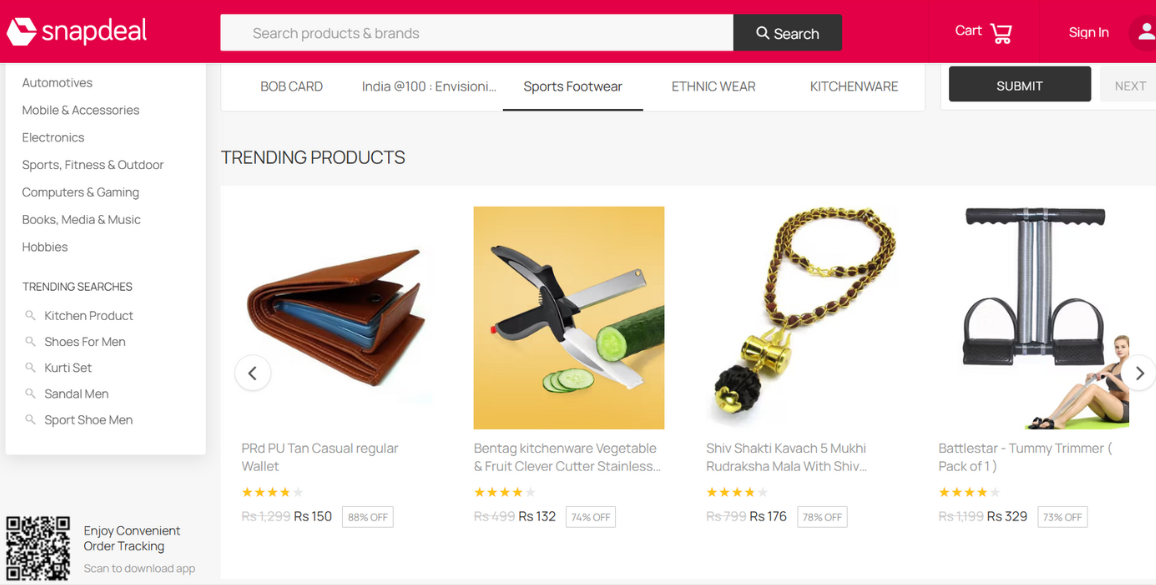
- Vast Customer Base: Gain access to a massive pool of online shoppers from all corners of India, significantly expanding your market reach.
- No Registration Fees: Begin your e-commerce journey without any initial investment, as there is no charge for Snapdeal seller registration.
- Pan-India Logistics: Leverage Snapdeal's extensive logistics network for reliable and wide-reaching order fulfillment.
- Secure and Timely Payments: Benefit from a transparent and secure payment system that ensures you receive your earnings promptly.
- Seller Support and Tools: Access a suite of tools and a dedicated support system to manage your online store effectively, from listing products to tracking performance.
5 Steps to Register as a Seller on Snapdeal
The registration process is designed to be straightforward and user-friendly. Here's a step-by-step breakdown:
1. Visit the Snapdeal Seller Portal
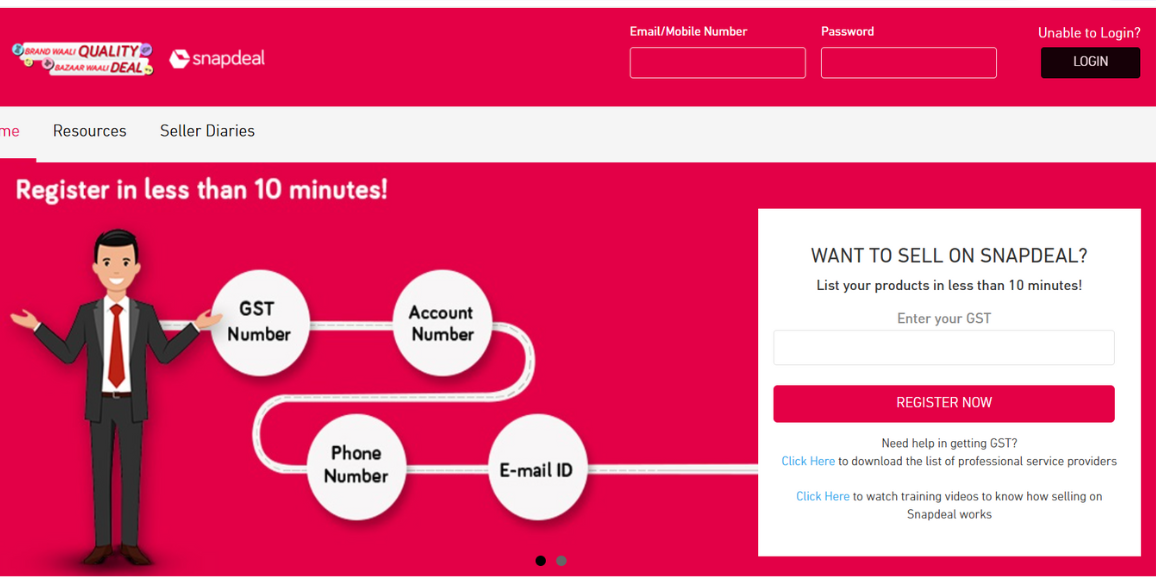
Visit the official Snapdeal Seller website: sellers.snapdeal.com to start your registration. You can also explore helpful resources and contact support if needed.
2. Provide Your Basic Information
You'll need to provide the following essential details to create your Snapdeal seller account:
- Your Name and Mobile Number: For verification and communication.
- Company Name and Address: The legal name and physical location of your business.
- Email Address: A valid email for all official correspondence.
3. Furnish Your Business and Tax Details
To ensure compliance and a smooth selling experience, have the following documents ready for upload:
- Business Registration Documents: Depending on your business structure, provide the relevant registration certificates:
-
- A Sole Proprietorship is a simple setup owned by one individual.
- Partnership Firm for two or more people with a Partnership Deed.
- A Private Limited Company if you're planning to scale your business.
- GST Identification Number (GSTIN): This is a mandatory requirement for selling on Snapdeal, so you must register for GST to get your GSTIN.
- PAN Card: Both individual and company PAN cards are accepted, depending on your business type.
- Bank Account Details: A current bank account in the name of the business is necessary for payment transactions. You will need to provide the account number, IFSC code, and a cancelled cheque for verification.
4. Complete the Onboarding Process
Once your initial details are submitted, you will be guided through an onboarding process. This includes:
- Mobile and Email Verification: You will receive OTPs to verify your contact information.
- Document Verification: Snapdeal will review the documents you've uploaded.
- Agreeing to the Terms and Conditions: Carefully read and accept the seller's agreement.
5. List Your Products and Start Selling
After the Snapdeal seller login, your account is verified, and you can begin the exciting part – listing your products!
- Create Your Catalogue: Upload high-quality images of your products. Write clear and descriptive titles and product descriptions. Use relevant keywords to improve search visibility.
- Set Your Prices: Price your products competitively. Consider factors like product cost, shipping fees, and Snapdeal's commission.
- Manage Your Inventory: Keep your stock levels updated to avoid order cancellations.
Once your products are live on the platform, you can start receiving orders and grow your online business.
Get Your Company Registered Today
Free consultations for MCA approvals to help you get started with your business.
Understanding Snapdeal's Seller Fees and Commission
While registration is free, Snapdeal charges a commission on the sales you make, a fee for handling payments, and the cost of shipping. Here’s the details:
- Selling Commission (The Main Fee): This is a percentage of your product's selling price and varies by category.
| Product Category | A Rough Idea of Commission |
| Fashion (Clothes, Bags) | 15% - 25% |
| Home & Kitchen | 12% - 22% |
| Beauty & Personal Care | 10% - 20% |
| Electronics | 5% - 15% |
| Mobile Phones | 3% - 10% |
- Payment Fee: A small fee (around 2%) is charged on orders to securely process the customer's payment.
- Shipping Costs: This depends on how heavy your package is and how far it's going.
| Package Weight | Shipping Cost Estimate |
| Up to 500g (a t-shirt) | ₹40 - ₹80 |
| 500g - 1kg (a pair of shoes) | ₹60 - ₹100 |
| Heavier Items | Costs increase with weight |
The exact numbers can change and depend on what you're selling, so always check the final rates in your seller dashboard when you sign up!
Managing Your Snapdeal Store for Success
Your journey as a Snapdeal seller doesn't end with listing your products to keep the sales coming. Here's what you have to do:
- Be Quick with Orders: As soon as an order pops up, get it packed and ready to go. Snapdeal’s delivery partners will handle the rest, but your speed makes a big difference to customers.
- Watch Your Stock: Keep an eye on your inventory. You don't want to run out of your most popular items or have too much money tied up in things that aren't selling.
- Happy Customers, Happy Business: Great service is key. Answer customer questions politely and handle any problems smoothly. Good reviews are like gold; they build trust and bring in more buyers.
- Use Your Seller Tools: Your Snapdeal dashboard has tools to show you what’s selling well and how customers are finding you. Use these insights to make smart decisions and grow your business!
Follow these simple tips, and you'll be well on your way to building a successful and profitable store on Snapdeal.
Happy selling!
Get Your Company Registered Today
Free consultations for MCA approvals to help you get started with your business.
Common Snapdeal Seller Problems & How to Fix Them
Here are a few common issues you might face on Snapdeal and some simple ways to handle them.
1. Too Much Competition
- The Problem: Many sellers are offering products just like yours.
- The Fix:
- Try to sell something unique that others don't have.
- Use clear, beautiful photos to make your product look its best.
- Set a fair price that offers good value.
2. Getting Products Returned
- The Problem: Customers are sending back the items they bought.
- The Fix:
- Write very honest descriptions with the correct size, material, and details.
- Always double-check the quality of an item before you pack it.
- Read the reasons for returns to understand what went wrong.
3. Shipping Delays
- The Problem: Taking too long to pack and ship orders.
- The Fix:
- You can automate order and inventory management with software like Shopify, ShipStation, or TradeGecko.
- Hire a Packing Service like ShipBob, Fulfillment by Amazon (FBA), and Rakuten Super Logistics for efficient packing and shipping.
- Keep your popular products in stock so they are always ready to go.
4. Payment Questions
- The Problem: Feeling confused about your earnings or fees.
- The Fix:
- Check the payment reports in your seller dashboard often.
- If a payment seems wrong, contact Snapdeal seller support for help.
Frequently Asked Questions (FAQs)
How do I become a seller on Snapdeal?
−To become a seller on Snapdeal, visit the Snapdeal Seller Portal, click on "Start Selling," and fill out the registration form. You’ll need to provide basic business information, bank details, and verify your identity.
Is it free to register as a seller on Snapdeal?
+What documents do I need to become a seller?
+How do I list my products on Snapdeal?
+What are the fees involved in selling on Snapdeal?
+How do I ship my products to customers?
+How do I receive payments for my sales?
+What support does Snapdeal offer sellers?
+How do I track my sales and performance on Snapdeal?
+Can I sell on Snapdeal if I’m a small business or startup?
+

