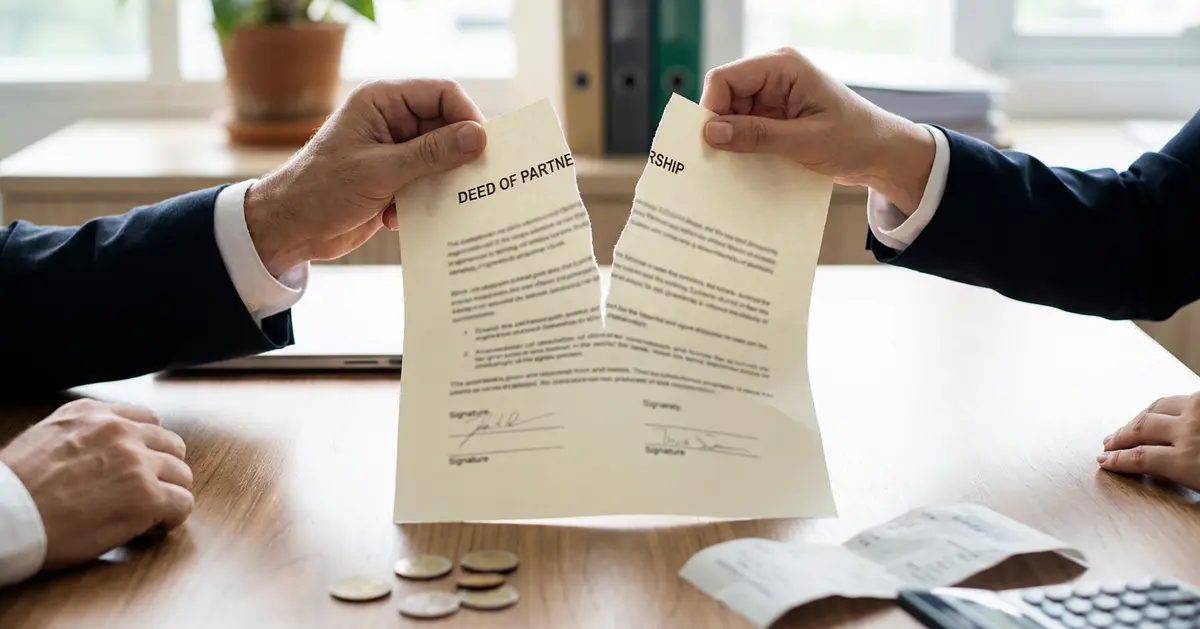Starting a business, whether through an LLP or a simple partnership firm registration, marks the beginning of an evolving journey. As time passes, your business may experience key changes, such as partner departures, new partners joining, or shifts in business goals. These changes will necessitate an update to your partnership deed.
Updating your partnership deed is crucial to ensure your business stays legally compliant. If your business is registered under GST, any changes to the partnership deed must also be reflected in the GST portal to avoid legal complications. Unfortunately, many business owners overlook this important step. Failing to update your deed can lead to discrepancies, legal trouble, and costly penalties. That’s why it’s vital to understand how these changes impact your GST registration—and why staying compliant is key to your business’s smooth operation.
What is a Partnership Deed?
A Partnership Deed is a legal document that describes the rights, duties, and responsibilities among the partners in an enterprise.. It includes details about profit-sharing ratios, partner responsibilities, dispute resolution methods, and more.
If any of these terms change, such as a partner’s share or duties, then you will need to update the partnership deed. This is where the partnership deed change becomes critical. Updating the deed is not just an internal matter; if your business is GST-registered, it must also be reflected in the GST portal.
Why are Amendments in the Partnership Deed Required?
The amendments in the partnership deed are not mere formalities concerned with the updating of documents. Therefore, GST registration must be aligned with the changes in the business. Absence of reflection of the partnership deed change in the GST portal may invite government action against the registration. This may turn into penalties or even the cancellation of the GST registration.
Here are some common situations when you’d need to update your partnership deed in the GST portal:
- Changes such as adding/removing a partner or altering roles must be reflected in the partnership deed and updated in the GST portal.
- Any adjustments in the profit-sharing ratio should be documented in the partnership deed and updated in the GST portal.
- If the business shifts its focus or expands, these changes must be updated in both the partnership deed and the GST portal.
How to Change Partnership Deed in the GST Portal?
Now that you understand why a partnership deed change is important, let’s get into the procedure.
Step 1: Draft the New Partnership Deed
The first step in changing your partnership deed is to draft the updated deed. All partners must agree to this. It should outline any changes made—whether a partner has left, joined, or whether there’s been a change in profit-sharing ratios. The new deed should also be signed by all partners and witnessed accordingly.
Step 2: File the Amendments in the Partnership Deed with the Registrar
Once you’ve drafted the partnership deed, the next step is to file the changes with the Registrar of Firms. This filing ensures that your changes are officially recognized. You will need to submit the revised partnership deed. Any necessary documents (such as a no-objection certificate from the existing partners) to the Registrar must be attached.
Step 3: Update the GST Portal
After the Registrar approves your new partnership deed, the next step is to update your business details in the GST portal. This involves:
- Log in to your GST portal account.
- Navigating to the “Amendment of Registration” section.
- Select the option to update your partnership details.
- Uploading the new partnership deed and any relevant documents.
Step 4: Acknowledgment and Confirmation
Once you submit your partnership deed change in the GST portal, the authorities will review the updates. If everything is in order, you will receive an acknowledgment confirming the successful update of your registration details. This process may take a few business days, depending on the volume of applications being processed.
Step 5: Monitor for Errors
While the process is simple, errors can happen. After you’ve updated your partnership deed, it’s a good idea to monitor your GST portal for any errors or issues. Keep an eye on your business’s status to ensure that the changes have been reflected properly.
Key Considerations When Changing Your Partnership Deed in GST
When updating your partnership deed, ensure you complete the following steps for a smooth process:
- Timely Update: Always ensure that changes to the partnership deed are updated in the GST portal as soon as possible to avoid compliance issues.
- Accurate Information: The information you upload must be correct. Any incorrect or incomplete data could result in delays or rejection.
- Consult an Expert: If you’re unsure about the procedure or have complicated changes in your partnership deed, it’s always best to consult with a legal expert or a professional specializing in GST compliance.
What If You Don’t Update Your Partnership Deed in GST?
Not updating your partnership deed change in the GST portal can lead to serious consequences, including
- Suspension of GST Registration: The government may suspend your GST registration if the information doesn’t match.
- Penalties: Not complying with the above provisions may lead to heavy fines and penalties.
- Business Disruptions: Without updating your partnership deed, your business might face operational hiccups, as legal and financial authorities may raise concerns about discrepancies.
Ending Note
Updating your partnership deed in the GST portal is an essential task that ensures your business remains compliant with GST laws. While the procedure is straightforward, paying attention to detail is critical. Make sure your partnership deed change is updated in both the official records and the GST portal as soon as any changes occur. This proactive approach will help you avoid unnecessary legal hurdles and keep your business running smoothly.
By following this guide, you’ll be able to handle your partnership deed changes with ease, ensuring that your business stays compliant and on track for success.
Frequently Asked Questions
You should update your partnership deed in the GST portal whenever there are changes in partners, profit-sharing, business objectives, or any structural adjustments within the business.