How to Sell on Walmart in India?
In today's competitive e-commerce landscape, expanding your reach is key to sustained growth. While platforms like Amazon might come to mind first, selling on Walmart Marketplace presents a massive opportunity.

With millions of monthly visitors, Walmart.com provides a unique opportunity to showcase your products online and reach a vast, loyal customer base. If you’re curious about how to start selling here, you’re tapping into a marketplace with immense potential and broad digital shelf space.
Benefits of Selling on Walmart Marketplace
Choosing to sell products on Walmart Marketplace comes with a wealth of advantages for your business.
- Access to a Massive Customer Base: Walmart.com attracts over 100 million unique visitors every month. This means instant access to a huge, engaged audience actively looking to purchase. Your products on Walmart gain significant visibility.
- Leverage a Trusted Brand: Walmart is a household name synonymous with value and trust. By selling on their marketplace, your products benefit from this established brand credibility, increasing consumer confidence in your offerings.
- No Monthly Fees: Unlike some other major marketplaces, Walmart generally charges no monthly subscription fees. You primarily pay a referral fee when you make a sale, making the cost to sell on Walmart Marketplace highly competitive and accessible.
Walmart Marketplace charges a referral fee based on the product category and the total sales price of each item sold. These fees range from:
- 5% for items priced at $15 or less
- 10% for items priced between $15 and $20
- 15% for items priced above $20
- Less Competition (Compared to Others): While still competitive, the approval process for Walmart Marketplace is more selective than some other platforms. This often translates to fewer sellers vying for attention in certain niches, potentially offering a better chance for your products on Walmart to stand out.
- Dedicated Support and Tools: Walmart provides sellers with robust tools through the Seller Center, helping you manage listings, inventory, orders, and performance. They also offer various resources to help you succeed.
- Omnichannel Presence: For some sellers, succeeding on the online marketplace can even open doors to potential opportunities with Walmart's physical stores, creating a true omnichannel selling strategy.
How to Get Approved to Sell on Walmart?
Walmart maintains a curated marketplace, meaning not everyone can get in. This selectivity benefits sellers by ensuring a higher quality environment. If you want to know how to get approved to sell on Walmart, focus on meeting these key requirements:
- Legally Registered Business: You must operate as a legally registered business entity. Walmart mandates sellers to have a Business Tax ID or a Business License Number for registration and does not accept Social Security Numbers. Additionally, sellers must provide a U.S. Tax ID (EIN), a U.S. business address, and a U.S. bank account to complete the registration process. You'll also need supporting documents to verify your business name and address.
- Proven E-commerce Track Record: Walmart looks for sellers with a history of success on other marketplaces (like Amazon, eBay) or through their e-commerce website. This demonstrates your ability to manage online sales, fulfill orders, and handle customer service effectively.
- High-Quality Products: Your products on Walmart must be authentic and of high quality. Sellers must have GTINs (Global Trade Item Number) or UPCs (Universal Product Code) for product identification, along with a GS1 Company Prefix number.
- Product Catalog & Category Alignment: Be prepared to provide details about your product catalog, including the categories you plan to sell in and the number of SKUs you intend to list.
- Customer Service Plan: You need a clear plan for customer service, including your return policies and how you will handle customer inquiries.
- Reliable Fulfillment: You must demonstrate a reliable fulfillment strategy, whether through your efficient warehouse operations (with returns capability) or by utilizing Walmart Fulfillment Services (WFS).
The application process is free and typically takes 10-15 minutes to complete. Walmart reviews applications to ensure sellers meet their quality standards, so they provide accurate and complete information.
Get Your Company Registered Today
Free consultations for MCA approvals to help you get started with your business.
Understanding Walmart Marketplace Fees
One of the significant advantages of selling on Walmart Marketplace is its straightforward fee structure. When considering the cost to sell on Walmart Marketplace, remember there are no monthly subscription fees, account setup fees, or listing fees. You primarily pay a referral fee for each sale.
| Fee Type | Description | Approximate Fee (% of Product Price) |
| Referral Fee | The percentage of the selling price varies by product category | Typically, 6% to 20% depending on category |
| Subscription Fee | No monthly fee for Walmart Marketplace sellers | 0% |
| Advertising Fees | Optional fees for Walmart Connect ads (Sponsored Products, etc.) | Varies based on campaign |
| Shipping Fee | Seller bears shipping cost unless using Walmart Fulfillment Service | Varies depending on shipping method |
| Walmart Fulfillment Services (WFS) | Fees for storage and fulfillment when using WFS | Starts around 2.5% to 5% per unit (approximate) |
Note: Walmart charges fees mainly as a commission (referral fee) based on product category and sometimes additional fees for services. Connect with an expert to get accurate pricing.
Setting Up Your Walmart Seller Account
Once you get approved, setting up your Walmart Seller Account is the next step to sell products on Walmart. This involves a few key configurations within the Walmart Seller Center:
- Sign the Retailer Agreement: Electronically sign Walmart's Retailer Agreement, which outlines all the terms and conditions for selling on the marketplace.
- Complete Your Seller Profile: Fill in all necessary business information, including your legal business name, address, and contact details. Ensure your tax information (W-9 form for US businesses) matches IRS records for quick verification.
- Set Up Payment Information: Set Up Payment Information: Connect a U.S. business bank account to receive your Walmart Marketplace payouts. Walmart typically processes payments twice a week, ensuring regular cash flow. If you don’t have a U.S. bank account, you can open one through services like Payoneer or Wise (formerly TransferWise), or by setting up an LLC in the U.S. to enable smooth payment transfers.
- Configure Shipping Methods: Define your shipping regions, costs, and estimated delivery times. You'll choose between self-fulfillment or Walmart Fulfillment Services (WFS). You also need to set up your return policy in compliance with Walmart’s standards.
- Product Categorization & Attributes: Begin organizing your product catalog by selecting appropriate categories and filling out all relevant product attributes. This is crucial for discoverability.
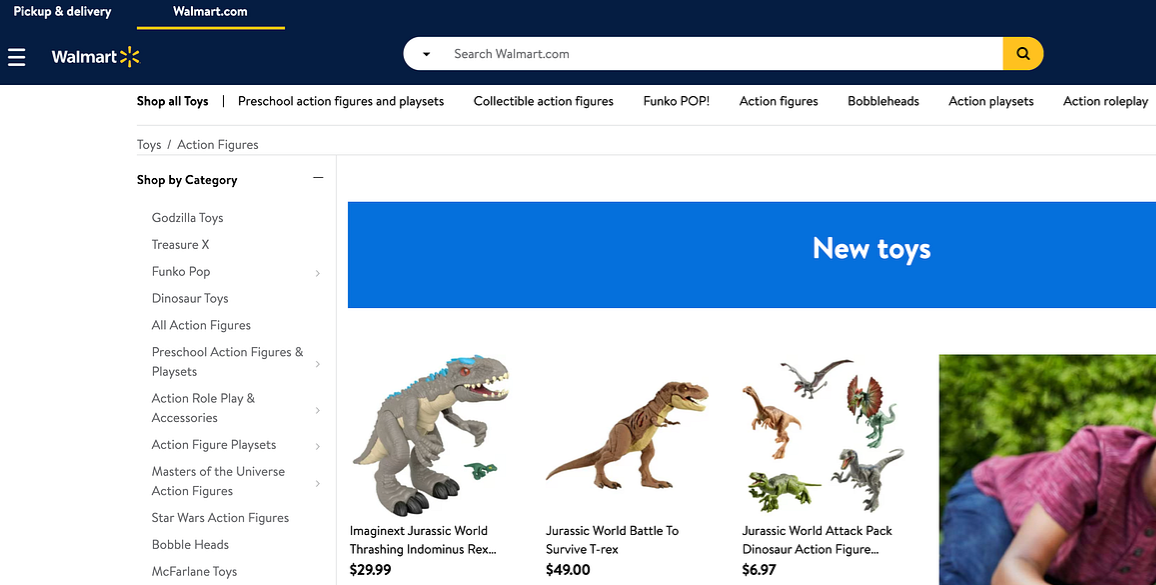
Completing these steps accurately will prepare you to effectively sell products on Walmart.
Get Your Company Registered Today
Free consultations for MCA approvals to help you get started with your business.
Start Selling on Walmart - A Step-by-Step Guide
After your account is set up, it's time to get your products on Walmart and start selling!
Step 1: List Your Products
Getting your products on Walmart starts with creating compelling listings. You have several options for this, depending on the size of your product catalog and your technical capabilities:
- Manual Upload (Single Item Setup):
- Sellers with a small number of products or to add items.
- Log in to your Walmart Seller Center. Navigate to the "Catalog" section and click "Add Items." Select "Create New Item" and manually enter all the required product details directly into the online form. This includes product name, description, category, pricing, images, and unique identifiers like GTIN/UPC.
- Bulk Upload (via Spreadsheet/CSV): Sellers with a medium to large catalog. It's much more efficient than manual entry.
- API Integration/Third-Party Tools:
- Sellers with very large catalogs, those selling on multiple e-commerce channels, or those with technical expertise.
- Integrate your existing e-commerce platform or inventory management system with Walmart's API. Alternatively, use an approved third-party solution provider that specializes in managing multi-channel listings..
Step 2: Optimize Your Product Listings
Once your products are listed, optimizing them is crucial for visibility and conversions. This significantly impacts how to sell on Walmart effectively.
- Craft Compelling Titles:
- Keep titles concise (recommended 50-75 characters, maximum 100).
- Include your brand name, main keywords, and essential product features (e.g., "Brand Name | Product Name | Key Feature | Color | Size"). Avoid keyword stuffing or promotional language.
- Upload High-Quality Images & Rich Media:
- Use professional, high-resolution images (at least 1000x1000 pixels for zoom functionality, 2000x2000 pixels or higher recommended).
- The main product image should have a pure white background (RGB 255/255/255).
- Provide multiple angles (4-6 images recommended) showing the product's details, usage, and scale. Include lifestyle images as secondary photos.
- Enhance your listings with product videos, 360-degree views, or comparison charts to give customers a more immersive experience.
Step 3: Confirm Shipping Settings
Before going live, ensure your shipping methods and policies are accurately configured in Seller Center to match customer expectations and your fulfillment capabilities.
- Double-check whether you're using Walmart Fulfillment Services (WFS) or self-fulfilling.
- If self-fulfilling, confirm your shipping profiles, associated costs, and estimated transit times for different regions. Ensure these settings are realistic and that you can meet the promised delivery speeds.
- Verify your return policy is clearly stated and compliant with Walmart's requirements, outlining procedures for customers and return locations.
Also, note that Walmart Fulfillment Services (WFS) is only available to sellers with inventory stored within the U.S. Indian sellers may not be eligible for WFS unless they maintain warehouses in the U.S. or partner with U.S.-based fulfillment providers.
Step 4: Implement Strategies for Walmart Seller Success
Succeeding on Walmart Marketplace goes beyond just listing products. Implement these strategies to maximize your sales and reputation:
- Walmart thrives on value. Regularly monitor competitor pricing and use dynamic pricing tools to win the Buy Box. A compelling cost to sell on Walmart Marketplace for customers will drive sales.
- Use relevant keywords in your titles, descriptions, and bullet points. Ensure your products are categorized correctly and all attributes are filled out. This improves your visibility when customers search for products on Walmart.
- Fast and free shipping options are major conversion drivers. Consider using Walmart Fulfillment Services (WFS) for efficient logistics.
Step 5: Marketing & Advertising on Walmart
To truly stand out and accelerate sales, leverage Walmart's advertising capabilities. Walmart Connect is their retail media platform, offering various ad types to boost your products on Walmart:
- These are Pay-Per-Click (PPC) ads that appear in search results and product pages. They are highly effective for increasing visibility for specific products. You bid on keywords relevant to your products on Walmart.
- Promote your brand and a collection of products. These often appear at the top of search results and can feature your brand logo and a custom headline.
- Engage shoppers with short, visually appealing video ads that showcase your products within search results or on product pages.
Step 6: Go Live!
With your account fully set up, your products on Walmart listed and optimized, and shipping settings configured, you're ready to activate your store.
- Access your Seller Center dashboard. Walmart typically has a "Launch Checklist" or "Go Live" section that guides you through a final review of your setup.
- Once you've confirmed everything is in order and meets Walmart's standards, you'll typically click a "Go Live" or "Launch" button within Seller Center.
- After a brief processing period, your products on Walmart will become publicly visible on Walmart.com to millions of potential customers, marking your official entry into selling on this growing online marketplace.
Keep in mind that international sellers might face a longer onboarding or verification process, as additional checks and cross-border documentation are typically required.
Challenges and Solutions on Walmart Marketplace
Selling on Walmart Marketplace offers great exposure, but like any platform, it comes with unique challenges as follows:
Challenges on Walmart Marketplace:
- Intense pricing competition due to Walmart’s “Every Day Low Price” policy is leading to reduced profit margins.
- Strict performance standards, including on-time delivery, valid tracking, and low cancellation rates; failing these can result in penalties or account suspension.
- Poor product visibility is caused by the vast number of listings, making it hard to stand out without extra marketing.
- Complex inventory management across multiple channels can cause out-of-stock cancellations, harming performance metrics.
Solutions to Overcome Walmart Marketplace Challenges:
- Use dynamic repricing tools to adjust prices automatically in response to competitors while protecting profits.
- Offer unique value beyond price, such as excellent customer service or exclusive product bundles.
- Streamline fulfillment processes, use trusted shipping carriers, and consider Walmart Fulfillment Services (WFS) for better logistics.
- Regularly monitor the seller performance dashboard and quickly address any issues.
Get Your Company Registered Today
Free consultations for MCA approvals to help you get started with your business.
Frequently Asked Questions (FAQs)
What is the full form of Walmart Marketplace?
−Walmart Marketplace is the official name for Walmart's e-commerce platform that allows approved third-party sellers to list and sell products on Walmart.com alongside items sold directly by Walmart. It extends Walmart's reach beyond its physical stores into the vast online retail space.
Is it hard to get approved to sell on Walmart?
+Do I need a website to sell products on Walmart?
+What is the cost to sell on Walmart Marketplace?
+What are the selling fees on Walmart like?
+What is Walmart Fulfillment Services (WFS)?
+How do I get paid by Walmart?
+Can I sell on Walmart if I'm not in the U.S.?
+How do I optimize my product listings on Walmart?
+What are Walmart's shipping requirements?
+Can I use my shipping for products on Walmart?
+How do I handle returns on Walmart Marketplace?
+What is the Walmart Buy Box?
+How can I advertise my products on Walmart?
+What if my Walmart Seller Account application is denied?
+How important are customer reviews on Walmart?
+What kind of customer support does Walmart offer sellers?
+

