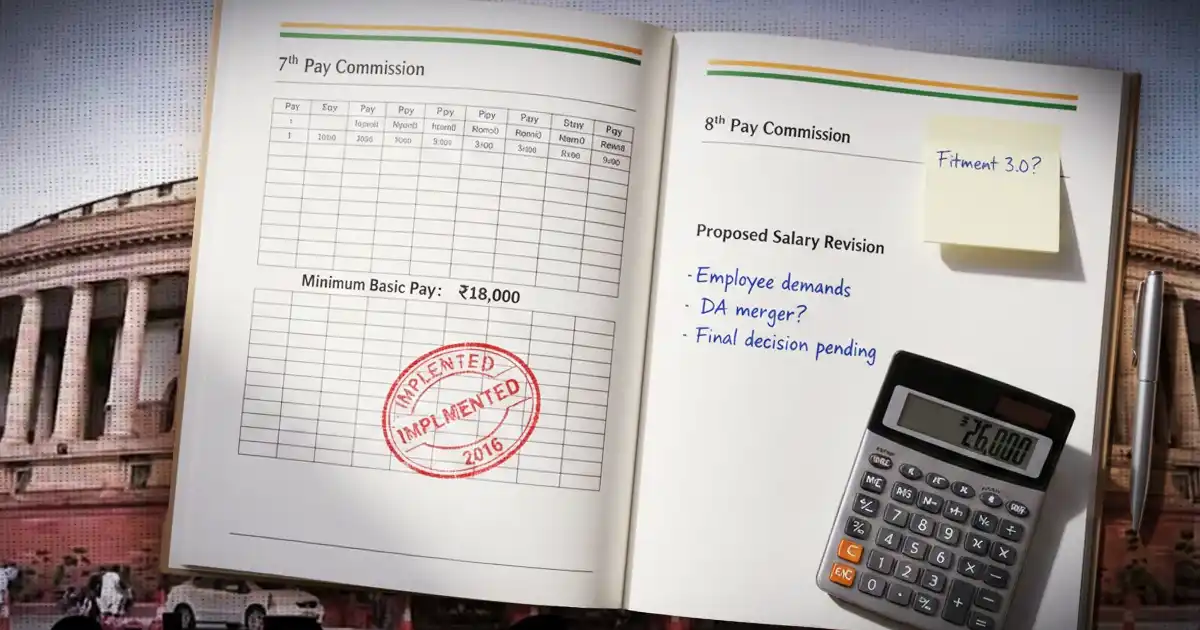
Lost your ESIC insurance number? You are not alone. Thousands of employees misplace it every day. This number links you to healthcare facilities and social security benefits. You often need it for medical claims, salary slips, or ESIC portal access.
In this guide, you will learn the easiest ways to track your ESIC insurance number. With these methods, you can find your number in minutes and continue using your ESIC benefits without trouble.
What is an ESIC Insurance Number?
An ESIC insurance number serves as a unique identifier in the system. It consists of 17 digits that follow a specific format. This number stays with you throughout your entire career.
Even if you switch jobs, the ESIC number does not change. As a result, the system can recognize you instantly whenever you access services. In simple terms, it works as your permanent identity in the ESIC network.
Format of an ESIC Number
The ESIC insurance number follows a fixed format. Each part of the number carries specific information.
- The first two digits show the region code of registration.
- The next two digits indicate the branch office code.
- The following six digits identify the insured employee.
- The last seven digits link to family or dependent details.
Why is Your ESIC Insurance Number Important?
Your ESIC insurance number opens the door to many essential benefits. Without it, you cannot use many of the services you are entitled to. It acts as your key to healthcare, social security, and continuity of coverage.
You need this number to:
1. Medical Access
- Get treatment at ESI hospitals and dispensaries
- File claims for sickness, disability, or maternity benefits
2. Status Verification
- Verify your insurance status with current or future employers
- Log in and manage details on the ESIC member portal
- Extend medical coverage to dependent family members
3. Coverage Portability
- Maintain your benefits when you change jobs
- Access unemployment or dependent benefits, wherever applicable
4. Claim Support
- Track contributions and ensure compliance with ESIC rules
- With this single number, you stay connected to the entire ESIC network and its wide range of protections.
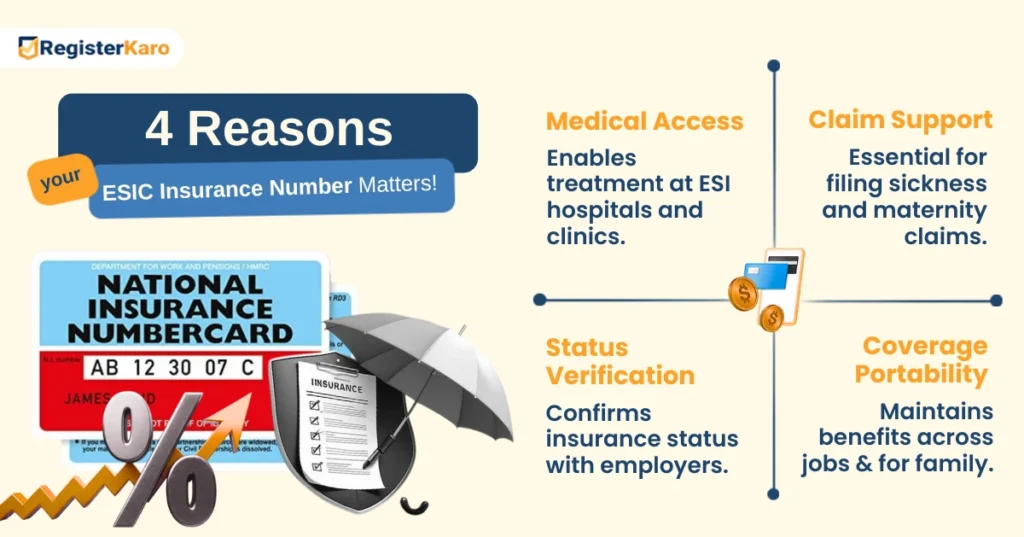
What Are the Online Methods to Track Your ESIC Insurance Number?
Finding your ESIC number online is usually the fastest solution. Here are the best digital methods to try:
1. Using the ESIC Official Portal
The ESIC website provides a direct way to retrieve your number. Follow these simple steps:
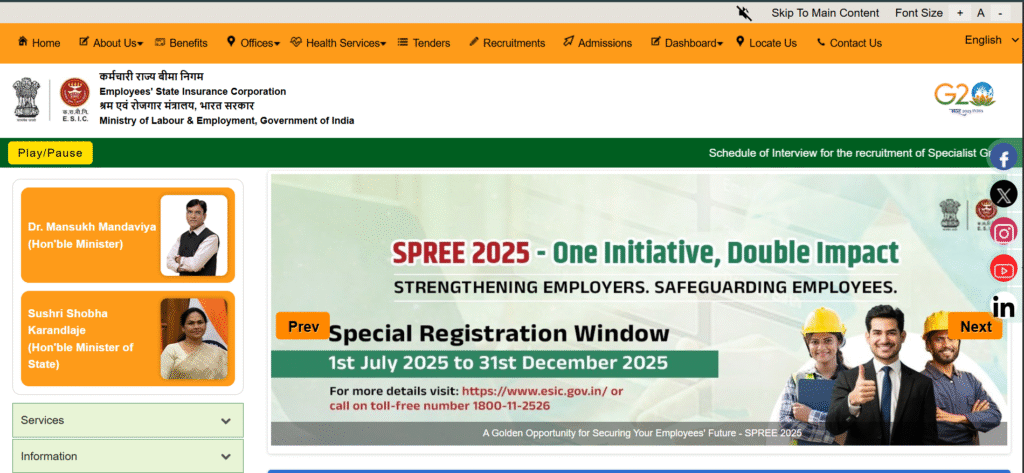
- Visit the official ESIC website
- Go to the ‘e-Pehchan’ or ‘Member Portal’ section
- Click on the ‘Know Your Insurance Number’ option
- Enter your name, father’s name, and date of birth
- Complete the verification process to see your number
This method works only when your details match the records. Double-check your spelling and dates before submitting.
2. Through the UMANG Mobile App
The UMANG app offers access to various government services, including ESIC. Here’s how to use it:
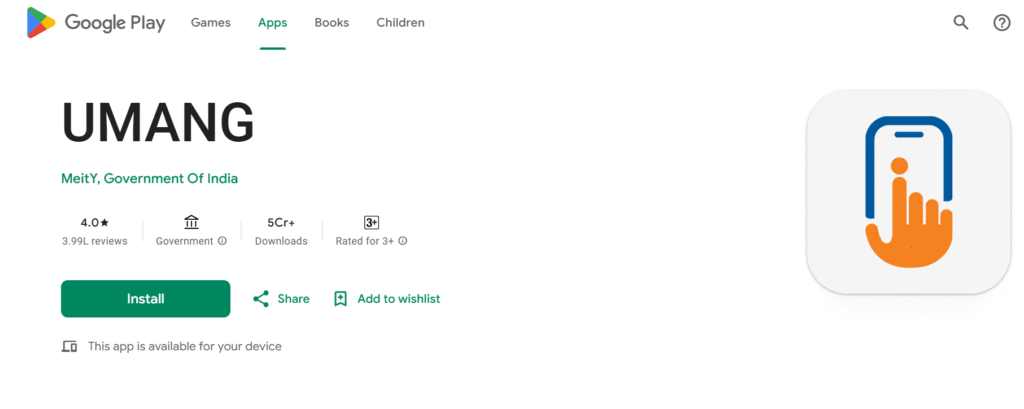
- Download the UMANG app from your app store
- Register with your mobile number and verify it
- Search for ESIC services within the app
- Select ‘Know Your Insurance Number’ from the options
- Provide the required details to find your number
Many users prefer this method because it is faster and also gives access to other ESIC services in one place.
3. Via DigiLocker
DigiLocker stores government-issued documents securely online. To check your number:
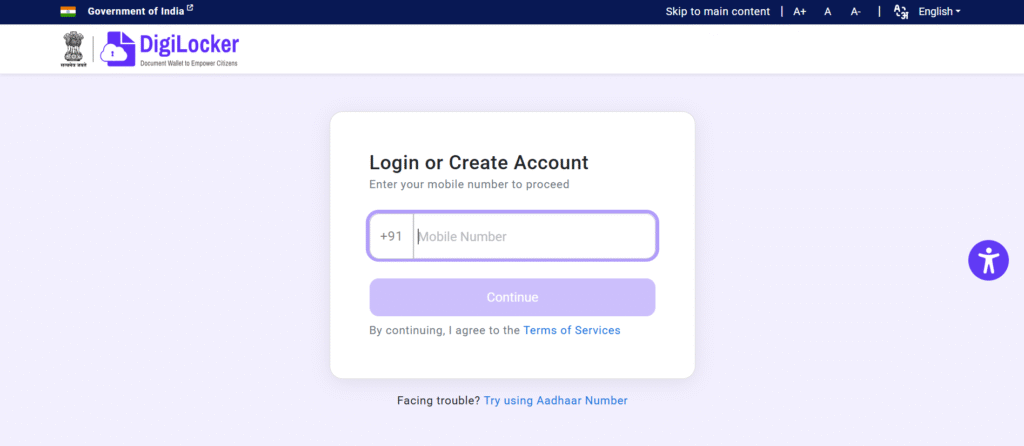
- Log in to your DigiLocker account
- Look for ESIC under issuing organisations
- Check if your e-Pehchan card is available
- Download it to view your insurance number
This method also ensures you always have a digital copy ready whenever needed.
4. Via Employer’s Online Portal
Many employers add ESIC details in their HR or payroll portals.
- Check for your ESIC number listed there.
- Log in to your company’s employee portal.
- Open the salary slip or employee profile section.
This method works well if you can access other employment and payroll details in the same place.
Offline Methods to Find Your ESIC Insurance Number
Sometimes, traditional methods work better than digital ones. Here are reliable offline ways to find your number:
1. Checking Your ESIC Card
Your physical ESIC card displays the insurance number clearly on the front.
- Look at your card to find the 17-digit number.
- Make photocopies for backup.
- Keep one copy at home and another at your workplace.
This method ensures you always have your number available, even if the original card gets misplaced.
2. Through Your Employer’s HR Department
Your HR department keeps a record of ESIC registration details.
- Contact HR and request your ESIC number.
- Provide your employee ID or other details if asked.
- Collect the number once verified.
This method works quickly because most companies maintain these records in an organized way.
3. Visiting the Local ESIC Office
Your nearest ESIC branch can help you retrieve your number directly.
- Carry a valid ID proof such as Aadhaar, PAN, or voter ID.
- Submit a request at the office counter.
- Wait while the staff verifies your details.
Although it may take time, this remains a highly reliable option.
4. Checking Salary Slips or Appointment Letter
Many employers print the ESIC number on official documents.
- Review old salary slips issued by your company.
- Check your appointment or joining letter.
- Note down the ESIC number if it appears there.
This method is convenient because you only need your employment records.
How to Verify Your ESIC Insurance Number?
After finding your number, verify that it’s active. This ensures you can access benefits when needed.
Visit the ESIC website and use the verification tool. Enter your number to check its status immediately. Alternatively, use the UMANG app for quick verification.
If the online methods don’t work, visit an ESIC office. They can confirm your number’s validity and check your contribution history too.
Common Issues When Finding Your ESIC Insurance Number
People often face certain challenges when looking for their numbers. Here are typical problems and their solutions.
1. Mismatched Personal Details
Even small errors in your name or birth date can block the search. A missing initial or wrong date format may prevent results.
- Double-check the spelling of your name as registered with ESIC.
- Confirm the birth date format matches what the portal requires.
- Correct any mistakes through your employer or at the ESIC office.
This simple check often resolves the issue immediately.
2. Recently Registered Employees
New employees may not see their details right away. The ESIC system takes time to sync data across platforms.
- Wait at least two weeks after registration before searching online.
- Ask your employer for a temporary confirmation of your ESIC number.
- Keep checking the portal until your information updates.
Patience usually solves this problem.
3. Forgotten Login Credentials
Employees often forget their ESIC username or password, making online access difficult.
- Use the ‘Forgot Password’ option on the ESIC portal.
- Reset your password with your registered mobile number or email.
- If login still fails, contact the ESIC helpline for support.
Recovering access allows you to find your number without delay.
4. System or Service Errors
Sometimes, the ESIC portal or UMANG app faces downtime. Slow servers or technical glitches can stop you from searching.
- Try again during non-peak hours.
- Switch to another method, such as DigiLocker or the employer’s portal.
- If the issue continues, call the ESIC helpline for confirmation.
This ensures you do not waste time waiting for the system to recover.
5. Multiple ESIC Numbers Generated
In rare cases, duplicate numbers get created due to re-registration by mistake. This creates confusion when using services.
- Check with your employer to confirm the correct number.
- Visit the ESIC office with ID proof to merge or cancel duplicates.
- Always use the officially verified number going forward.
Resolving duplicates keeps your benefits safe and avoids future claims issues.
Smart Ways to Handle Your ESIC Insurance Number
Staying organized helps you avoid problems later. Always store your ESIC number in more than one place. A single backup may fail, but multiple backups keep you safe.
- Take a clear photo of your ESIC card and store it securely on your phone.
- Save the number in your phone contacts under a recognizable label.
- Add it to your notes app or a password manager for quick access.
- Write it down in a personal diary or family record book at home.
- Keep a photocopy of your ESIC card in a safe folder along with Aadhaar and PAN.
- Create a dedicated digital file or folder for all your important numbers.
- Share the number with a trusted family member in case of emergencies.
By keeping your ESIC number secure yet accessible, you can claim benefits smoothly whenever required.
Conclusion
Finding your ESIC insurance number is easier than it seems. Start with the ESIC portal or the UMANG app for quick results. If those methods fail, reach out to your HR department or visit the nearest ESIC office for support.
Your ESIC number gives you access to valuable healthcare benefits. Keep it somewhere safe once you find it. This prevents future problems and ensures quick access to your benefits without delay.
Contact our experts at RegisterKaro today for professional assistance with ESIC Registration.
Frequently Asked Questions
An ESIC insurance number contains exactly 17 digits. It includes region codes and personal identification sections. This standard format applies to all registered employees nationwide.




