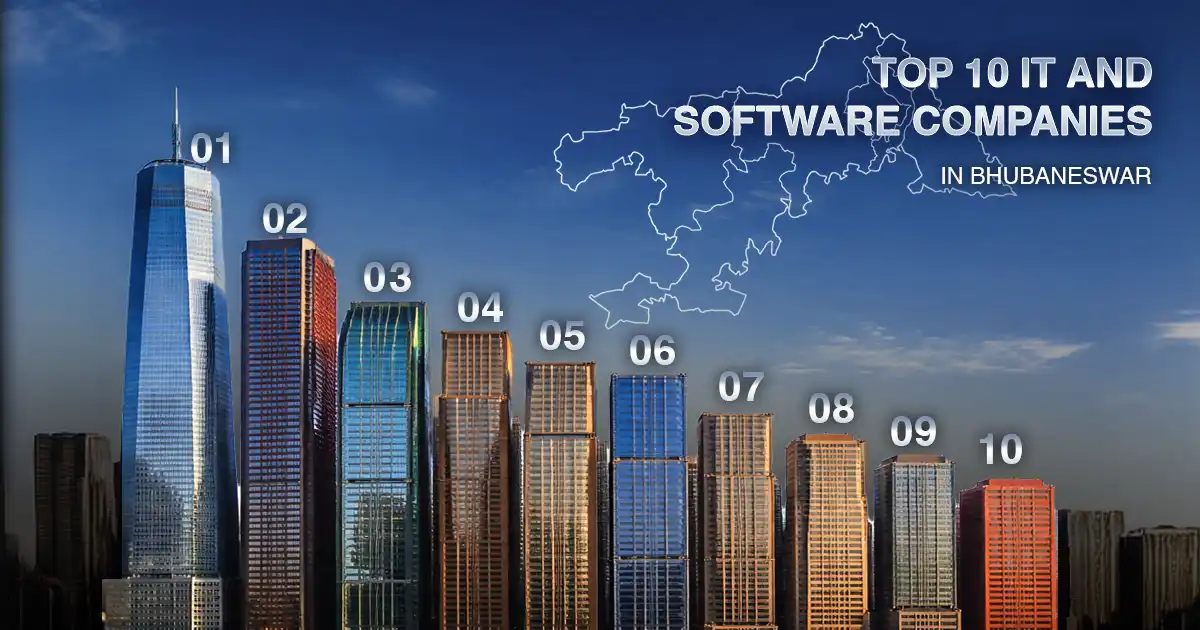Ever wondered if the company you’re planning to work with is genuinely legitimate? Or if that new supplier you found online actually exists beyond a catchy website? In today’s business world, trust matters, but verifying a company’s registration status matters even more.
Before entering into any contract, partnership, or financial dealing, it’s important to confirm whether a business is officially registered. That’s why many people now rely on the Ministry of Corporate Affairs (MCA) portal to check a company’s registration status and avoid fake, non-existent, or unreliable businesses.
The Ministry of Corporate Affairs (MCA) is the government department that manages and records all companies in India. It stores important information like the company’s name, registration date, directors, and compliance filings. By using the portal, you can track company registration status easily, do proper due diligence to confirm if a company is genuine.
In this article, you will learn how to search for a company on the MCA website in the simplest way. You will also understand how to view basic details, check directors, and download the Certificate of Incorporation (COI). By the end, you will clearly know how to check company registration status in India with confidence.
How to Check Company Registration Status with MCA?
Before you begin checking a company’s registration status using the MCA portal (mca.gov.in), it’s important to be prepared. With this information ready, follow these steps to check the company registration status in India:
- CIN: The Corporate Identification Number (CIN) is the most accurate way to search for a company.
- Company Name: You can look up a company using its full or partial name if the CIN is not available.
- Captcha: A simple captcha must be entered to access company details securely.
- SRN: The Service Request Number (SRN) helps track the status of a recent company registration application.
- State/City: Knowing the company’s registered state or city helps you identify the correct entity.
- Exact Spelling: The MCA portal is spelling-sensitive, so accurate spelling ensures proper search results.
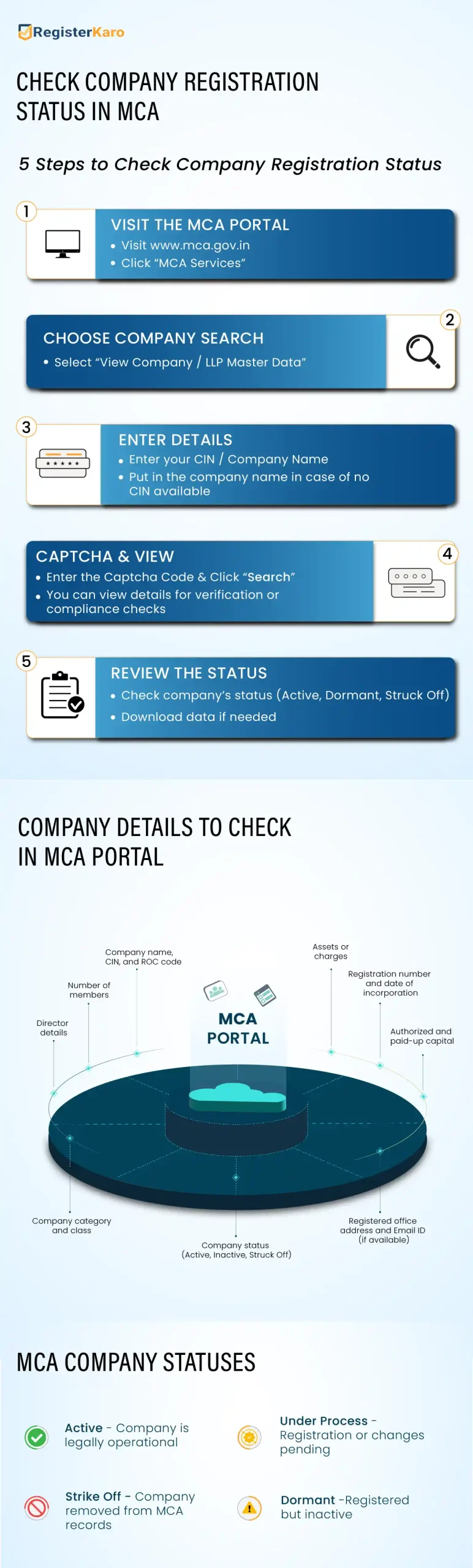
With the above information at hand, follow these simple steps to verify a company’s registration:
Step 1: Open the MCA Website
This is the first step to begin your search.

- Go to the official MCA website.
- This is the only government website for checking company registration status in India.
- Make sure you visit the correct site to avoid fake portals.
Step 2: Go to “View Company or LLP Master Data”
This page shows all important company details.

- Scroll down to the MCA Services section on the homepage.
- Click on the option that says “View Company or LLP Master Data.”
- This section gives you all the important details about any registered company.
Step 3: Enter the Company Name or CIN
This step helps the portal find the exact company.
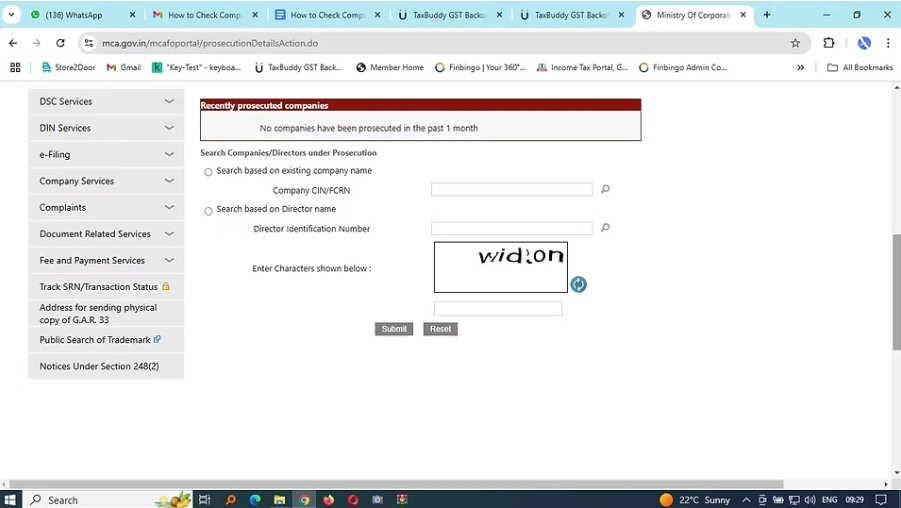
- Type the company’s CIN if you have it. This gives the most accurate result.
- If you don’t have the CIN, enter the full name or part of the company name.
- You can also choose the correct company by looking at the state or city displayed in the suggestions during your MCA company registration status search.
Note: When searching by name, multiple similar companies may appear. Always cross-check the CIN, registered state, ROC, and company type to avoid selecting the wrong entity.
Step 4: Complete the Captcha and Click “Search”
This is a simple security check.
- Enter the captcha code shown on the screen.
- Then click the “Search” button.
- Make sure you type the captcha correctly, or the page will reload.
Step 5: View the Company’s Registration Details
This is where you see the main results.
- The result page will open with complete company information.
- You can now check the company registration status in India in a single view.
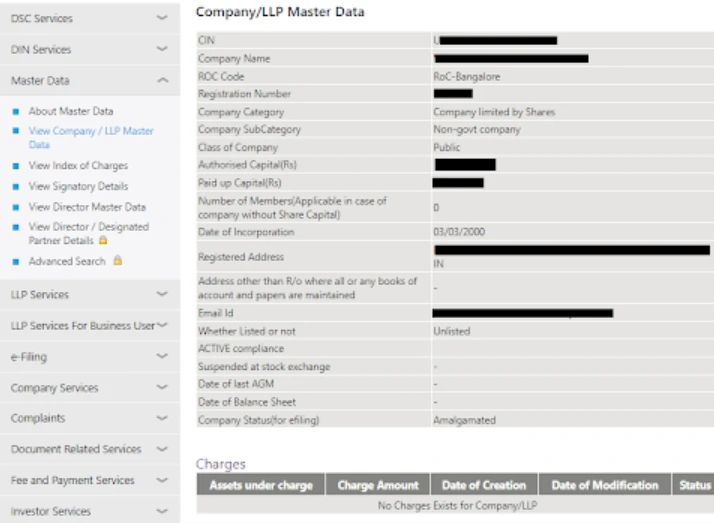
The page usually shows:
- Company name, CIN, and ROC code
- Company category and class
- Registration number and date of incorporation
- Number of members (for private companies, this information may not always be publicly available or displayed on the portal)
- Authorized and paid-up capital
- Registered office address and Email ID (if available)
- Director details
- Assets or charges (available only if proper filings have been made)
- Company status (Active, Inactive, Struck Off)
Step 6: Review the Status Carefully
This helps you understand the company’s current condition.
- Check whether the company is marked Active or Struck Off.
- An active status means the company is running and compliant.
- If it shows struck off, dormant, or under liquidation, you should be cautious.
Step 7: Download Documents, if Needed
This is useful when you need deeper information.
- If you want more details, you can go back to the MCA Services page.
- From there, you can download documents like the COI, LLP agreements, or annual filings (some may require a small fee or MCA account login).
By following these steps, you can easily check a company’s registration status on MCA and make safer business decisions.
Still unsure about the company’s status or stuck anywhere in the process? RegisterKaro is always ready to assist you and guide you through every compliance step smoothly. Contact us today.
How to Download an Incorporation Certificate from MCA?
You can download the COI from the MCA portal in a few simple steps. The process is easy, and you only need basic details. Here is what you need to do:
1. Log in to the MCA Portal: To begin, visit the MCA website and log in using your user ID and password. Logging in gives you access to all services, including downloading certified copies.
2. Go to “Get Certified Copies”: Once you are logged in, open the MCA Services section. Here, click on “Get Certified Copies”, which is the option used to download certified documents from the portal.
3. Enter the Company Name or CIN: Type the company’s CIN or enter the company name if you do not have the CIN. The system will show a list of matching companies. Select the correct one based on the details displayed.
4. Choose the Document: After selecting the company, choose the document you want, such as the COI. If applicable, select the year in which the document was filed. It is always helpful to preview the document before downloading.
5. Select Page Range and Number of Copies: Next, choose the page range you want to download. Then select how many certified copies you need. This helps the system calculate your final fee.
6. View the Fee Details: The portal will now display the total fees and stamp duty charges. Review the details carefully and click on “Add to Cart” to move ahead.
7. Add More Documents (if Needed): If you want to download more documents, you can add them at this stage. Remember, attachments must be added separately. Adding only the main form does not include attachments automatically.
8. Check Payment Details: Click on “View Payment Details” to check your order. This lets you confirm all selected documents and fees before making the final payment.
9. Make the Payment: Finally, click on Make Payment. You can use a debit card, credit card, net banking, or NEFT to complete the payment. After payment, your certified copies will be available for download.
Downloading documents from the MCA portal helps you confirm and track the company registration status.
Read more: Company Incorporation Certificate Guide
Why Should You Check Company Registration Status?
Before dealing with any business, it is important to confirm if the company is officially registered. A quick check on the MCA portal gives you many useful details. The points below explain why checking a company’s registration status matters and how it helps you stay safe.
1. Legal Compliance: Every company in India must be registered with the MCA. Depending on the business structure, they must also file annual reports and financial statements. When you check their registration status, you can see if they are following these legal rules.
2. Confirming Company Information: The MCA keeps official records of all registered companies. This includes the company’s name, address, and directors. You can match these details with what the company tells you. This helps you confirm if the company is genuine.
3. Safe & Fraud-Free Business Deals: Before signing any contract, partnership, or supplier agreement, knowing how to check the status of company registration ensures you are dealing with a legitimate entity and protects you from fraud or legal issues.
4. Understanding Financial Details: MCA records show the company’s authorized capital and paid-up capital. They also list any charges, loans, or mortgages on the company’s assets. These details help you understand the company’s financial position before you work with them.
In short, always take a moment to check the company registration status to protect yourself and make smarter business choices.
What if the Company Doesn’t Show Up, Possible Reasons & Next Steps?
Sometimes, a company may not appear in the MCA search results. Don’t worry, this happens more often than you’d think. It can affect how you check the company’s registration status, but there are a few simple reasons behind it.
Below are the most common reasons and what you should do next to verify the company name registration status smoothly.
1. Company Name Not Spelt Correctly, or Name Changed
A missing company record often happens due to spelling mistakes. Try alternative spellings, short versions, or even partial names. If the company has recently changed its name, the older name may not show the updated results. In such cases, searching with the CIN is the most reliable way to find the correct registration details.
2. Company Not Yet Registered or Application Still Pending
If the company was recently applied for, the registration may still be in process. During this stage, the entity may not appear in the active search list when you check the company registration status. You can use the SRN tracking feature to monitor the application until the company becomes active on the MCA portal.
3. Typo in CIN or Incorrect Details
Even a small error in the CIN, like a wrong digit or misplaced letter, can lead to no results at all. Make sure the CIN format is correct before checking the company name registration status again. Re-entering the details carefully often solves this issue.
4. Entity Type Mismatch (LLP, OPC, Partnership, etc.)
Different entity types have different identification formats, like LLPIN for LLPs. If you search for an LLP in the company section or vice versa, it won’t show up. Select the correct category and enter the right ID to get the accurate company registration status.
5. Company Not Registered, Struck Off, or Never Existed
If the company still doesn’t appear, it may not be registered with MCA. In some cases, the company may have been struck off for non-compliance, and such records won’t appear under active companies. If no details show up even after multiple checks, proceed carefully before trusting the business.
Need help to check the company registration status quickly and accurately? RegisterKaro can guide you step by step.
Final Thoughts
Verifying a company’s registration status on the MCA portal is a quick and reliable way to ensure the business you are dealing with is genuine. It helps you confirm legal compliance, check directors and financial details, and avoid any risks of fraud or non-registered entities. Taking this step gives you confidence before signing contracts, forming partnerships, or making investments.
Frequently Asked Questions
CIN, or Corporate Identification Number, is a unique 21-digit code given to every registered company in India. It helps you quickly identify a company and access its official records. Using the CIN, you can accurately check company registration status without confusion from similar names or duplicate entries. This is essential for verifying legal compliance.