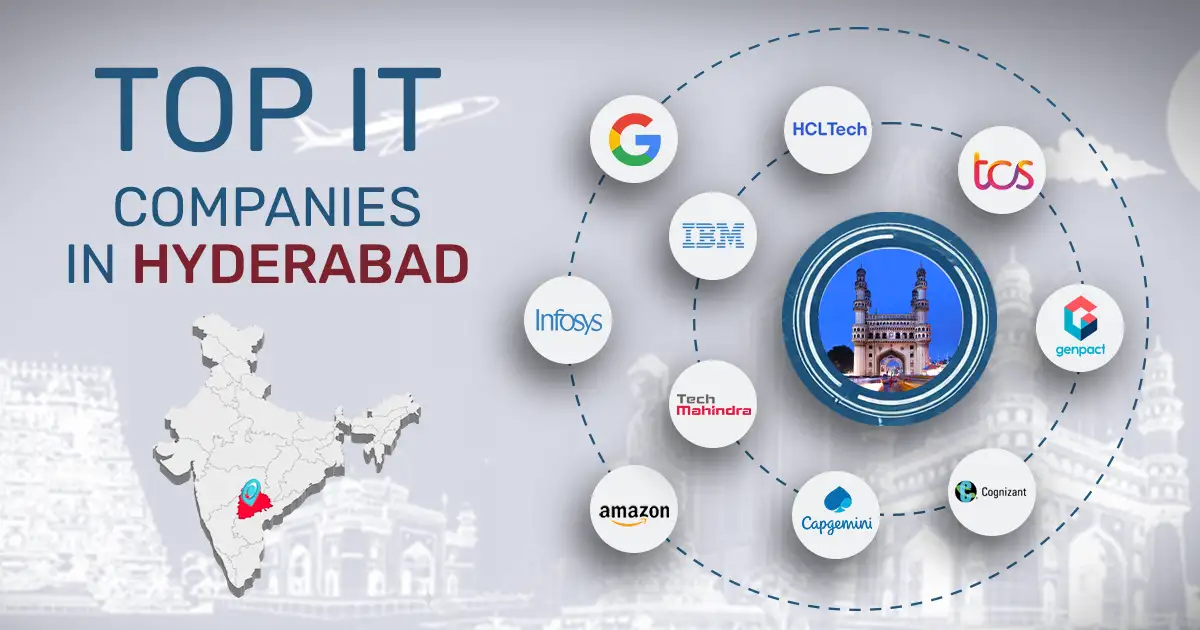Introduction
In an age where digital identity plays an essential role in our daily lives, safeguarding your personal data has never been more important. Aadhaar, India’s unique identification system, securely links your biometric data, such as fingerprints and iris scans, to enable seamless authentication. While this enhances convenience in financial transactions, government services, and identity verification, it also brings the need for robust security measures.
To help individuals protect their biometric data from unauthorized access, the Unique Identification Authority of India (UIDAI) provides a secure feature that allows users to lock or unlock their Aadhaar biometric information online. This feature empowers users to control when and how their biometric details are used, reducing the risk of misuse.
If you’re concerned about privacy or simply want to understand how to manage this essential security feature, this guide will walk you through everything you need to know about Aadhaar biometric locking and unlocking.
What Is Aadhaar Biometric Locking and Unlocking, and How Does It Work?
Aadhaar biometric locking/unlocking is a security feature introduced by UIDAI to provide an extra layer of protection for your Aadhaar-linked biometric data. It enables users to temporarily or permanently lock their biometric details, ensuring that their fingerprints and iris scans cannot be used for authentication without explicit consent.
When your Aadhaar biometric data is locked, it prevents any unauthorized or fraudulent access during verification processes. However, if you need to authenticate yourself for Aadhaar-based services, you can temporarily unlock your biometrics for a short duration and then lock them again.
By utilizing this security feature, individuals gain control over their sensitive data, helping to prevent identity theft, fraudulent transactions, and unauthorized access.
Why Should You Lock/Unlock Your Aadhaar Biometrics?
Protecting your Aadhaar biometric data is essential to ensuring the security of your identity. Here are key reasons why locking and unlocking Aadhaar biometrics is necessary:
- Prevents Unauthorized Access – Locking your Aadhaar biometrics ensures that no one can use your unique identification system details for verification without your permission.
- Reduces Risk of Identity Theft – Your biometric information is linked to multiple essential services, and securing it minimizes the risk of fraudulent transactions.
- Empowers You with Control – With the biometric locking/unlocking feature, you decide when your Aadhaar biometric details can be accessed.
- Aligns with Best Security Practices – Locking biometrics when not in use is a proactive security measure to safeguard your personal data.
By adopting these simple but effective security measures, you can protect your Aadhaar information and prevent misuse.
Who Is Eligible to Use the Aadhaar Biometric Locking/Unlocking Feature?
Before you proceed with Aadhaar biometric locking/unlocking, ensure that you meet the following eligibility criteria:
- You must have a valid Aadhaar card issued by UIDAI.
- Your mobile number must be linked with Aadhaar to receive One-Time Passwords (OTPs) for authentication.
- You need an active internet connection to access the UIDAI website or the mAadhaar mobile app.
If your mobile number is not linked to Aadhaar, visit the nearest Aadhaar enrollment center to update your details before using the biometric locking/unlocking feature.
How to Lock Your Aadhaar Biometric Data Online?
Follow these simple steps to lock your Aadhaar biometric details securely:
- Visit the UIDAI Official Website – Open a browser and go to https://uidai.gov.in/
- Access Biometric Locking Section – Click on the “Lock/Unlock Biometrics” option under the “Aadhaar Services” section.
- Enter Aadhaar Details – Provide your 12-digit Aadhaar number and input the CAPTCHA code displayed on the screen.
- Generate and Verify OTP – Click on “Send OTP”, and enter the One-Time Password (OTP) sent to your registered mobile number.
- Enable Biometric Locking – Navigate to the biometric locking section and toggle the lock feature to ON.
- Confirm Locking – After enabling the lock, your Aadhaar biometric data will be secured, preventing any unauthorized authentication.
Once locked, your biometric data will not be accessible for authentication unless you unlock it.
How to Unlock Aadhaar Biometrics Online? (Step-by-Step Process)
If you need to temporarily unlock your Aadhaar biometrics, follow these steps:
- Go to the UIDAI Website – Open UIDAI official website and navigate to the “Lock/Unlock Biometrics” section.
- Enter Aadhaar Details – Input your 12-digit Aadhaar number along with the CAPTCHA code.
- Request and Enter OTP – Click on “Send OTP” and enter the received One-Time Password for authentication.
- Disable Biometric Lock Temporarily – Toggle the lock feature to OFF to unlock your Aadhaar biometric details.
- Select Unlocking Duration – Choose between:
- Temporary Unlock – Automatically locks again after a set duration.
- Permanent Unlock – Biometrics remain unlocked until manually locked again.
By unlocking your Aadhaar biometrics only when needed, you can maintain control over your authentication processes while ensuring security.
What Are Common Issues Faced While Locking/Unlocking Aadhaar Biometrics?
While the process is simple, some users may face technical difficulties. Below are common issues and their solutions:
- OTP Not Received:
- Ensure your mobile number is linked with Aadhaar.
- Check for network connectivity issues or delayed messages.
- Try resending OTP after a few minutes.
- Forgotten Aadhaar Number:
- Use the “Retrieve Aadhaar Number” option on the UIDAI website.
- Website Not Loading:
- Check your internet connection and browser settings.
- Try accessing the site during non-peak hours.
- Temporary Unlock Not Working:
- Ensure that the biometric lock is enabled before unlocking.
By addressing these issues proactively, you can complete the Aadhaar biometric unlock process smoothly.
Why Is Aadhaar Biometric Security Important for Identity Protection?
Securing your Aadhaar biometric data is essential for:
- Preventing Identity Theft – Unauthorized use of biometric data can lead to fraudulent transactions or misuse of your personal identity.
- Complying with Data Protection Regulations – Aadhaar biometric locking aligns with India’s evolving data privacy laws.
- Maintaining Peace of Mind – Knowing your biometric data is safe allows you to use Aadhaar services without security concerns.
By actively using Aadhaar biometric locking/unlocking, individuals can enhance their security while retaining complete control over their data.
Conclusion
Locking and unlocking Aadhaar biometrics online is a simple yet highly effective security measure that helps you safeguard personal information from unauthorized access and potential fraud. Since Aadhaar is linked to various crucial services, securing its biometric details is essential for identity protection and data security.
By following the steps outlined in this guide, you can lock/unlock your Aadhaar biometrics whenever necessary, ensuring your data remains secure. Implementing proactive security measures, such as keeping your biometrics locked when not in use, helps you stay ahead of emerging digital threats.
Need assistance with your Aadhaar biometric security or any other legal documentation? Registerkaro provides expert guidance to simplify the process and ensure your data is safe.