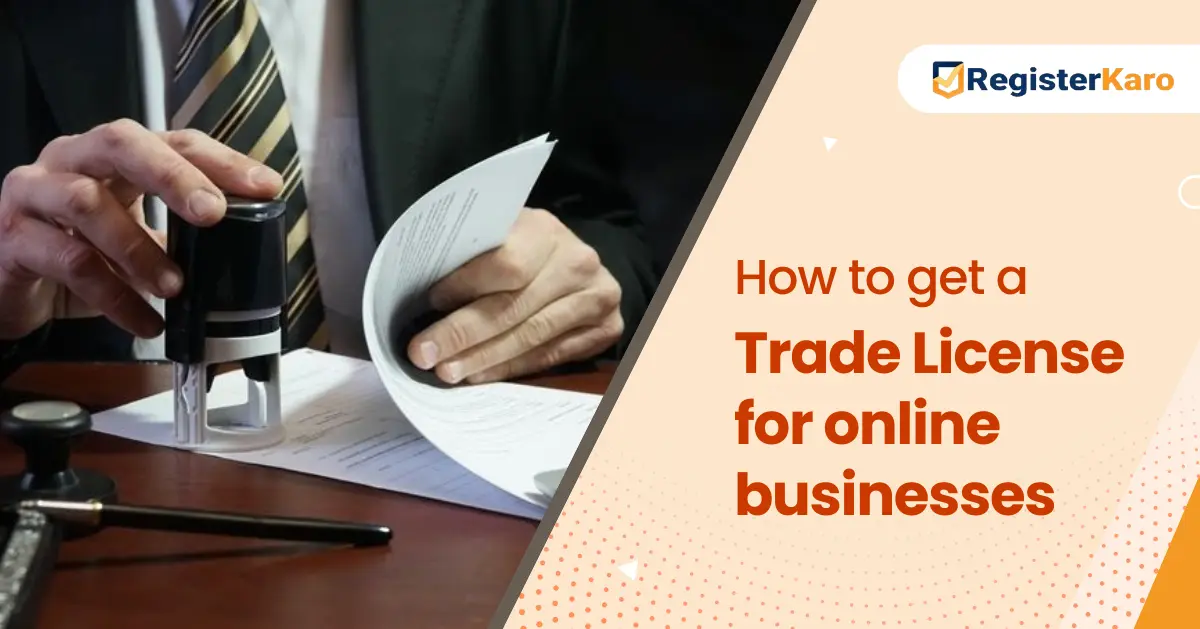
A trade license is a mandatory permit issued by the local municipal corporation in India. It gives a business the legal authority to operate within a specific jurisdiction. This license is crucial for ensuring compliance with local laws & regulations, promoting public safety, and maintaining a record of commercial activities.
Downloading the trade license certificate online is a growing and increasingly convenient practice. It saves businesses from the stress of visiting government offices. Additionally, it provides a quick, secure way to access a digital copy of the license, which is often required for various business transactions and legal purposes.
This blog provides a general, step-by-step process for downloading a trade license certificate online, applicable to many municipal corporations across India.
Why is a Trade License Important?
The trade license plays a critical role in ensuring that businesses operate according to local laws and regulations. Its purposes include:
- Compliance with Safety Standards: Municipal authorities use trade licenses to ensure that businesses meet safety guidelines, fire regulations, and building safety norms, minimizing risks to employees, customers, and the public.
- Health and Hygiene Regulation: Especially for businesses like restaurants, food delivery services, and medical facilities, trade licenses ensure that proper hygiene practices are followed, preventing public health hazards.
- Zoning and Legal Control: Municipalities use trade licenses to monitor whether businesses operate in designated zones. For example, industrial operations cannot function in purely residential areas without appropriate licenses.
- Accountability and Record-Keeping: By issuing trade licenses, municipal authorities maintain a record of all registered businesses in their jurisdiction. This helps in tax collection, urban planning, and governance.
Who Needs a Trade License and What Are the Legal Requirements?
Obtaining a trade license online is mandatory for most businesses under the respective State Municipal Corporation Act or the respective State Shop and Establishment laws. While the specific rules and procedures may vary slightly between states and municipalities, the general principle remains the same: a business cannot legally operate without a valid trade license.
- Who Needs It?
Shops, commercial establishments, factories, restaurants, hotels, healthcare services, educational institutions, and even online businesses with a physical presence in a municipality usually require a trade license.
Read more about how to get a trade license for an online business in India, including eligibility, documents required, application steps, and key compliance tips for digital entrepreneurs.
- Legal Implications:
Operating without a trade license is considered a violation of municipal laws and can attract fines ranging from ₹5,000 to ₹50,000, depending on the nature and scale of the business. In some cases, authorities may issue legal notices or order temporary closure until compliance is achieved. Additionally, not having a trade license can create difficulties in opening bank accounts, applying for loans, or obtaining other certifications.
In short, a trade license is not just a bureaucratic formality; it is an essential legal safeguard for businesses, customers, and the community. It ensures that businesses operate responsibly, ethically, and within the legal framework set by the government.
What is the Step-by-Step Process to Download a Trade License Online?
The exact steps and portal names may differ slightly depending on the city or state, but the overall procedure remains similar. Here’s a step-by-step guide:
Step 1: Visit the Respective Municipal Corporation Website
Start by accessing the official website of your municipal corporation. Most urban local bodies in India provide an online portal for trade license services. Here are links to some major municipal corporations:
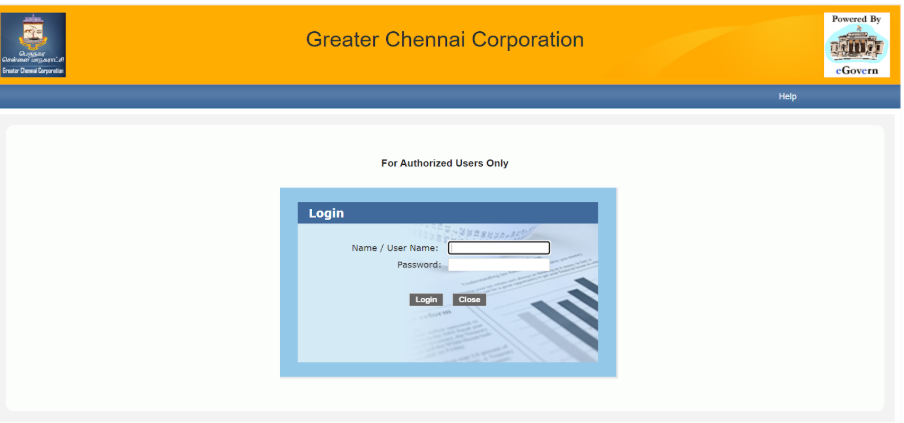
- Delhi: MCD Delhi Trade License Portal (mcdonline.nic.in/portal)
- Bangalore: BBMP Trade License Portal (bbmp.gov.in)
- Mumbai: BMC Trade License Portal (mcgm.gov.in)
- Chennai: Chennai Corporation Portal (chennaicorporation.gov.in)
Tip: You can also search “download trade license [your city]” on Google to quickly reach the official portal.
Step 2: Navigate to the ‘Download Trade License’ Section
Once on the website, look for a dedicated section such as “Trade License Services”, “License Management”, or “Download Trade License”. Most municipal portals have a clear menu or a search bar to help you locate this section.
Step 3: Enter Required Details
To retrieve your certificate, you will typically need to provide some specific information:
- Application Number: The unique number received when you applied for the trade license.
- Trade License Number: Issued at the time of license approval.
- Registered Mobile Number or Email ID: Linked to your trade license application for verification purposes.
Ensure that the information entered is accurate to avoid errors or delays.
Step 4: Authenticate Using OTP
For security and authenticity, municipal portals usually send a One-Time Password (OTP) to your registered mobile number or email. Enter the OTP in the designated field to verify your identity.
This step ensures that only authorized persons can access and download the certificate.
Step 5: Download the Certificate
After successful verification, your trade license certificate will appear on the screen. Look for the “Download” button and save the certificate in PDF format. You can then print a copy for offline use or keep the digital version for your records.
Tips:
- If your city does not yet offer an online option, you can visit the local ward office for manual issuance.
- Most municipal portals provide customer care or helpline numbers for technical issues during download.
What Documents are Required for a Trade License Certificate Download?
To successfully download your trade license certificate online in India, you need to have certain documents and details handy. These ensure proper verification of your identity and business credentials.
1. Application Number: The unique number assigned to your trade license application when it was submitted. This helps the municipal portal locate your application quickly.
2. Trade License Number: Issued by the municipal authorities once your trade license is approved. It is a key identifier for retrieving your certificate.
3. Registered Mobile Number: The mobile number linked to your application. This is used for sending the OTP (One-Time Password) during the verification process.
4. Aadhaar Card: A government-issued identity card used to verify your identity. In some cities, the Aadhaar of the business owner or authorized signatory is required for verification.
5. PAN Card: Your business PAN card may be required for business verification, especially for registered companies or commercial establishments. Proprietorships can use the owner’s PAN, while registered companies or LLPs must use their business PAN.
6. Proof of Business Address: Documents such as rent agreement, utility bills, or property ownership documents to confirm the registered address of the business.
7. Email ID (if registered): Some municipal portals also send verification links or OTPs to your registered email address for authentication.
Tip: Keep scanned copies of these documents ready in PDF or image format, as some municipal portals allow you to upload them during the verification process.
How Can I Renew My Trade License and Download the Certificate?
A trade license is typically valid for a fixed period, often one year, though some municipalities may issue licenses for a longer duration. To ensure uninterrupted business operations and compliance with local regulations, renewing your trade license before it expires is essential. Most municipal corporations now offer online portals to make this process convenient and efficient.
1. Visit the Renewal Section on the Municipal Corporation Website
- Start by accessing the official website of your municipal corporation.
- Look for sections labeled “Trade License Renewal”, “License Management”, or “Renew Existing License”.
- Many portals also provide detailed instructions or FAQs to guide users through the renewal process.
2. Enter the Trade License Number or Application Number
- You need to provide the existing Trade License Number or the Application Number used during the original registration.
- This allows the portal to automatically retrieve your business information, including the type of business, business address, and previous license validity.
3. Authenticate Using OTP
- For security reasons, municipal websites send an OTP to the registered mobile number or email address linked to your trade license.
- Enter this OTP carefully to verify your identity.
- This step ensures that only the authorized person can renew and download the license.
4. Pay the Renewal Fee Online
Renewal fees vary by city and type of business. Typically, the fee ranges between ₹500 to ₹5,000 per year, which varies depending on:
- Type of business (shop, commercial establishment, factory, restaurant, etc.)
- Size or scale of operations
- Municipality-specific rules and regulations
Payments can usually be made via net banking, UPI, debit/credit card, or other online payment gateways. After successful payment, a confirmation receipt is generated.
5. Download the Renewed Certificate
Once the payment is confirmed, the renewed trade license certificate will be available for download in PDF format. You can:
- Save a digital copy for records and future verification.
- Print a physical copy for display at your business premises, as many municipalities require it during inspections.
Tip: Many municipal corporations also send SMS or email reminders before your license expiry, allowing timely renewal and avoiding late fees.
Common Issues While Downloading the Trade License Certificate Online and How to Solve Them?
While downloading or renewing a trade license online, you may encounter certain issues.
1. Incorrect Details
If the details you enter (such as Trade License Number, Application Number, or mobile number) do not match municipal records:
- Double-check your entries for typos or errors.
- Ensure that you are using the details exactly as provided during the original application.
- If your mobile number or address has changed since the previous license, visit the municipal office to update your records before retrying the online download.
- If the problem persists, contact the municipal helpdesk to verify and update your records.
2. OTP Not Received
One-Time Password (OTP) is essential for authentication. If you do not receive it:
- Ensure your mobile number or email ID is correctly registered with the municipal portal.
- Check your network connectivity or spam/junk folder for email OTPs.
- Request the OTP again after waiting a few minutes.
- If issues continue, contact the municipal support center to troubleshoot SMS/email delivery problems.
3. Certificate Not Downloading
Sometimes, the certificate may fail to download due to technical glitches. Possible solutions include:
- Clear your browser cache and cookies, then try again.
- Use a different browser or device to attempt the download.
- Check your internet connection for stability.
- Ensure the latest version of your PDF reader is installed to open the certificate.
- Sometimes, downloads may not initiate if the portal is under scheduled maintenance. Try again during off-peak hours.
- Contact the municipal support team if the issue persists, as the portal may be undergoing maintenance.
4. Contact Information for Assistance
If you face any issues that cannot be resolved online, reach out to the municipal corporation’s helpdesk:
- Delhi (MCD): 011-23379355 / info@mcdonline(dot)nic(dot)in
- Bangalore (BBMP): 080-22996000 / info@bbmp(dot)gov(dot)in
- Mumbai (BMC): 022-22620330 / helpdesk.mcgm@mcgm(dot)gov(dot)in
- Chennai Corporation: 044-25220450 / corpinfo@chennaicorporation(dot)gov(dot)in
Tip: Keep your application details, license number, and registered mobile/email information handy when contacting support to expedite assistance.
By being aware of these common issues and their solutions, you can ensure a smooth online process for downloading or renewing your trade license certificate.
Tips for Downloading Your Trade License Certificate Online
Downloading your trade license certificate online can be quick and stress-free if you follow some simple best practices. Here are key tips to ensure a smooth experience:
1. Ensure Correct Details
Before submitting any information on the portal, double-check the details you enter, such as:
- Trade License Number (e.g., MCD/TL/2025/12345)
- Application Number
- Registered Mobile Number or Email ID
Entering accurate information reduces errors and prevents delays in retrieving your certificate.
2. Use Compatible Browsers
Municipal portals are often optimized for specific browsers. For the best performance, use:
- Google Chrome
- Mozilla Firefox
- Microsoft Edge
Avoid outdated browsers or mobile apps that may not support all portal features.
3. Clear Browser Cache
Cached data and cookies can sometimes cause loading issues or prevent pages from functioning properly. Clear your browser cache and cookies before accessing the portal to ensure smooth navigation and downloads.
4. Keep Documents Handy
Have all required documents ready before starting the download process, including:
- Aadhaar Card
- PAN Card
- Proof of Business Address
- Previous Trade License or Application Number
Keeping these documents accessible will help you complete verification quickly and avoid repeated logins or interruptions.
5. Stable Internet Connection
A reliable internet connection is crucial for online processes. Ensure you have a stable connection to prevent download failures or session timeouts.
6. Download and Save Copies
Once downloaded, save the certificate in multiple formats or devices (PDF on your computer and a backup in cloud storage). This ensures you can access it anytime for inspections, banking, or compliance purposes.
Following these tips can make the online trade license download process faster, secure, and stress-free.
State-Specific Variations for Trade License Download
While the general process of downloading a trade license certificate is similar across India, each state or municipal corporation may have slight differences in the procedure, required documents, or portal interface. Here’s an overview of key state-specific processes:
1. Delhi (MCD Portal)
In Delhi, trade licenses are issued and managed by the Municipal Corporation of Delhi (MCD). To download your certificate for the trade license in Delhi:
- Visit the MCD Delhi Trade License Portal.
- Navigate to “Trade License Services” → “Download Trade License”.
- Enter your Application Number or Trade License Number along with your registered mobile number.
- Authenticate using the OTP sent to your mobile or email.
- Download the certificate in PDF format for printing or digital use.
2. Bangalore (BBMP Portal)
The Bruhat Bengaluru Mahanagara Palike (BBMP) manages trade licenses in Bangalore. Steps include:
- Visit the BBMP Portal and select “Online Trade License Services”.
- Click “Download Trade License” under the license management section.
- Enter the required details (Trade License Number/Application Number and mobile number).
- Complete OTP verification to access and download the certificate.
3. Trade License in Odisha
Businesses must obtain a trade license in Odisha to operate legally. Trade licenses can be downloaded through the Bhubaneswar Municipal Corporation (BMC) portal or other city municipal websites.
- Visit the municipal corporation website.
- Navigate to Trade License / License Management Services.
- Enter your Trade License Number or Application Number and registered mobile/email.
- Complete OTP verification and download the certificate in PDF format.
4. Trade License in West Bengal
Businesses must obtain a trade license in West Bengal to operate legally. Licenses can be applied for or downloaded through the West Bengal State Urban Development Portal or the respective municipal websites.
- For Kolkata, see the KMC Trade License Download below.
- For other cities, access the municipal portal and select “Trade License Services”.
- Enter the required details (license/application number, registered mobile/email) and complete OTP verification.
- Download the certificate in PDF format.
5. Other States
In other states and municipalities, the process may vary slightly depending on local rules, required documents, or payment methods. Most municipal corporations provide an online trade license portal with dedicated instructions. Some examples:
- Mumbai (BMC): mcgm.gov.in
- Chennai Corporation: chennaicorporation.gov.in
- Kolkata Municipal Corporation: kmcgov.in
Tip: Always check the official municipal website of your city for accurate instructions and portal links, as procedures, fees, and document requirements can differ slightly between states.
Why Should You Seek Professional Help for Trade License Issues?
While most trade license applications and certificate downloads can be completed online, certain situations may require professional guidance.
1. Complex Cases
Some business owners may face challenges that are difficult to resolve independently, such as:
- Discrepancies in trade license records or details
- Errors in business address or license information
- Rejection of renewal applications due to incomplete documents
- Legal disputes related to zoning, compliance, or municipal regulations
In such cases, consulting a professional or legal expert can help resolve issues efficiently, avoid penalties, and ensure uninterrupted business operations.
2. Assistance Through RegisterKaro
Professional services like RegisterKaro provide end-to-end support for trade license management, including:
- Guidance in obtaining a new trade license
- Assistance with renewal applications
- Verification of all required documents
- Coordination with municipal authorities to resolve discrepancies
- Ensuring full compliance with local regulations
By leveraging professional help, businesses can save time, minimize errors, and simplify the complex process of managing trade licenses, allowing owners to focus on running their business smoothly. For expert assistance, you can contact RegisterKaro to get end-to-end support with trade license services.
Final Note
A trade license is a mandatory legal requirement that ensures businesses operate within municipal regulations. Downloading the certificate online provides a quick, secure, and convenient way to access this essential document.
By following the correct steps, entering accurate details, completing OTP verification, and keeping the required documents ready, business owners can easily download or renew their trade license. For complex cases or discrepancies, professional guidance can simplify the process. RegisterKaro offers end-to-end assistance to help your business remain fully compliant and operational.
Frequently Asked Questions
To perform a trade license download, visit the official municipal corporation portal of your city. Enter your trade license number or application number along with your registered mobile number. Authenticate via OTP sent to your mobile or email. Once verified, you can securely download your trade license certificate online.




