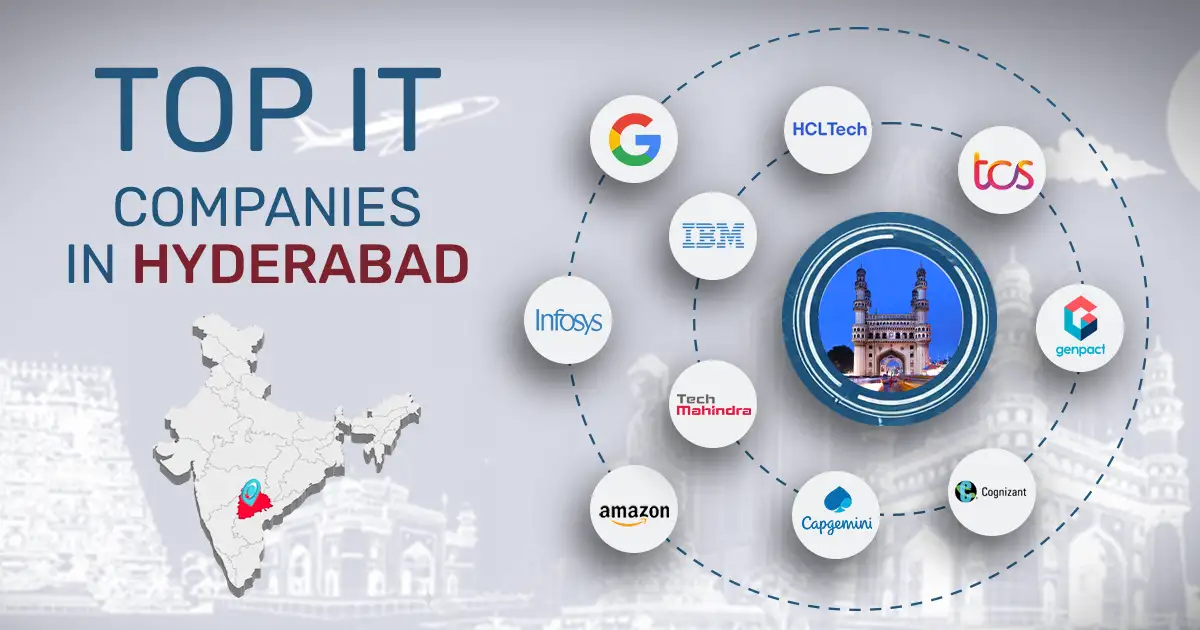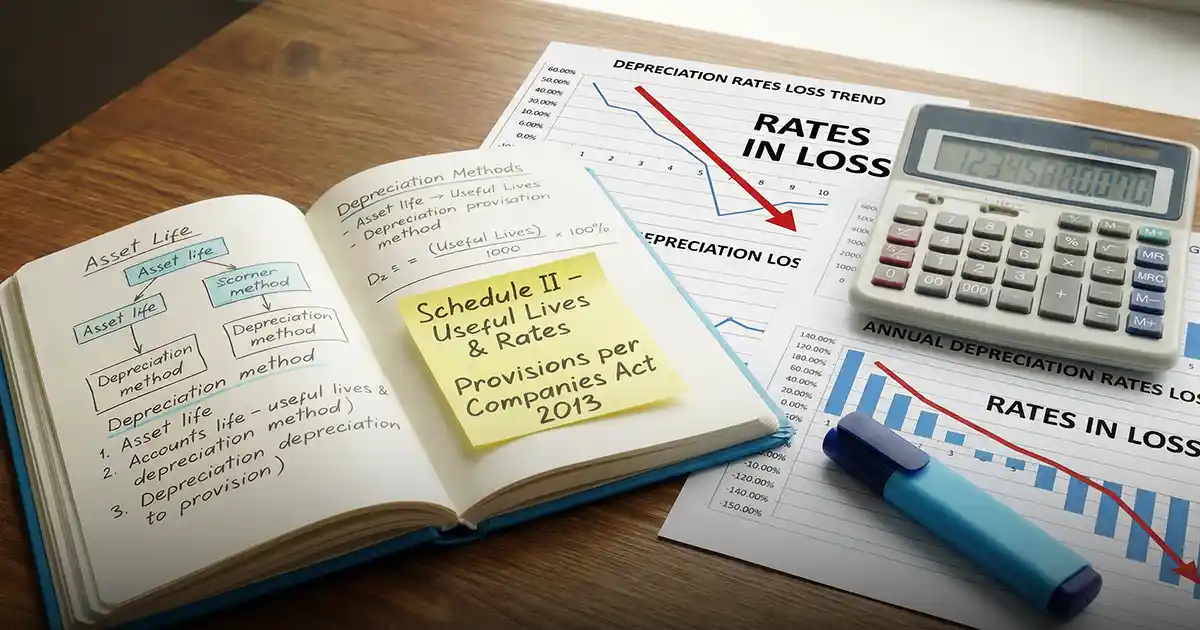An AD Code, short for Authorized Dealer Code, is a distinct 14-digit number issued by a bank authorized by the Reserve Bank of India (RBI) to handle foreign exchange transactions. Such banks are known as Authorised Dealers. This code uniquely identifies businesses engaged in import and export operations.
This code must be formally submitted to the Indian Customs Electronic Gateway (ICEGATE) at the designated port, a crucial step known as AD Code registration for any business involved in international trade within India.
Why is AD Code Registration Required?
AD Code registration is a must for several important reasons:
- Customs Clearance: Without a registered AD Code, you cannot create a shipping bill. This bill is essential for customs to clear your goods for export. This registration confirms to customs officials that your foreign exchange transactions are handled by an RBI-approved bank.
- Foreign Exchange Tracking: The AD Code helps track all foreign exchange transactions related to your import and export activities. This ensures you follow FEMA and RBI rules.
- Government Benefits: Having a valid AD Code is key to getting various export incentives and schemes from the government. These include GST refunds, duty drawbacks, and other export promotion programs like RoSCTL (Rebate of State and Central Taxes and Levies) and RoDTEP (Remission of Duties and Taxes on Exported Products).
- Smoother Operations: It makes customs paperwork quicker, ensures transparency, and cuts down on delays in your international trade.